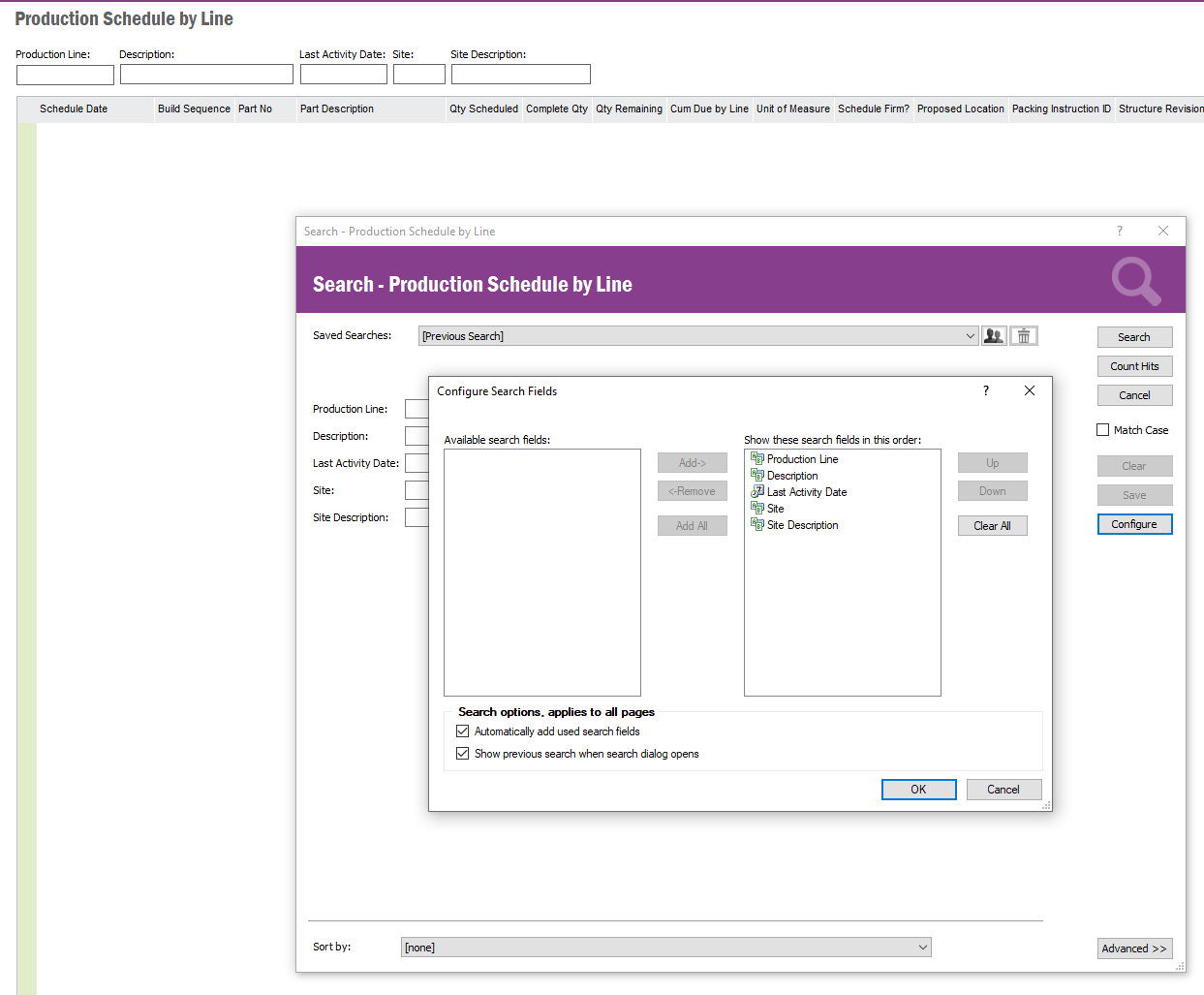In a lobby, I am pulling in data to count the number of scheduled parts for the current and future week. the lobby is able to see the data and it works how I expect, however when I added navigation functionality, it brought up a Invalid Identifier error.
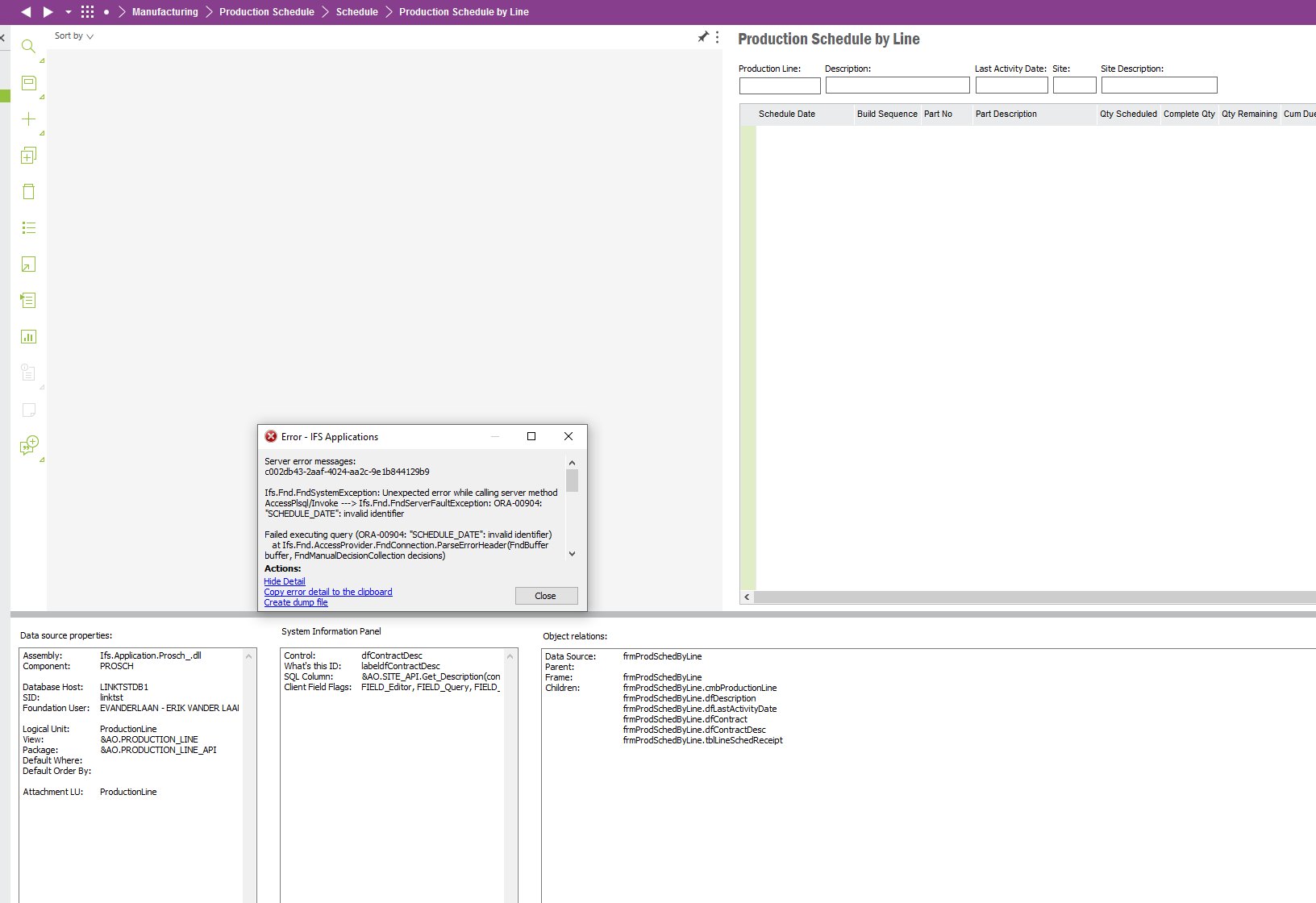
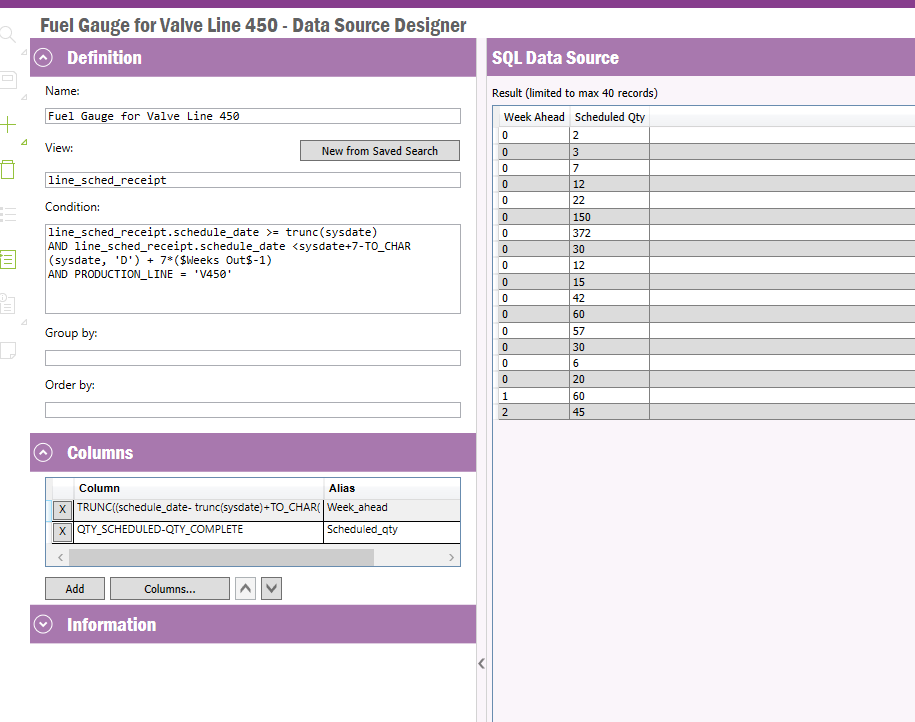
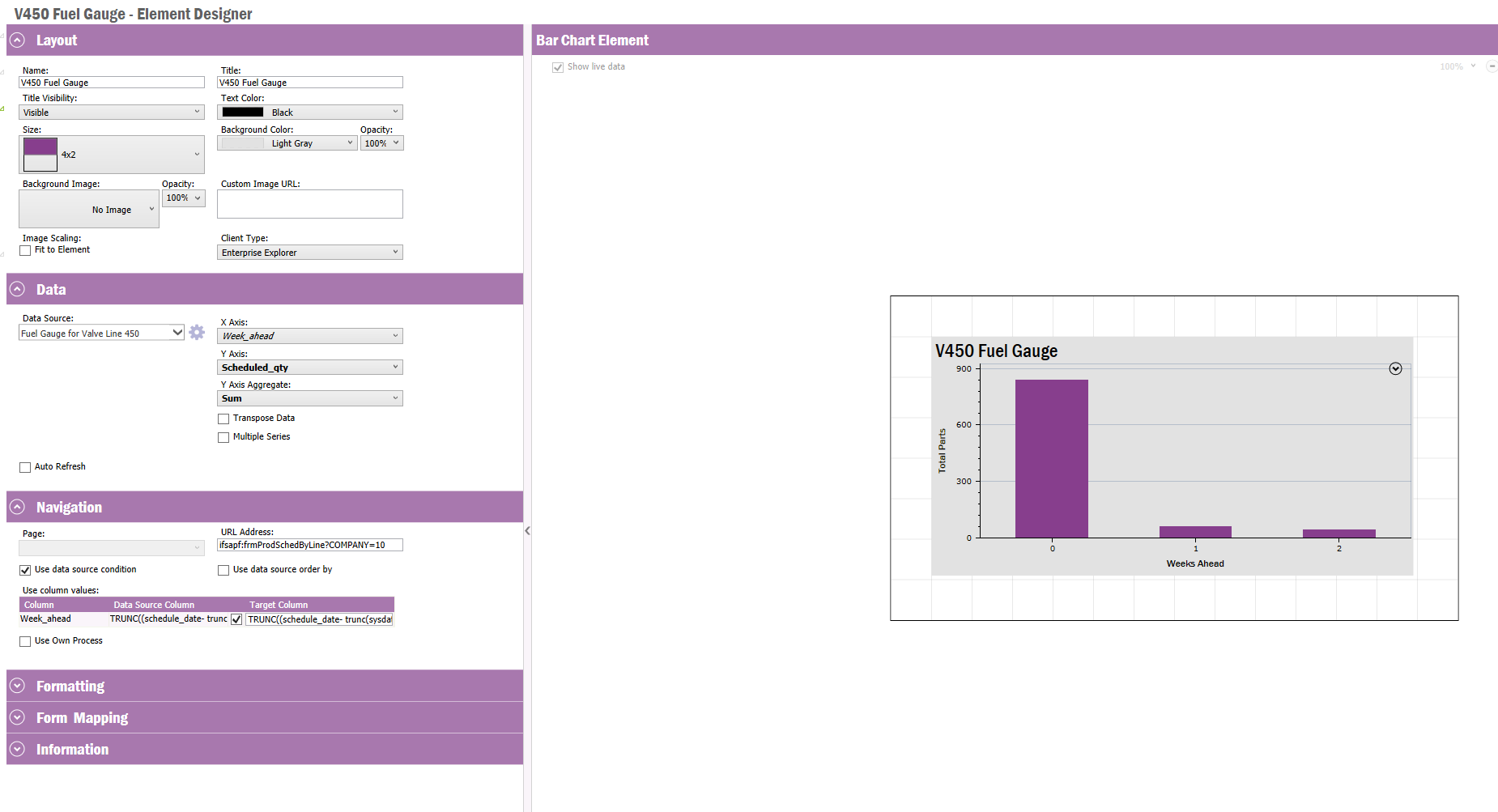
Could this be a permissions issue?