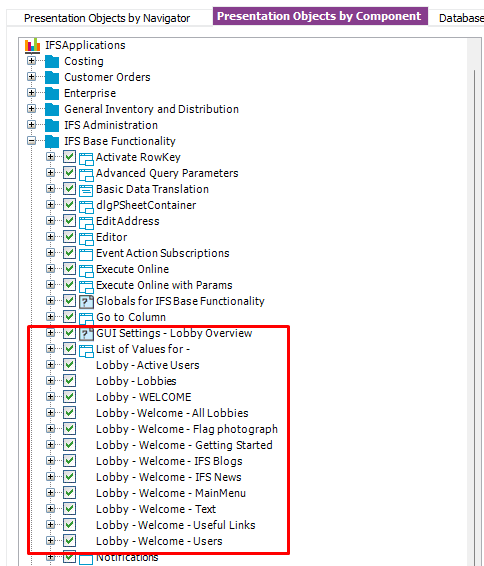IFS10-UPD9-IEE
very new to lobbies. I copied one out of box Lobby and trying to make it available for user.
so far user can see the Lobby as shown in screenshot below, but cannot click it to access it (open it to full page size) and cannot drill down items
which permissions are required to get the button ‘GoTo Page’ to access the assigned lobby in full screen mode and can work on it. So far i assign it by clicking on the Presentation Object line from within Lobby and granting it to the Permission Set.
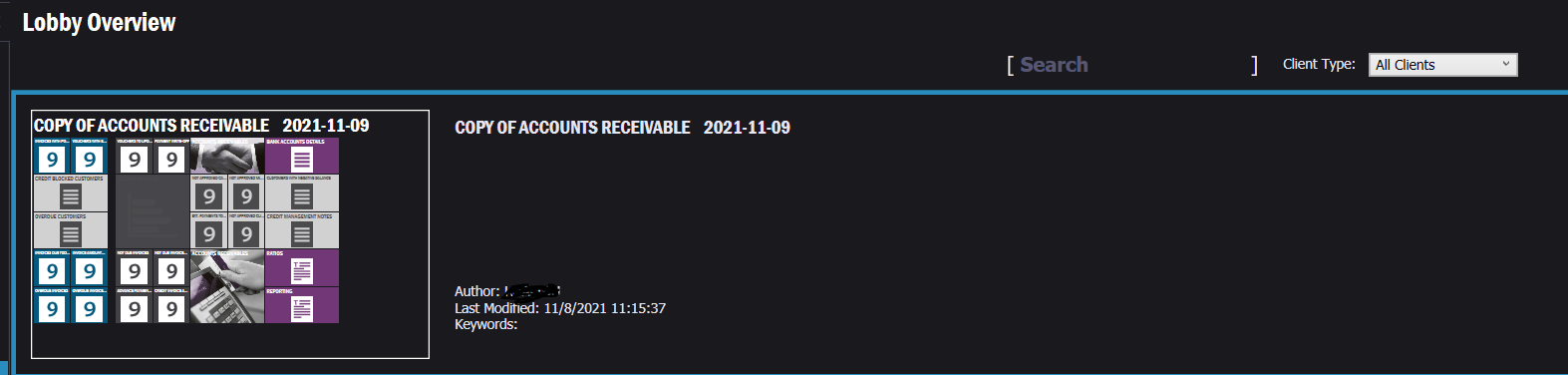
Any link to Basic document on getting starting with lobbies will be helpful. I have watched their webinar already. not talking about permissions