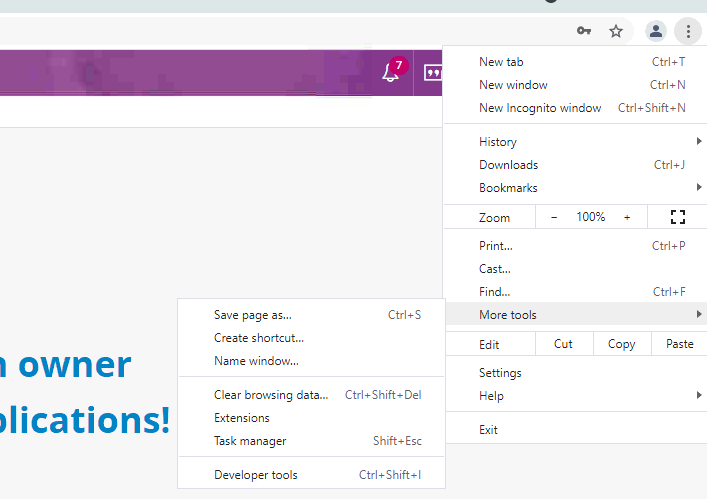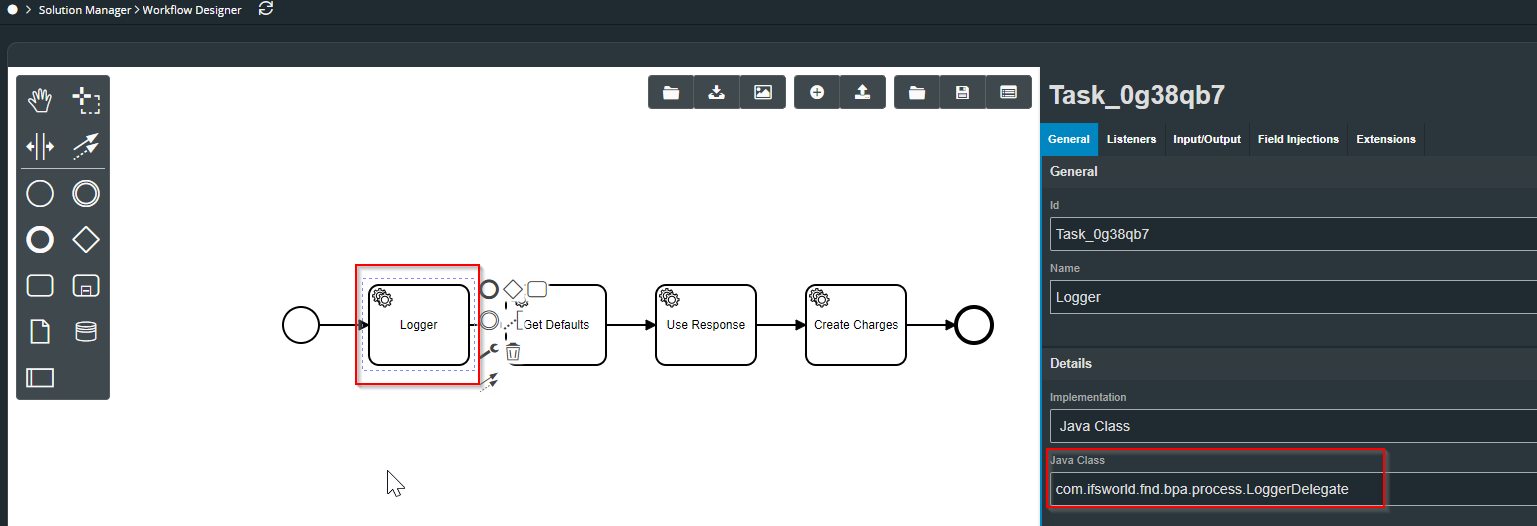Hello,
I’m trying to build a process enrichment BPA in workflow designer. Is there any way to debug the execution of the event action that triggers the BPA?
Usually if the BPA fails, I just get a generic error message propagated in Aurena.
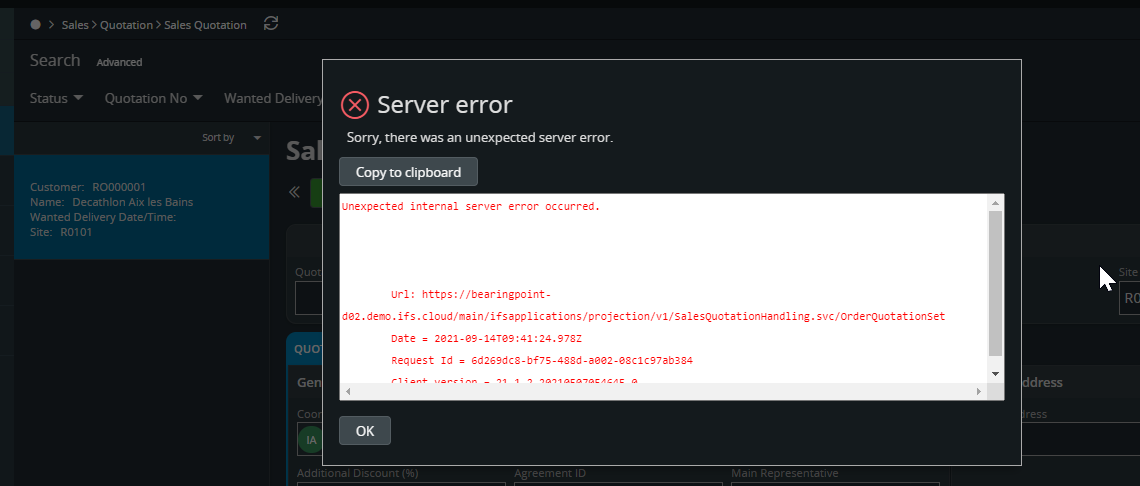
Unexpected internal server error occurred.
Url: https://bearingpoint-d02.demo.ifs.cloud/main/ifsapplications/projection/v1/SalesQuotationHandling.svc/OrderQuotationSet
Date = 2021-09-14T09:41:24.978Z
Request Id = 6d269dc8-bf75-488d-a002-08c1c97ab384
Client version = 21.1.2.20210507054645.0
It’s impossible to tell what went wrong with the BPA from this error message.
I would appreciate if anyone could share some tips on how to debug this.