Hello,
For one of our Remote IFS Cloud 23R2 Customers, we are trying to setup SMB storage. The SMB share was created by the Customer’s IT team and we are trying to configure the parameters in the ifscloud-values.yaml file by following the guide. ( https://docs.ifs.com/techdocs/23r2/070_remote_deploy/400_installation_options/120_file_storage_for_remote/122_installation_guide/#activating_file_storage_service)
The MTinstaller is successful but the ifs-file-storage pod is stuck at Init State.
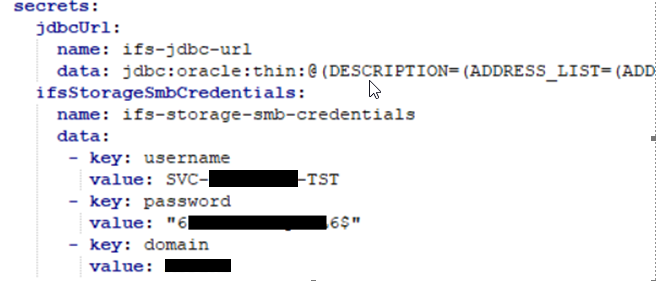
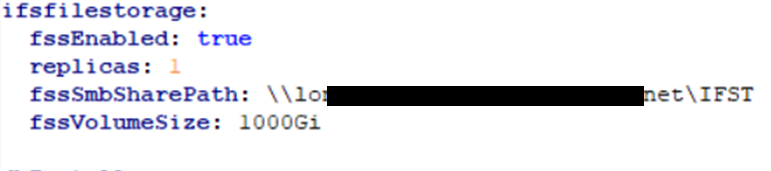
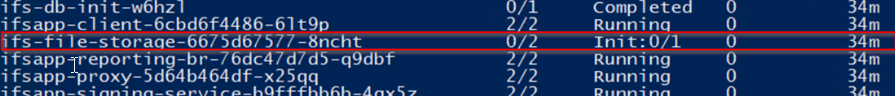
Anyone who have experienced this issue before?
Thanks,
Nishanth





