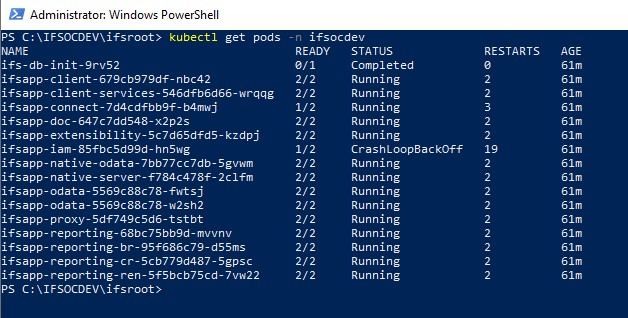Hello,
we have 2 running IFS instances, called DEV and TEST. We took DB copy from TEST to DEV instance and then just applied this command on DEV MT server.
.\installer.cmd --set action=mtinstaller --values c:\ifsocdev\ifsroot\config\ifscloud-values.yaml
All the MT PODs are running fine beside IAM and Connect PODs.
From Oracle sessions it seems the IAM POD can connect DB using IFSIAMSYS and IFSSYS user but then failing.
I was checking REALM tables in IFSIAMSYS schemas and some tables are still referring to TEST instance.
Is there anything on DB to be applied after the DB copy to make the DEV instance running?
Thanks Jan