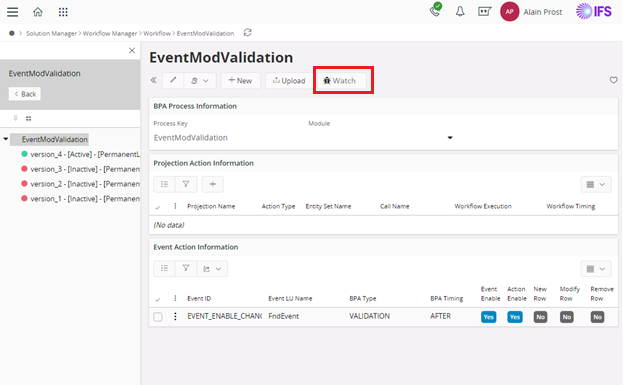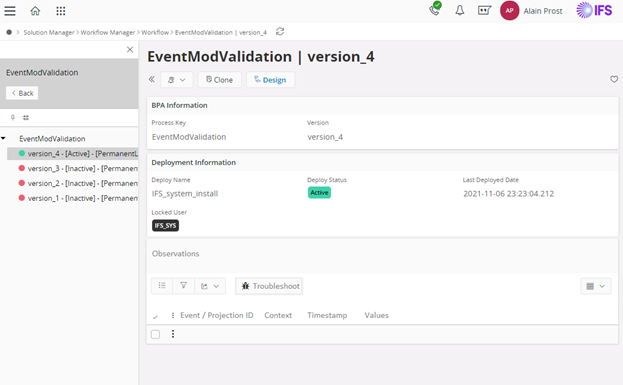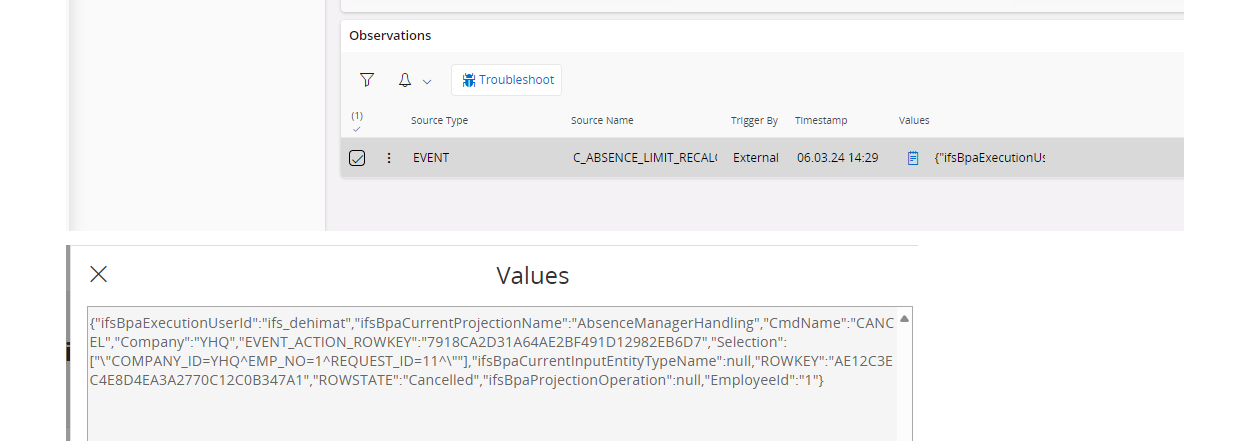In some examples and part of the IFS documentation I came across the following:
com.ifsworld.fnd.bpa.process.LoggerDelegate as JavaScript
It supposes to help me debugging a flow.
However I can't find how to use it (I don't mean to prepare the task in the flow, that I'm capable of).
I want to know if I need to turn on Watch? Do I see anything happening in the IFS Cloud > Debug > Enable Debug Console or the Log Window? Do I have to go down a level deeper in the network activities of my browser to see additional logging? Do I have to prepare an unique etag variable that can be used/seen?
Any support is helpful. Thanks