We have a Cloud 21R2 mwO aurena native customer where they get frequent token expiry messages where customer has to enter the user name and the password frequently
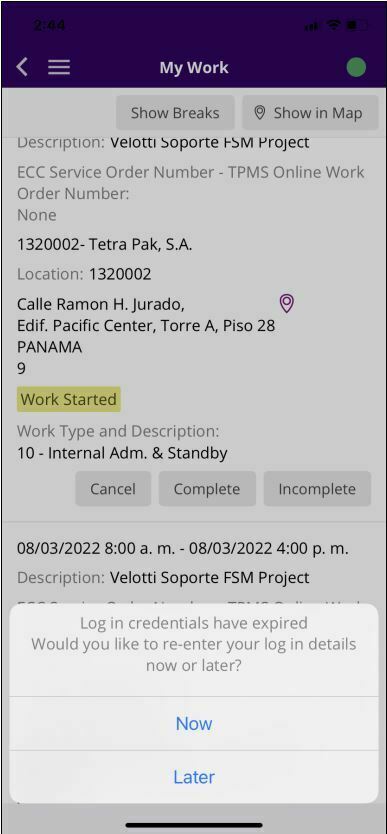
I have checked the mobile log file and I could see the token expiry error frequently(“New refresh token required” log entry ) . I have added the extracted log error log and the full log of the customer as well.
{"LoggedAt":"2022-08-03T10:14:35.582442-05:00","Name":"Exception","Properties":{"Exception":"<Ifs.Cloud.Client.Exceptions.CloudException><Message> New refresh token required
{"LoggedAt":"2022-08-03T17:28:11.274449-05:00","Name":"Exception","Properties":{"Exception":"<Ifs.Cloud.Client.Exceptions.CloudException><Message> New refresh token required<\/Message><StackTrace>
My question is where we could check and change the access and refresh token lifetime values for IFS cloud aurena native apps in order to prevent frequent token expiry and what are the recommended values.




