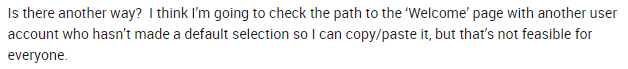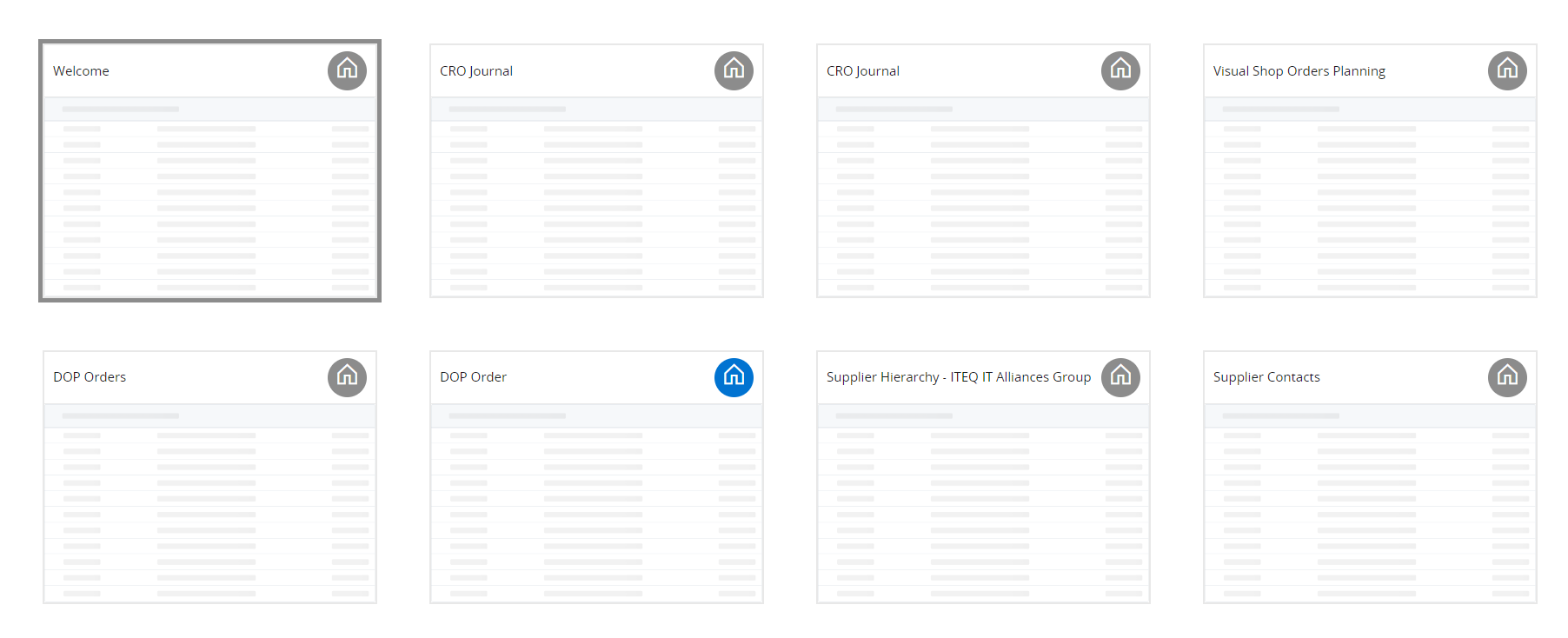It’s easy enough to set a default homepage, but how can we unset the default page so the user is shown the ‘Welcome’ page again with recent screens?
I don’t see anything in Account Settings analogous to the IEE homepage that I can clear.
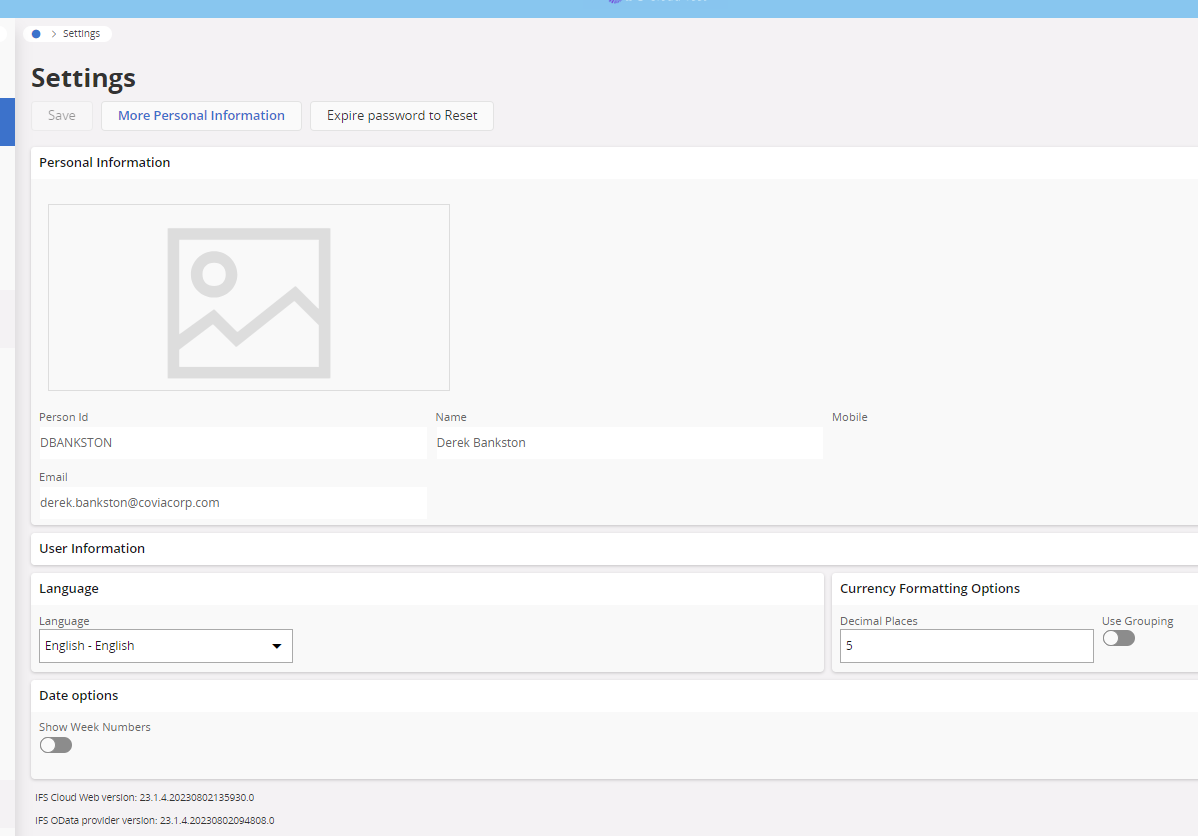
Clearing the user profile does not clear the default homepage either.
Is there another way? I think I’m going to check the path to the ‘Welcome’ page with another user account who hasn’t made a default selection so I can copy/paste it, but that’s not feasible for everyone.
Best answer by Buddhika Kurera
View original