Is there a way to view the IFS API documentation.
Thank you.
Is there a way to view the IFS API documentation.
Thank you.
This was recently covered fairly thoroughly over here:
Good luck!
Joe Kaufman
If Apps9 you should be able to view this using the “Interface Browser” link from the launch page.
In Apps10 you can use the “API Explorer” screen inside Aurena.
Nick
Hi
You can access API Doc for any projection via API Explorer window in Aurena.
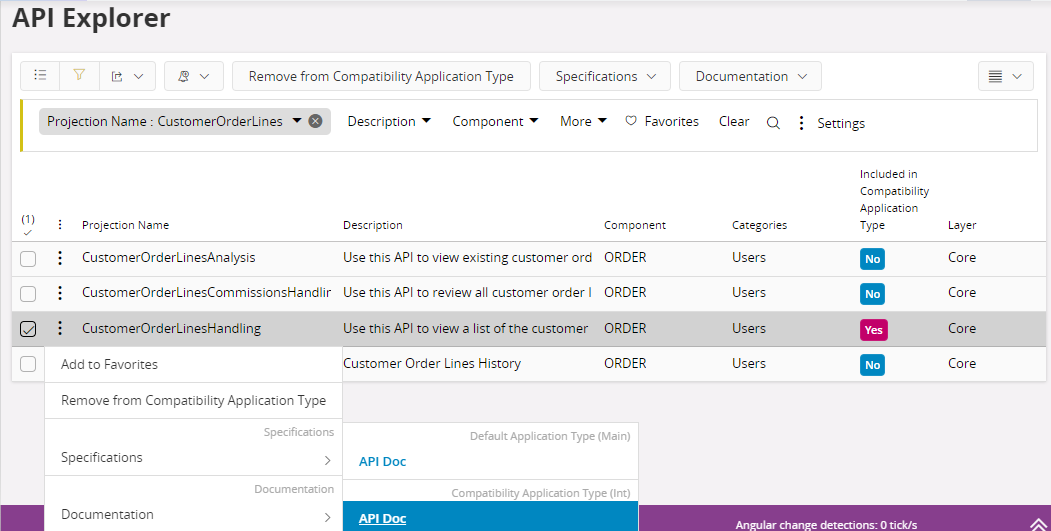
IFS API Documentation:
API Explorer:
Hope this helps!
Thank you so much for your assistance. I already knew how to view current API’s that were available via the IFS Interface Browser.
What I am after in IFS API Documentation for Business Leads/Contacts and Addresses and was hoping to use the documentation for this information.
How can I get a hold of this information. We are on Apps 10 UPD 11.
Thank you.
If I understand you correctly, I would still use API Explorer. Identify the projection(s) for the screen(s) you are looking for in Aurena using Debug if needed, then use that to get to the related API documentation. Even if you don’t use Aurena as a client, use that to get to the API details.
Nick
Sorry, I have now located what I was looking for by logging into Aurena and used API Explorer.
….main/ifsapplications/projection/v1/BusinessLeadHandling.svc/$openapi
Thank you all.
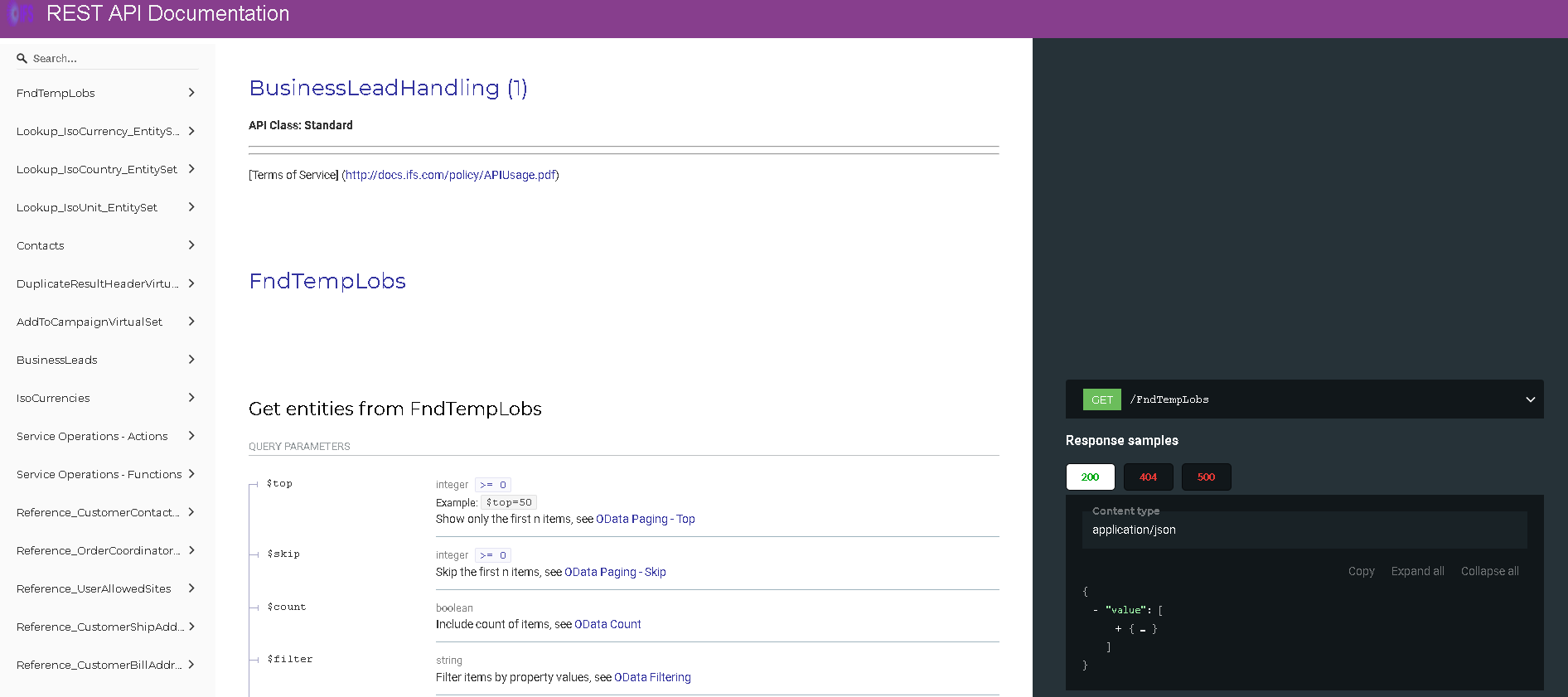
BusinessLeadHandling.svc is the projection you needed and the APIs you’re seeing are found through that process
Glad we could help!
Sort of depends on what your definition of ‘documentation’ is in this case. There is no text description here for what each one does, if that’s what you mean.
If you can identify the API in the Aurena debug output then you can then directly find that API in the list on the left under the projection you’re interested in. The definition in the middle pane, and the “samples” in the right pane will guide on the actions (GET, POST) etc can be used and parameter info, most of which is fairly self-explanatory.
The other thing you might find useful is to look at the actual code for any projection, which can be done by going to the following URL:
https://<server:port>/int/ifsapplications/projection/v1/<PROJECTION>.svc/$metadata
Enter your username or e-mail address. We'll send you an e-mail with instructions to reset your password.