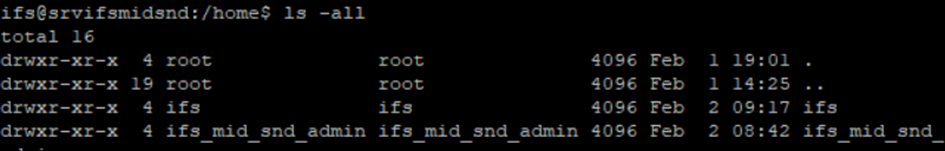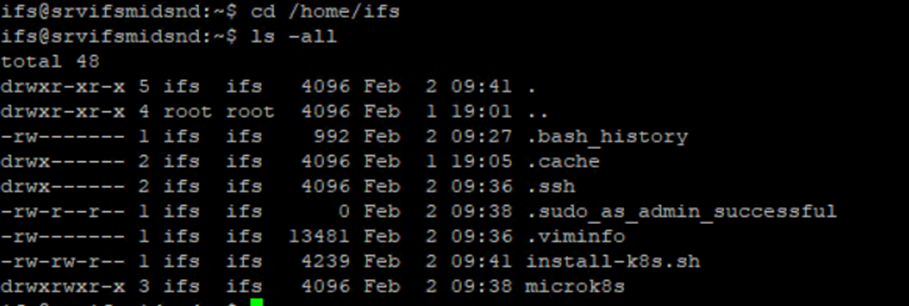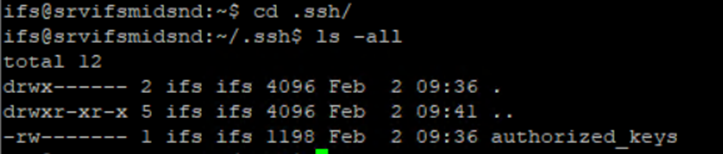New-SSHSession : Permission denied (publickey).
At C:\ifsroot\utils\common.psm1:43 char:23
+ ... LOBAL:ssh = New-SSHSession -Computer $NodeName -Credential $cred -Key ...
+ ~~~~~~~~~~~~~~~~~~~~~~~~~~~~~~~~~~~~~~~~~~~~~~~~~~~~~~~~~
+ CategoryInfo : SecurityError: (Renci.SshNet.SshClient:SshClient) [New-SSHSession], SshAuthenticationExc
eption
+ FullyQualifiedErrorId : SSH.NewSshSession
Exception Occured While Opening Connection with the Linux Box.
2023-03-27 05:06:53.60 OXXXXXX-MNT Stop Open-ConnectionsWithLinuxBox
C:\ifsroot\main.ps1 : Error found in ScriptHalted. Please check logs for details.
At line:1 char:1
+ .\main.ps1
+ ~~~~~~~~~~
+ CategoryInfo : NotSpecified: (:) [Write-Error], WriteErrorException
+ FullyQualifiedErrorId : Microsoft.PowerShell.Commands.WriteErrorException,main.ps1
>>> Finalize Script Execution <<<
Clean up Scripts in Linux Box.
Close Open Connections with Linux Box.
Please help.