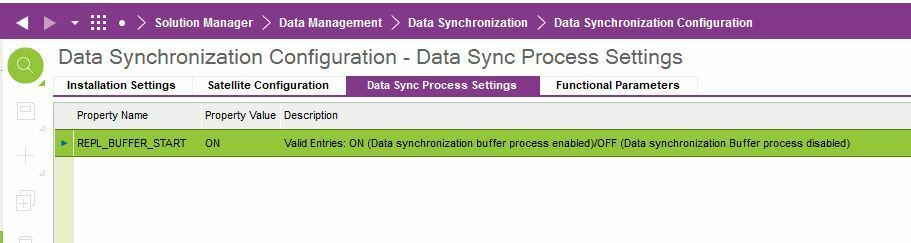Data synchronization related FNDRPL component is installed in an environment. Data Synchronization functionality is not yet used, but hoping to use it in future.
Since FNDRPL component is installed, custom objects related database packages contains data sync related code segments and any custom objects related data manipulation will create data sync related messages in repl_buffer_tab. As message queues are not setup, these messages will be there in the repl_buffer_tab consuming excessive LOB space. They will not get cleaned up as the message status is ‘Released’.
Please let me know whether there is a configuration to disable data synchronization to prevent above mentioned situation.