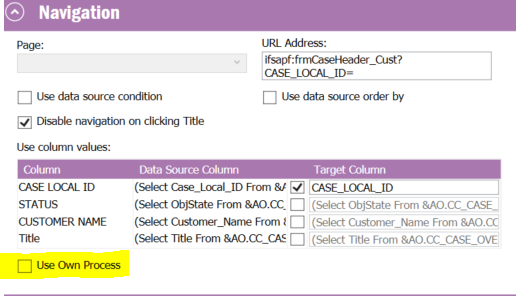Hi community,
We are using App9.
We have a issue related to custom fields are not showing in the page layout when navigating from a lobby. This seems to be taking the standard layout.
But, if the same user navigate to the page from Navigator, the custom fields are showing with custom layout.
What could be the reason for this?
Thanks
Gayan