Hi all, after a failed update we rolled back the servers and they have went from around 10% to 100% and sitting at this constantly. has anyone else had this issue and if so what was the fix?
Support just told us to upgrade our hardware… but that doesn't explain why it jumped so much.
i have noticed there is some stuck threads, but unsure what is causing these.

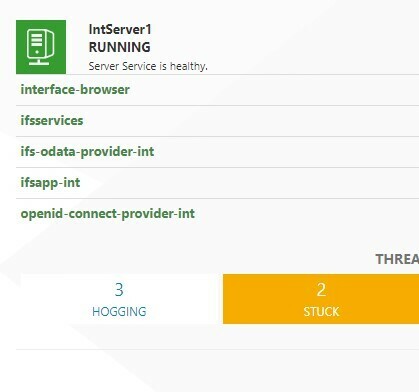
Thanks






