Hi,
I have a field called stat_grp on the view in question but I am unable to select in column chooser - why would this be please ?
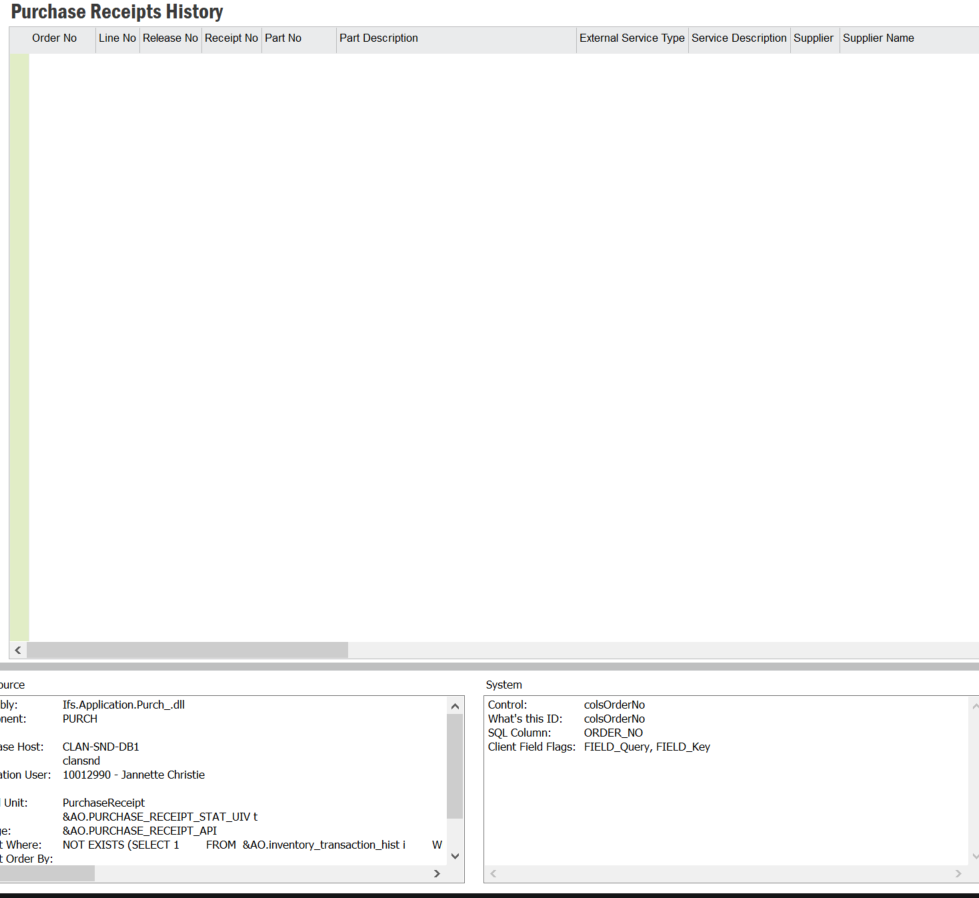
select stat_grp from PURCHASE_RECEIPT_STAT_UIV
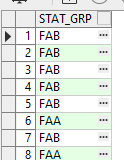
Best answer by AvinduHendawitharana
View originalHi,
I have a field called stat_grp on the view in question but I am unable to select in column chooser - why would this be please ?
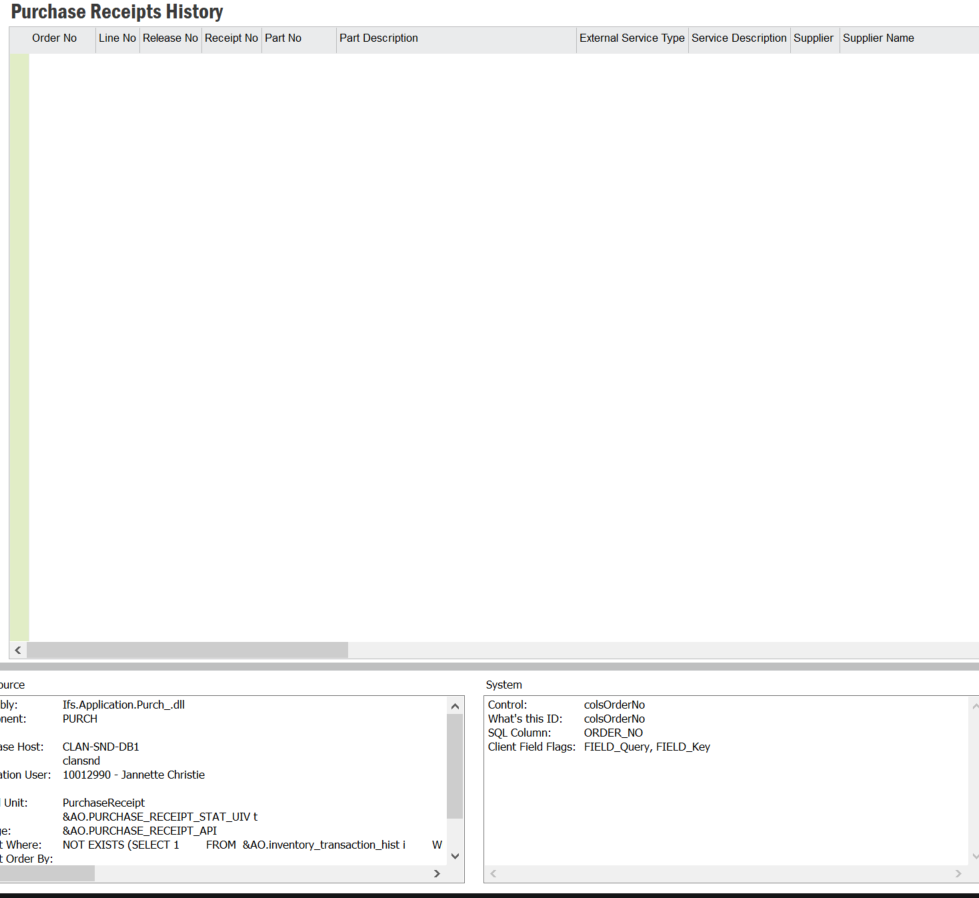
select stat_grp from PURCHASE_RECEIPT_STAT_UIV
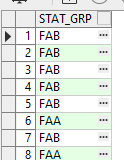
Best answer by AvinduHendawitharana
View originalThe screen is the purchase receipts history as shown in the original message screen shots
You are correct and I can’t see the field as well. This might need a correction from IFS RnD team.
Until you get this resolved, as a workaround, you can add the column as a read only custom field.
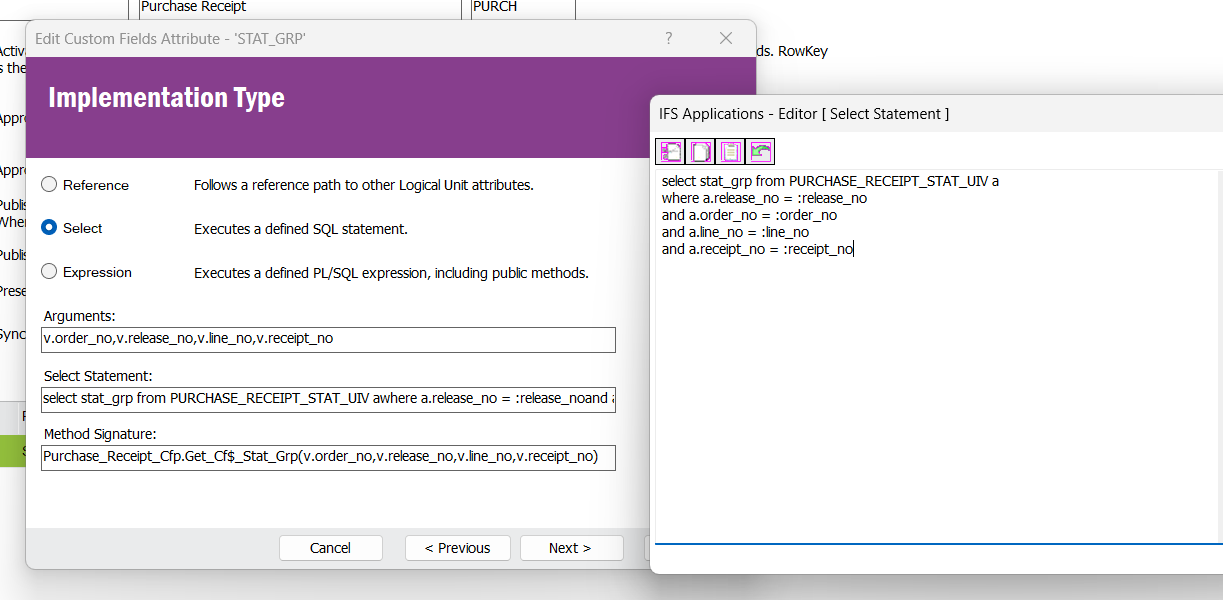
And you can use it to view the data. But edit data in this column would not be possible.
Please raise a ticket to IFS and until then hope you can view data using the custom fields.
Thanks and Regards,
Avindu
Hi Avindu,
Thanks for the response.
I have created the field as suggested but when I come to add it it still is not showing - do you know why this would be ??
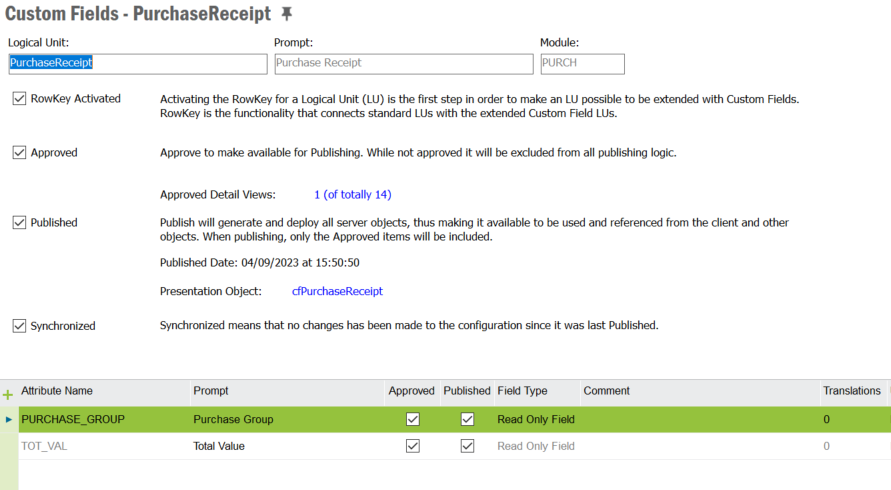
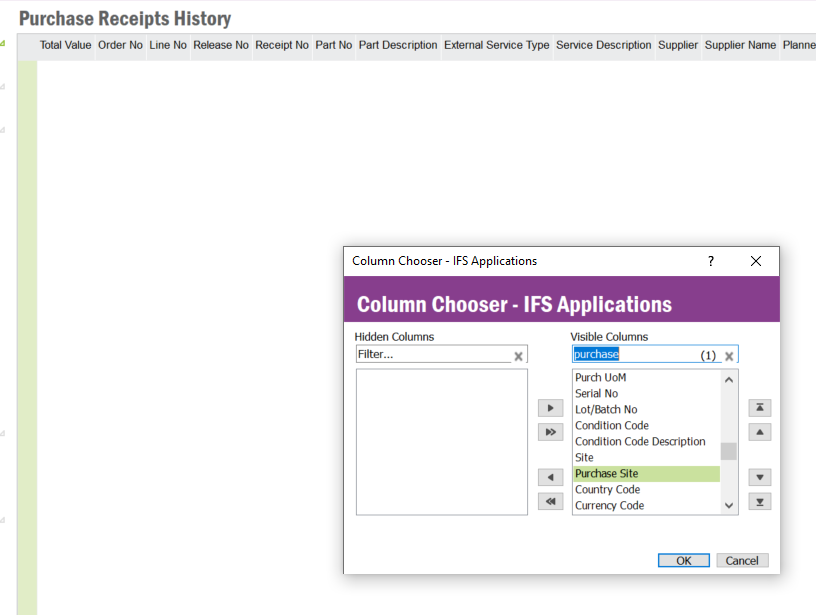
Thanks
Jannette
Enter your username or e-mail address. We'll send you an e-mail with instructions to reset your password.