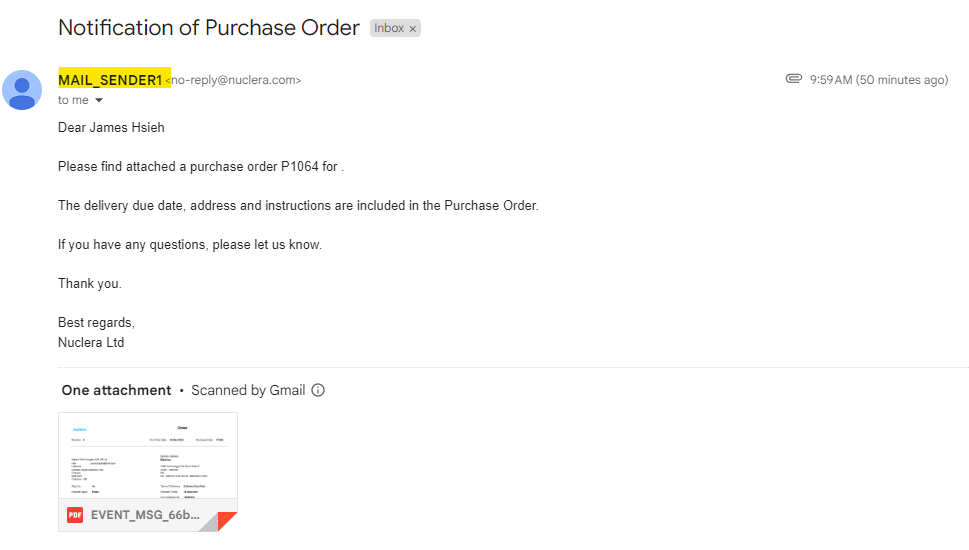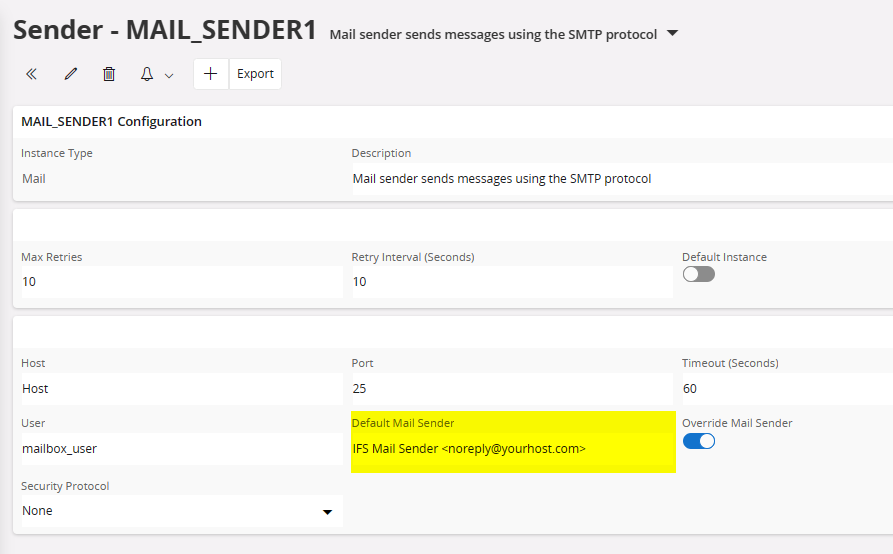The customer is currently using IFSCloud version 23.2.1, and we've successfully configured the email sender. However, we now need to change the sender name (MAIL_SENDER1) to a different one. Could you please provide guidance on how to make this change? Please refer to the attached screenshot for assistance.