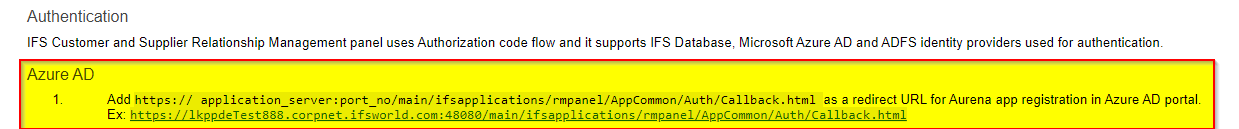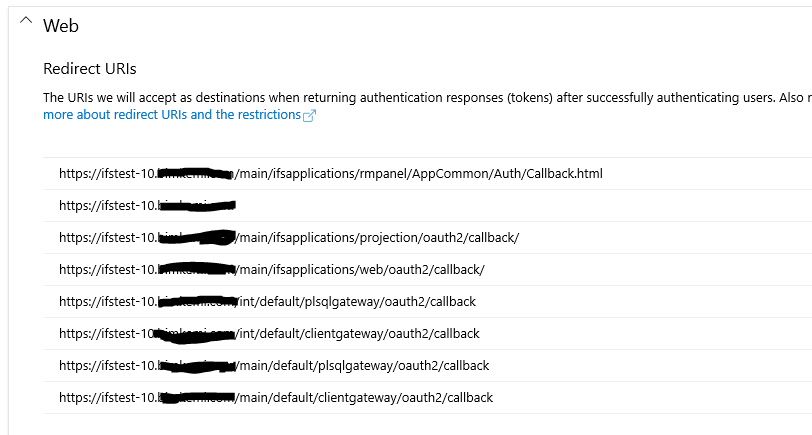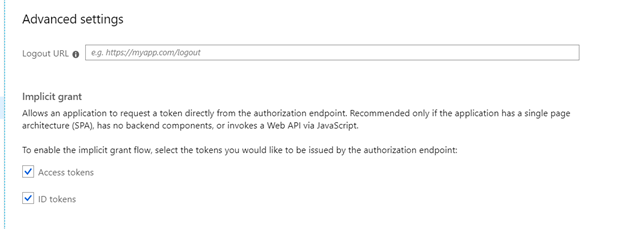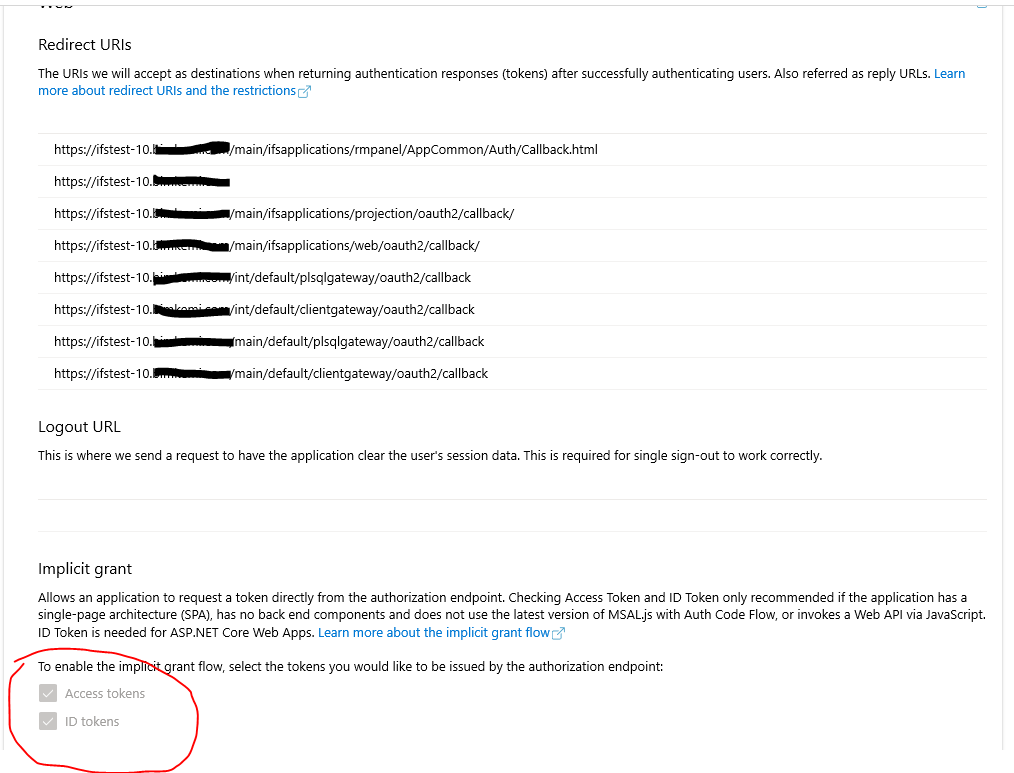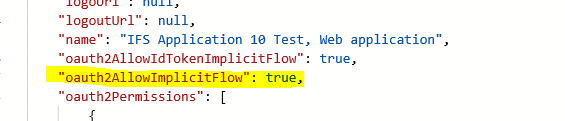Hi
Customer is using Azure AD authentication and want to use CRM Panel Outlook Add-In (IFS CRM Panel v10.4.0.0). But Login from Outlook is not working is Azure AD authentication is used. When you press “Log In” in CRM Panel, Azure AD authentication page pops up and after entering e-mail address and password, it just show “Log In” page of CRM panel again.
(when using Database authentication, it works fine).
We configured Azure AD App registration as described in IFS help files .
Customer is using IFS Applications 10 UPD5.
Anyone that got CRM Panel working with Azure AD? Is there any patch that needs to be installed?
Neno Solaja, Novacura
Best answer by Sajith D
View original