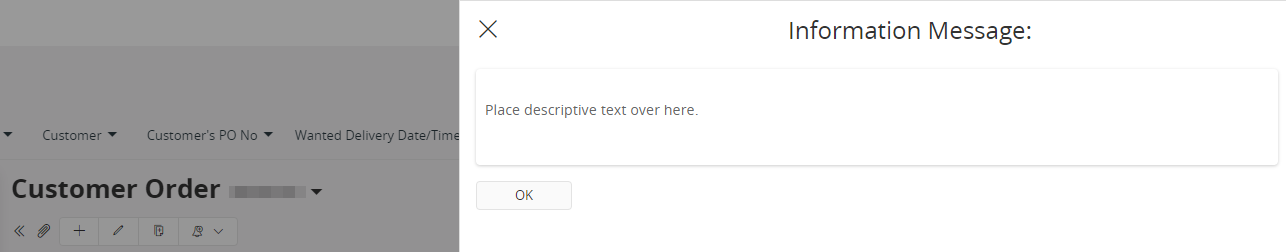Hi all,
I have a question regarding the possibilities of BPA. We have a customer that would like to see an informative message if some conditions are met. This means we are going to compare two values and if they are different from each other we want to inform the user of this.
In BPA we have the Validate type which can be used to perform a validation. Except when using the “Terminate End Event” in the workflow the workflow will block the user from saving the record as this is an error message.
Is there another way to do this validation, but not to show an error message but an informative message? Because we still want to save the change.
Since the check is on a custom attribute, I found out that a custom event on the custom field table with online SQL is not working. The Client_Sys.Add_Info is not working in that case. That is the reason we are looking at BPA as a solution.
Kind regards,
Michael
Best answer by MiLeNL
View original