How to use Aurena lobby navigation.
how to navigating from lobby to below screen.
page/TimeAuthorization
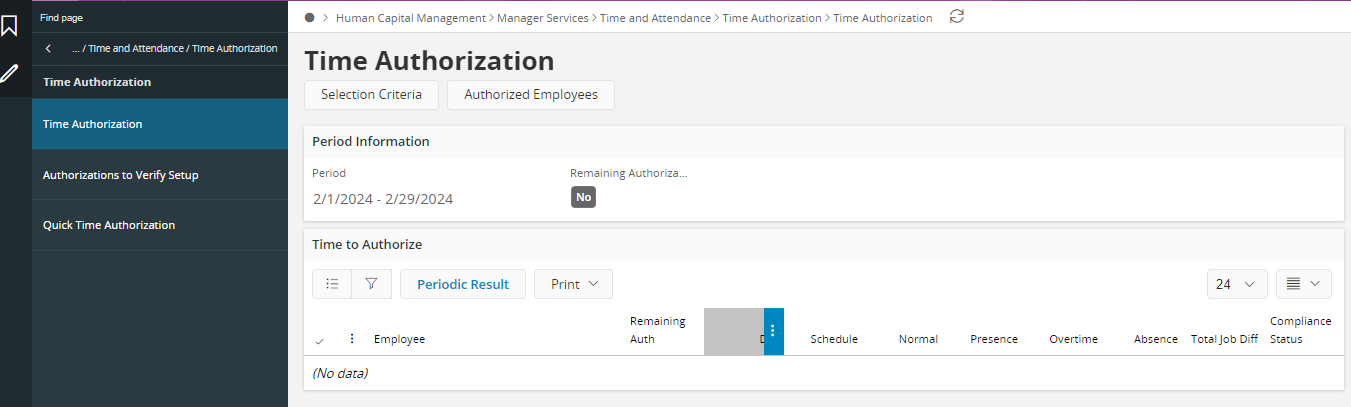
page/TimeAuthorization
Best answer by Mayura Wasantha
View original +5
+5
How to use Aurena lobby navigation.
how to navigating from lobby to below screen.
page/TimeAuthorization
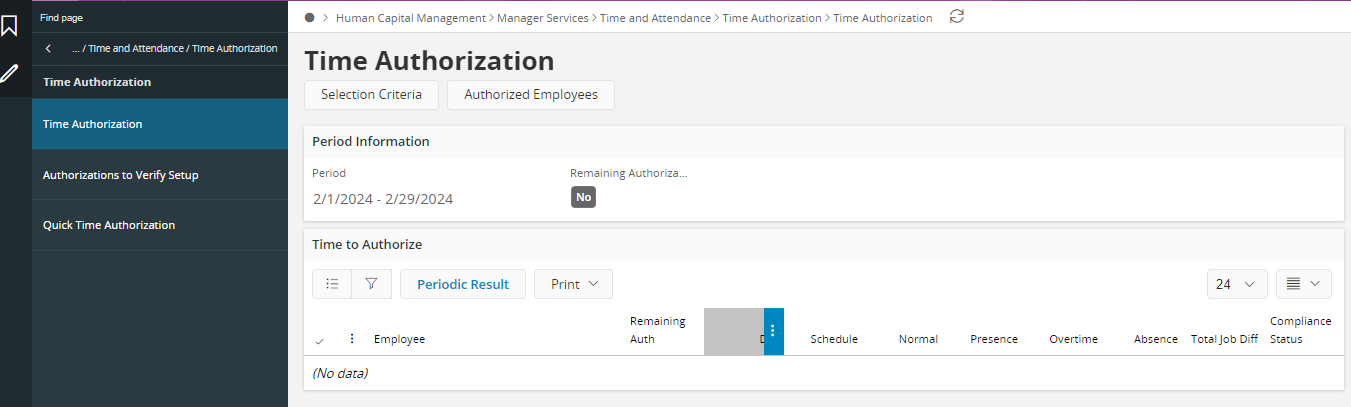
page/TimeAuthorization
Best answer by Mayura Wasantha
View originalWe have “Time Authorization” Lobby Element as shown below. Its Navigation is set to “Quick Time Authorization” assistant.
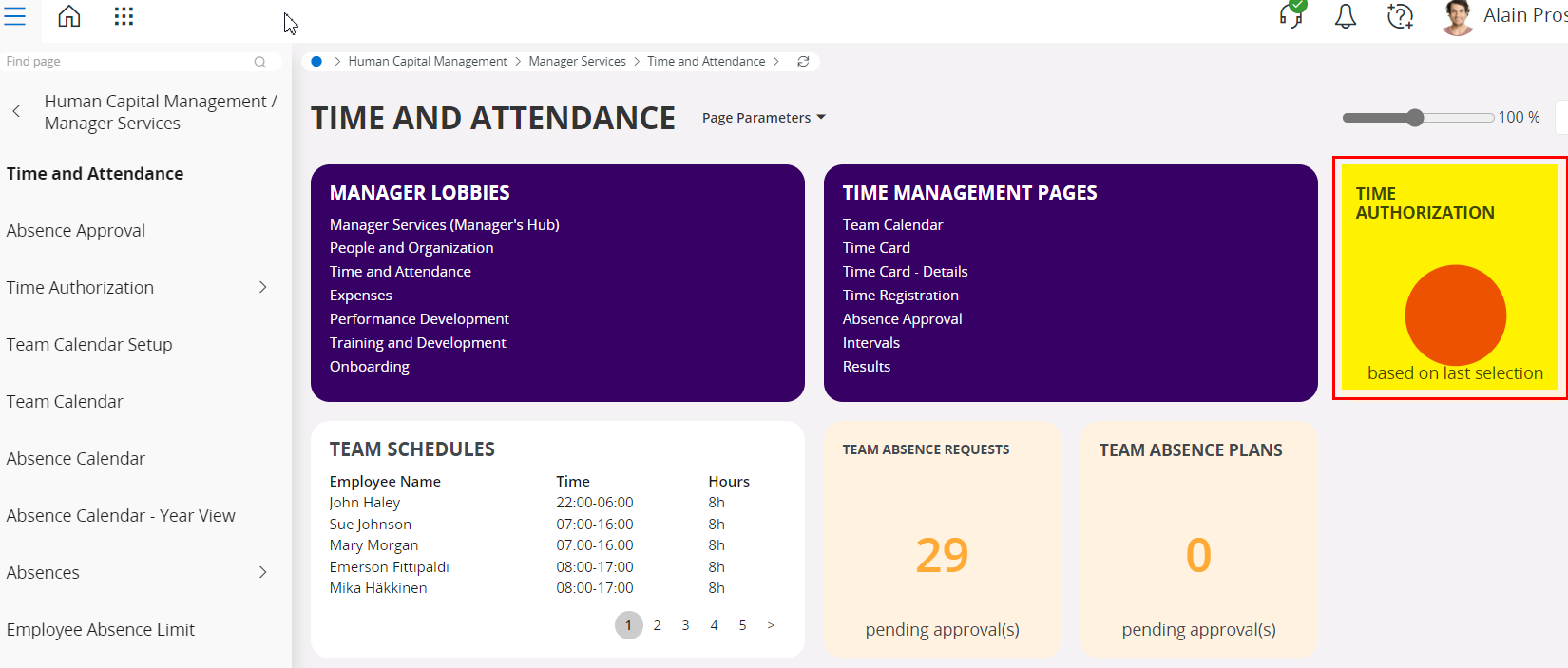
The Navigation URL address there is set as “assistant/QuickTimeAuthorization/QuickTimeAuthorizationAssistant”
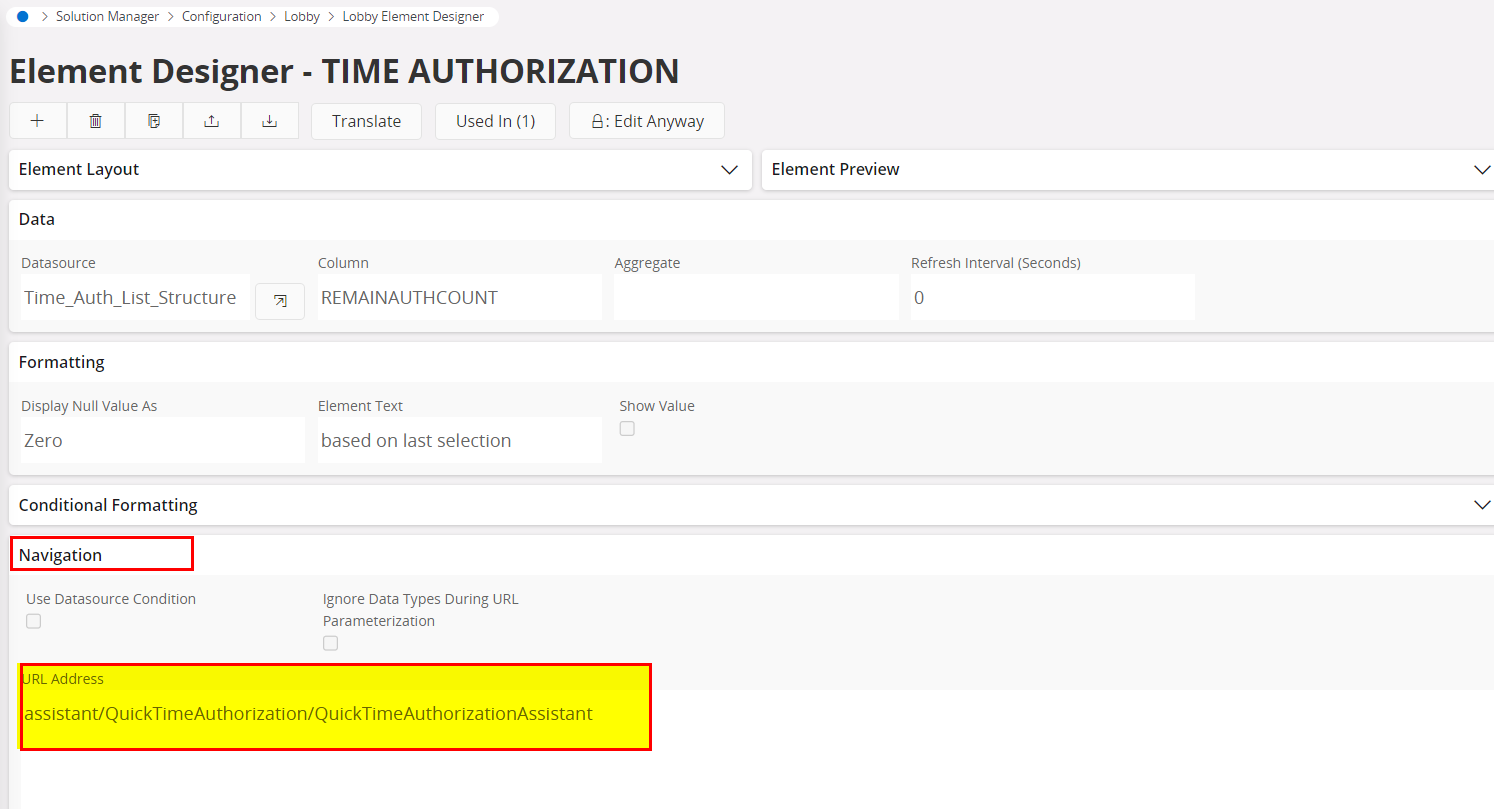
Edit and Change the Navigation URL Address something similar to “page/TimeAuthorization/Form;path=0.985058153.1069399219.36286911.1410608814.1462759531”
Once changes are saved, the lobby element should navigate to “page/TimeAuthorization”
I hope this would help? good luck!
 +5
+5
Thanks,
how to pass the parameters in the link.
I’m sorry, I’m not really sure whether I got your question 100% clear.
However, If you refer it to the filter part of the link, you have to adjust it in accordance with your requirement. For example,
page/TimeAuthorization/Form?$filter=CompanyId eq $[COMPANY_ID] and EmpNo eq $[EMP_NO]
Will this resolve your concerns?
 +5
+5
Hi
Navigation is working fine, but I need to know how to retrieve data for specific time periods with proper authorization. For example, I need data for last month and last week. Once I navigate from the lobby page to this screen, how do I set the period in the navigation link? After navigating, I want the option to select either last month or last week as the period to be displayed.
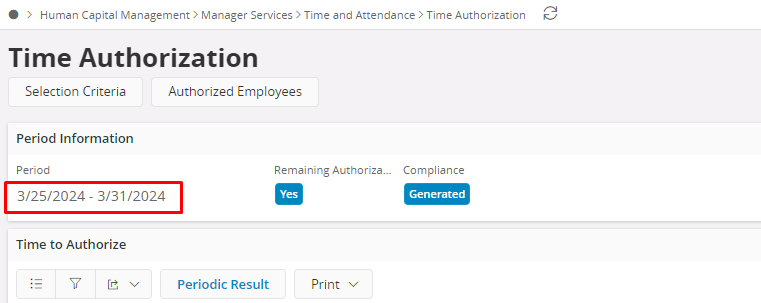
Hi, there are some options such as,
page/TimeAuthorization/Form?initcontext=Page:'WeeklyDetails'
or
page/TimeAuthorization/Form?initcontext=Page:'MonthlyDetails'
Please give it a try to fits into your requirement.
 +5
+5
Hi
Thank you for your solution, it worked.
Could you please provide me your investigation approach to identify this solution?
Thanks in advance.
I suggest, you to refer the similar (of same data display patterns) Lobby Element /Data Source designs which is already available in the system until becomes familiar with the element configurations.
In addition, read through the IFS Technical Documentation around, Lobby Navigation Guideline within Lobby Configuration
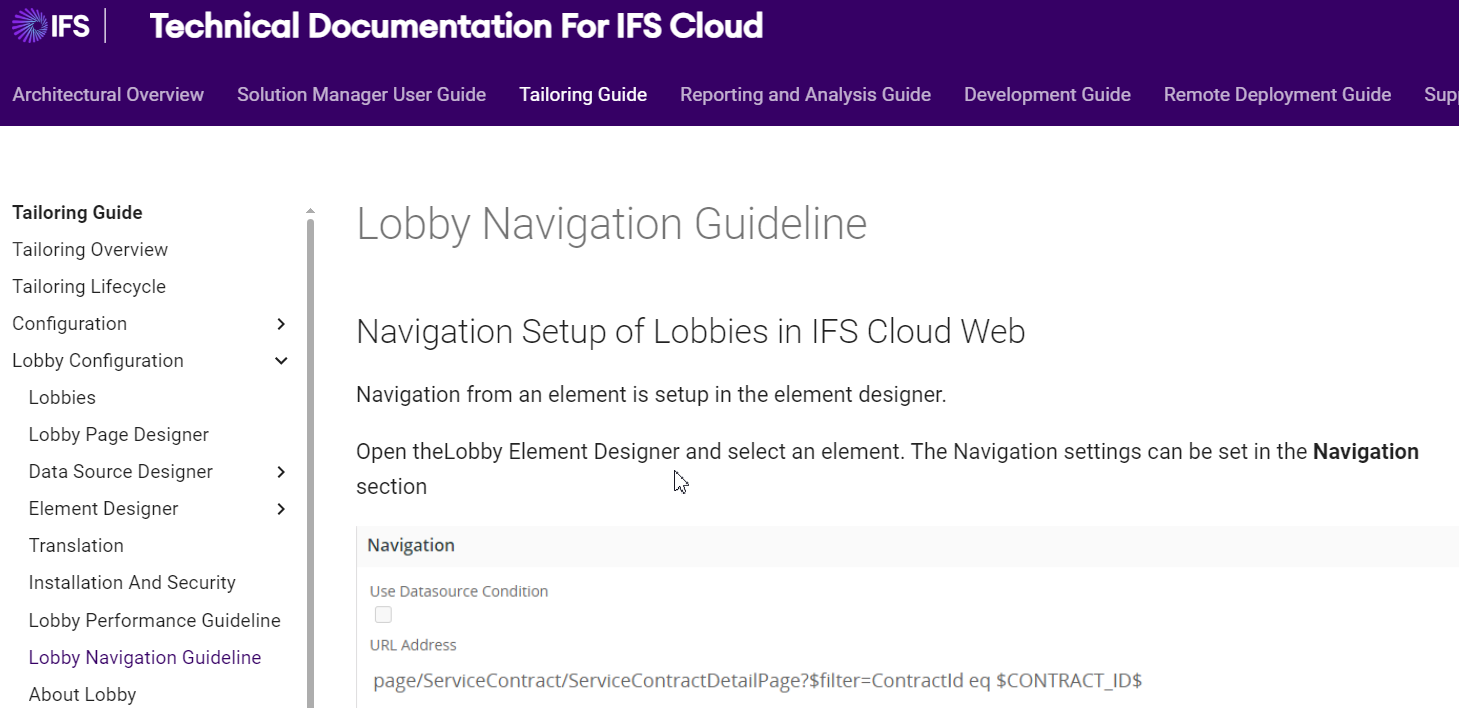
 +5
+5
Thank you
Hi,
Is there a way to change the routing after I press “finish” when creating a document from template?
Today I am taken to document information, but I want it to go to document revisions instead.
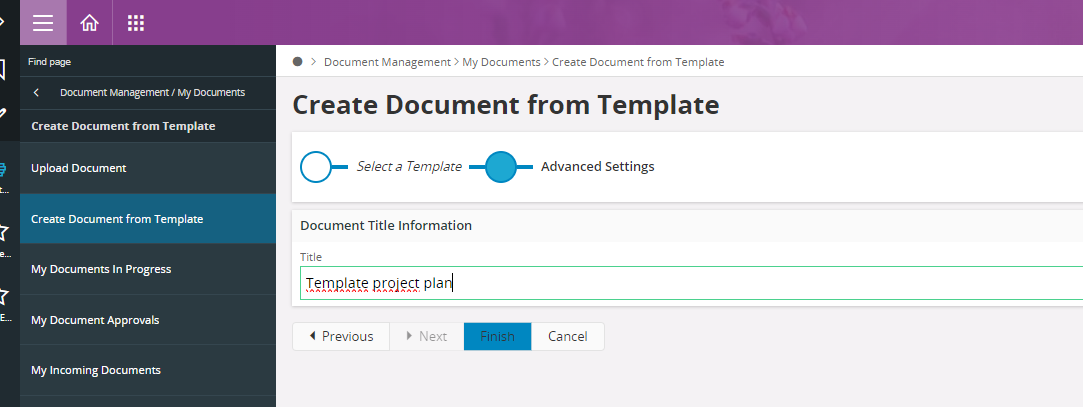
Enter your username or e-mail address. We'll send you an e-mail with instructions to reset your password.