I am creating a scheduled MIG job, which I want to output onto a particular server folder. This doesn't appear to work as I expect and I have noticed that you can perform an LOV lookup and I have some file paths already set.
How can I add a new one to that list? I cant seem to find the screen in IFS to do this?
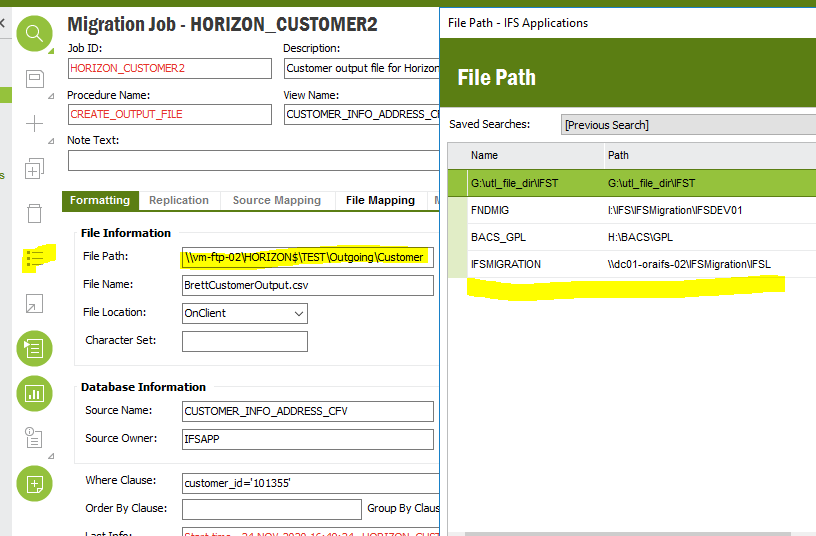
Best answer by ToBeNL
View original



