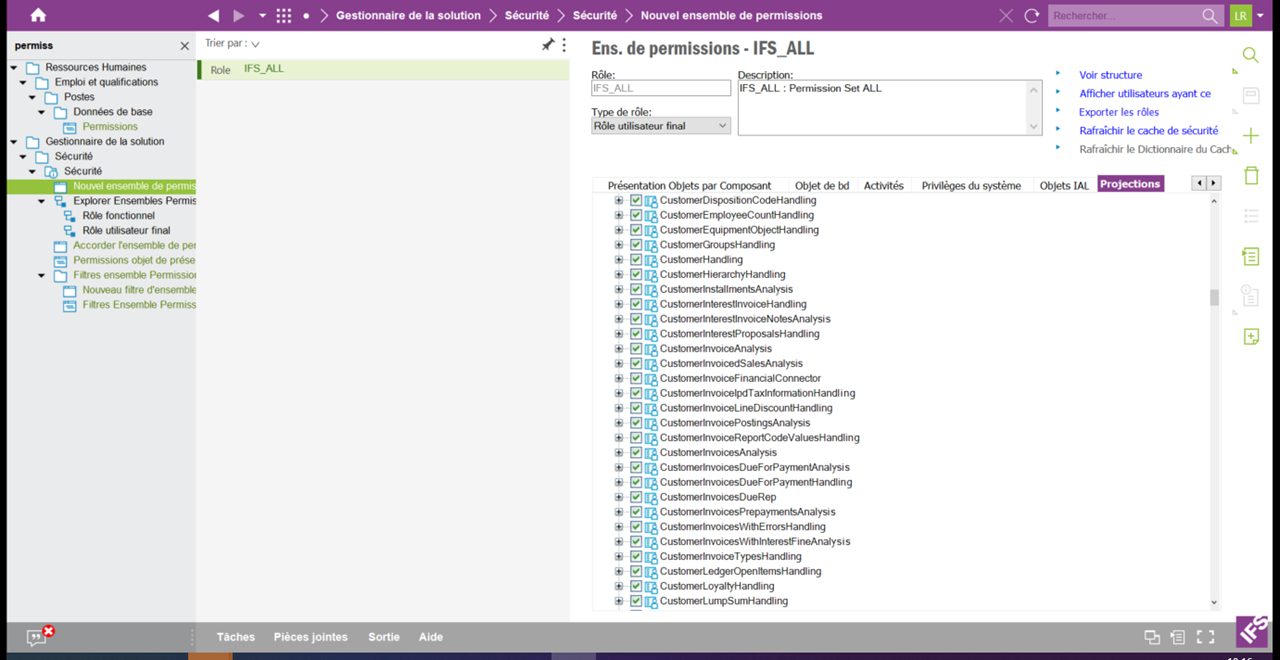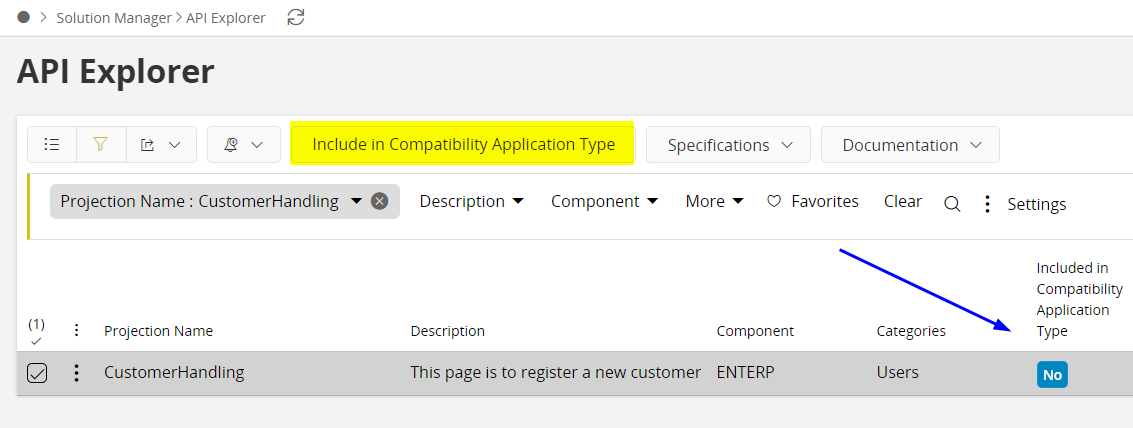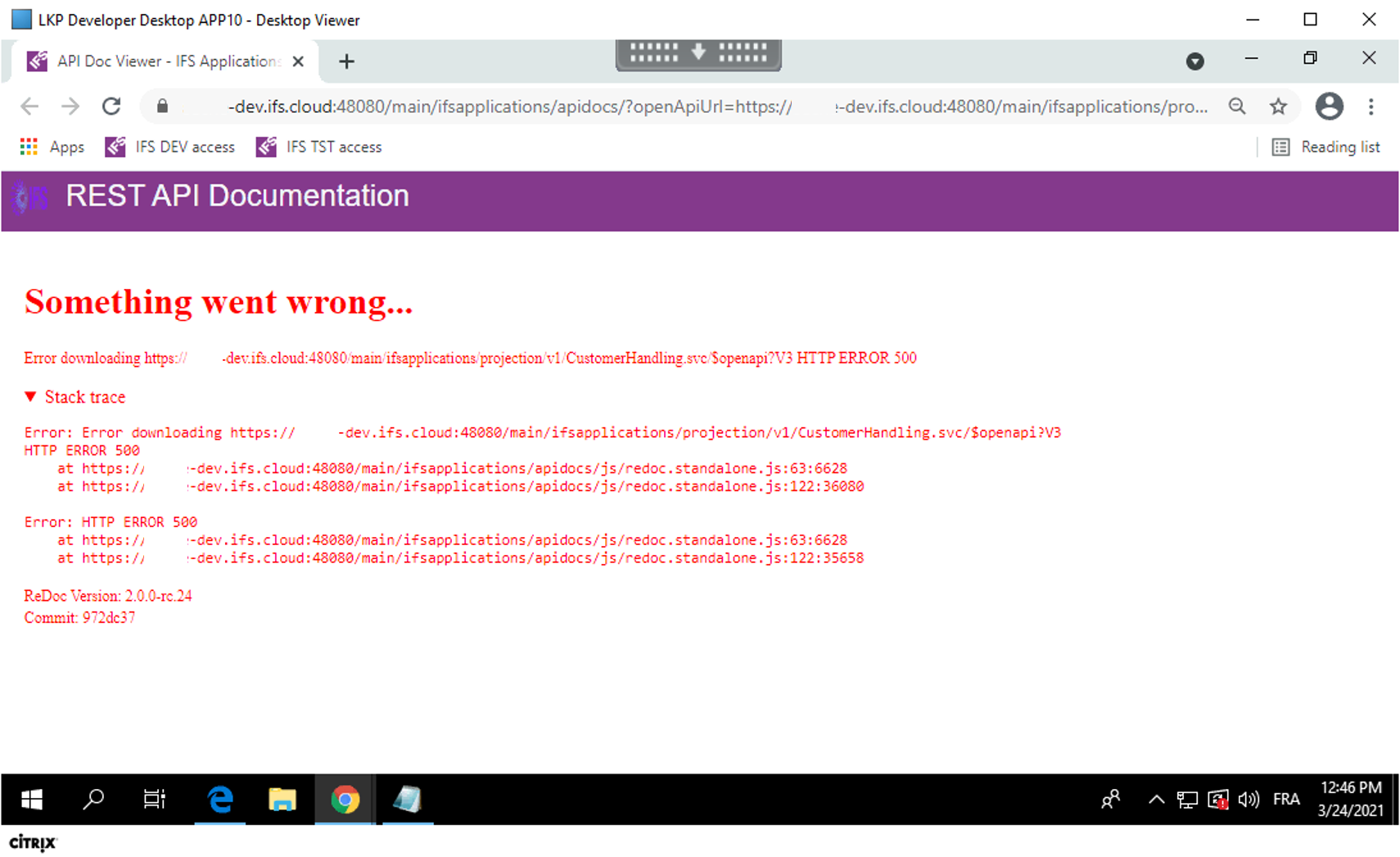Hi,
Currently using IFS APP10 with UPD8 and higher for customer purpose.
1/
According to you guys, what are the required standard permission sets to allow a user to call REST APIs from outside IFS? e.g. create or modify a client from CustomersHandling API. So far, we used permission sets such as: FND_ADMIN, FND_CONNECT, and a custom kind of “superuser”, and it won’t let us call the APIs.
2/
Some API documentations for a given method are unavailable. For example, whenever we want to generate the CustomerHandling doc (see link below), we have an error. I noticed it occurs from time to time for specific methods.
Does this mean there is actually no available documentation for the given method? Or is this an error we should be able to handle?
https://<customername>-dev.ifs.cloud:48080/main/ifsapplications/apidocs/?openApiUrl=https://<customername>-dev.ifs.cloud:48080/main/ifsapplications/projection/v1/CustomerHandling.svc/$openapi?V3
Many thanks to the community!
Best regards,