I’m in 23R1 and I need to setup a company in Canada. I already have a company setup in USA and that is working fine. But when I try to enter a new company for Canada, I cannot select Canada from the dropdown. Only US and Germany appear in the dropdown. CA is defined in the ISO list of countries. Can you help with the question.
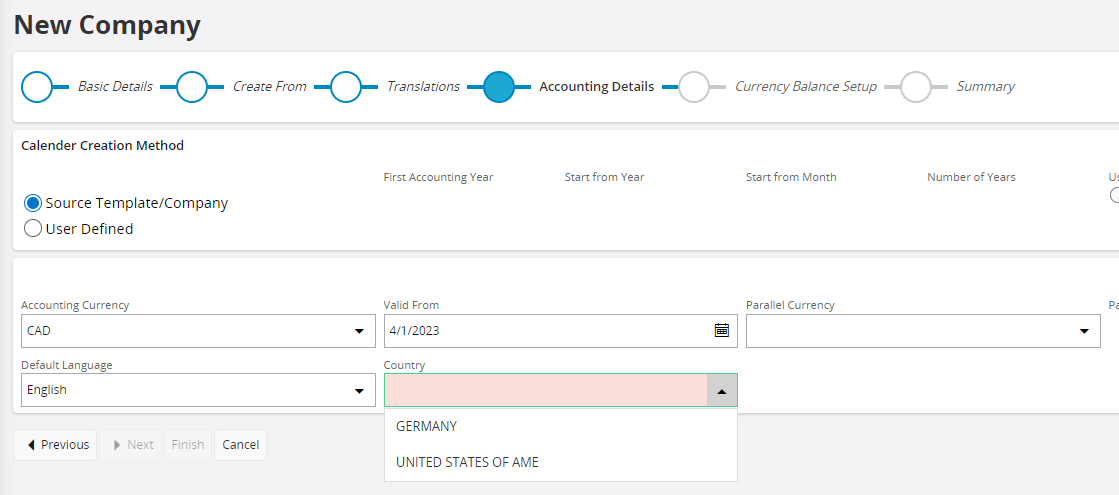
Best answer by Furkan Zengin
View original






