Hallo
I have a person how left the company. Now her person ID is still entered as “Invoice Recipient” in the Supplier - Invoice - General.
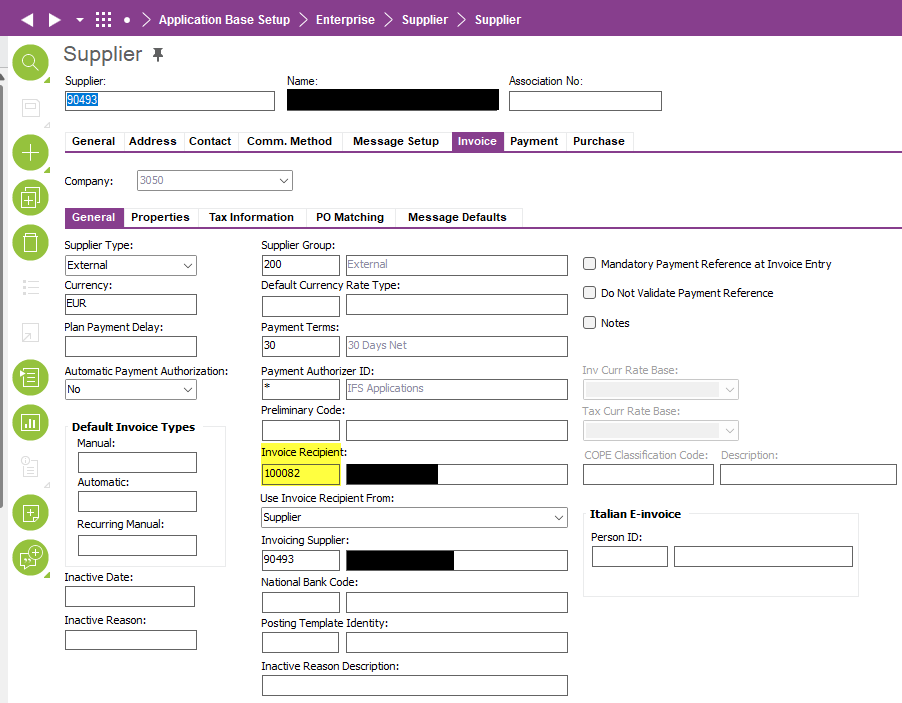
When I block the person, than the new person are not able to enter a Manual Supplier Invoice.
So I have to repalce this person ID to the new person ID. How I can do this in a easy way?
Best Regards,
André
Best answer by andjor
View original








