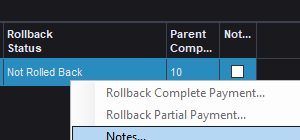Hi, I am currently trying to create a “partial customer payment rollback” as need to credit original advance invoice and generate a new advanced invoice against a new customer order to match this payment too.
Unfortunately, the payment was received in the previous year which has been closed and audited.
I have unmatched the transactions in the “automatic transaction matching” screen, but when I attempt the “partial rollback” it tells me that this cannot be completed as that period / year is not open.
I am concerned that if I open the period for the previous year then this will amend the previous years figures.
Can you please advise?
Thank you.