Is there any way to multi print invoices and save them in one file/folder?
When I try it just now I have to save each invoice individually with a new name
Is there any way to multi print invoices and save them in one file/folder?
When I try it just now I have to save each invoice individually with a new name
Hi
I have observed that a similar requirement has been mentioned in the below topic. You may check the same and see if it fulfills your requirement.
How To Print Multiple Invoices Into Single PDF File | IFS Community
Kind Regards,
Dismanthi
Hi
I posted a similar question as you in the post that
The utility we used is located here https://www.pdflabs.com/tools/pdftk-the-pdf-toolkit/ we use the command line tools to perform the work instead of the GUI. We created a simple batch file our accounting department runs to combine all the PDF’s in a specific directory into a single PDF. You can also find more details of the utility here https://www.tomshardware.com/how-to/manipulate-pdf-files-with-pdftk .
We created a folder named “Combined Invoices” under a shared departmental folder then created a folder called “OUTPUT” under “Combined Invoices”.
We setup a routing address within IFS called “Saved PDF Invoice To Directory” where we want IFS to save the individual invoice PDF’s.
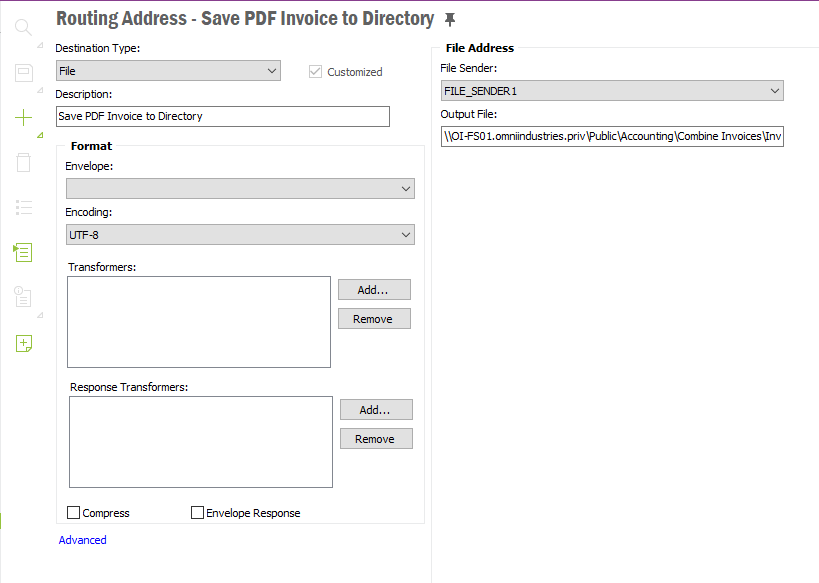
We also created a routing rule called “Send Invoice PDF to Directory”.
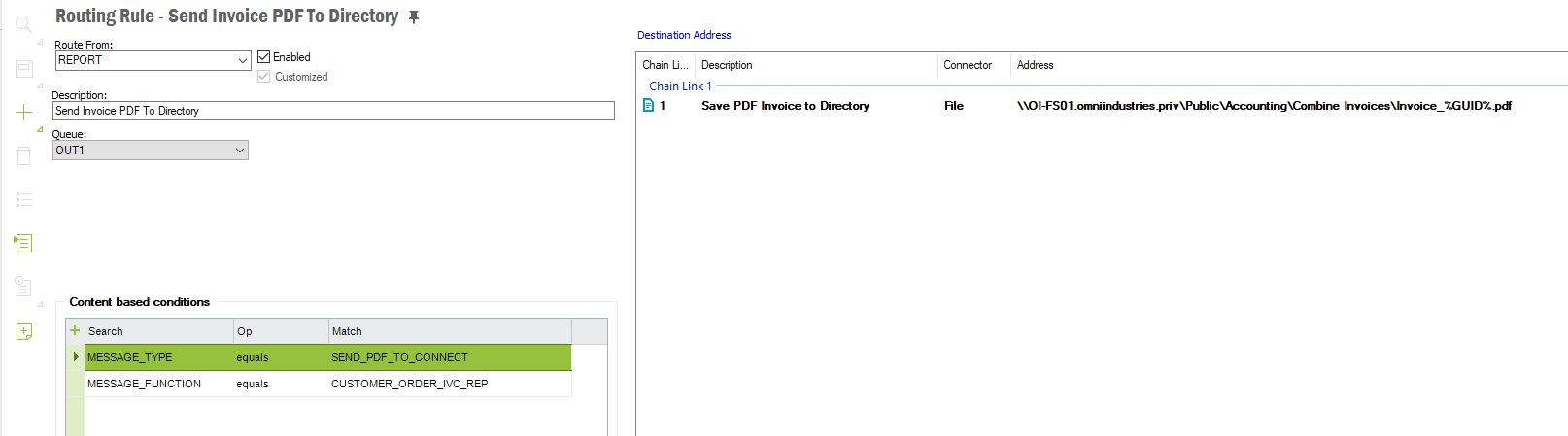
Then when we highlight a batch of invoices to print we choose SEND_PDF_TO_CONNECT in the dialog box that pops up and all the PDF’s are stored in that directory. Then accounting runs the batch file to combine all of them into a single PDF. Afterwards they move the single PDF into a different folder and send it to the customer who requested a single PDF instead of multiple.
Regards,
William Klotz
Hello-
Does anyone know of a way to send one pdf via event to multiple email addresses? This would need to pull from multiple supplier and multiple customer fields.
Best-
Christy
Hi
I’m not sure whether I understood your question.
However, please check whether the below detail helps you ![]()
In Event Action window, for the specific event, you can add the several email addresses separated by a semicolon (;) and the relevant email will be sent to the mentioned email addresses.
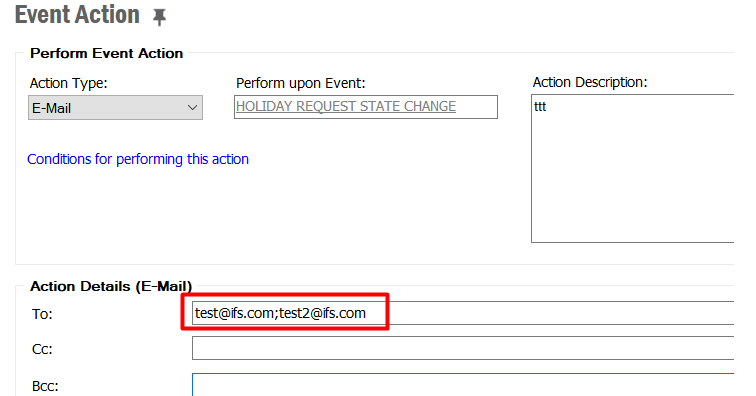
Kind Regards,
Dismanthi
Dismanthi-
Thank you for decoding my question correctly. The desired emails are embedded in the customer/supplier master. I have been unable to find an available parameter to pull them into the event action details.
Best-
Christy
Hi
You may try with the below parameter.

Kind Regards,
Dismanthi
Dismanthi-
You are very helpful. Thank you! The event is setup with parameter 1 and it sends to the default email address on the supplier/customer assuming the reference exists in the order header. The need is to have multiple ‘reference’ items send at once.
Best-
Christy
Enter your E-mail address. We'll send you an e-mail with instructions to reset your password.