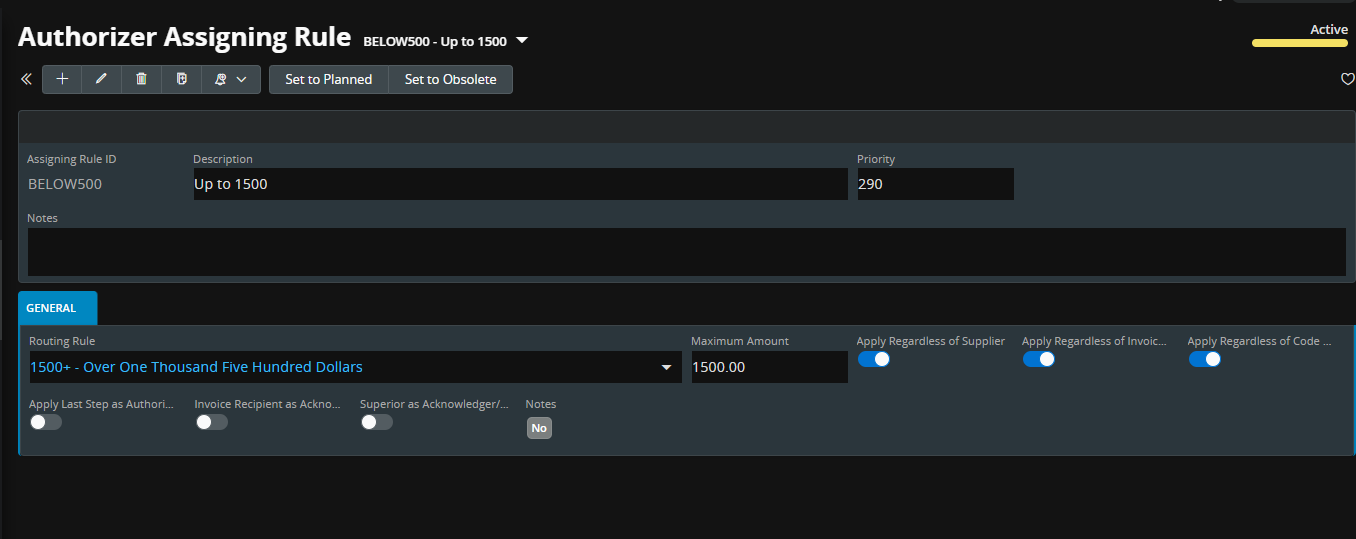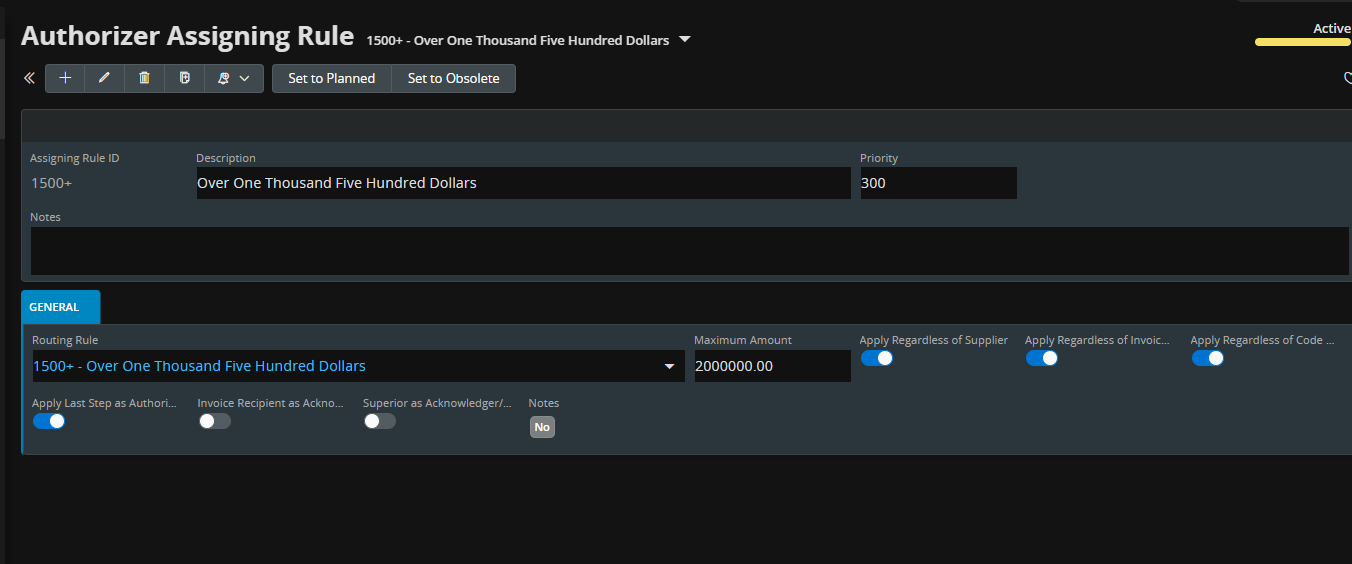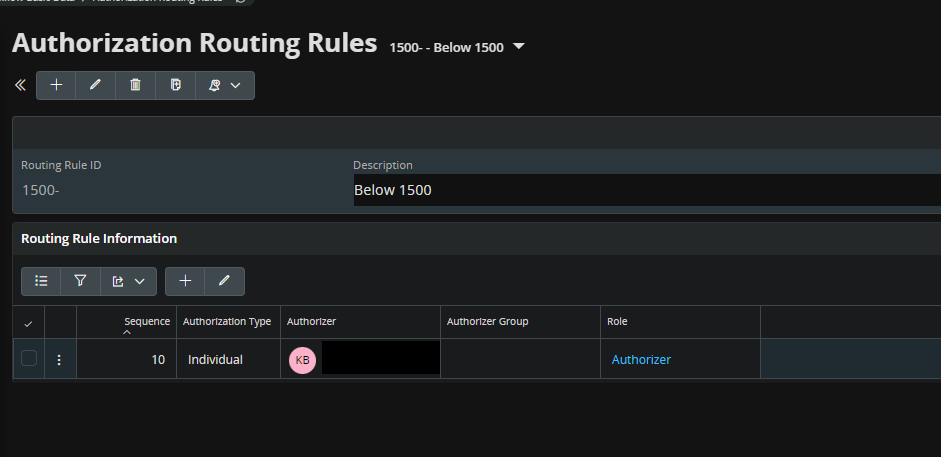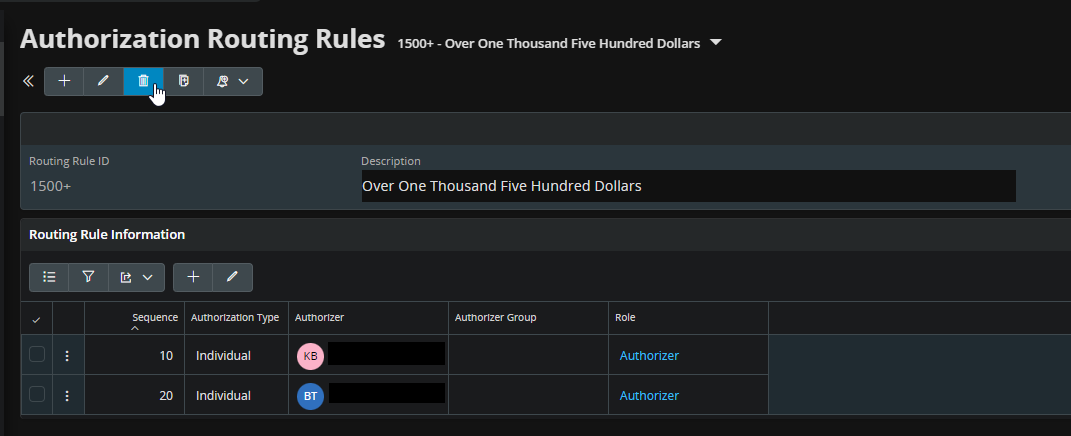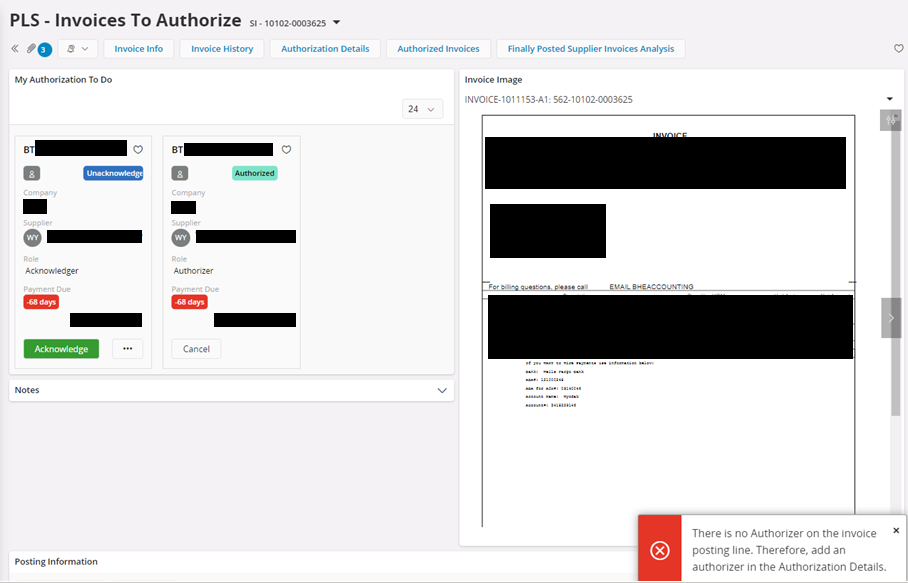I would like to create an invoice posting authorization rule for Person A and Person B.
Person A - $1500 limit
Person B - No limit
If the invoice is under $1500, I only want it to go to Person A and ignore Person B.
If invoice is over $1500, I would like it authorized by both Person A and Person B.
Cannot seem to get this to work as it is requiring both to authorize no matter the dollar amount.
I have Person A set at a $1500 limit on the Authorizers page. I have a Rule set for Seq 10 at Person A and Seq 20 as Person B.