In Mixed Payment, showing an information message to tick ‘New Item’ and not allowing to save. How to solve the issue ?
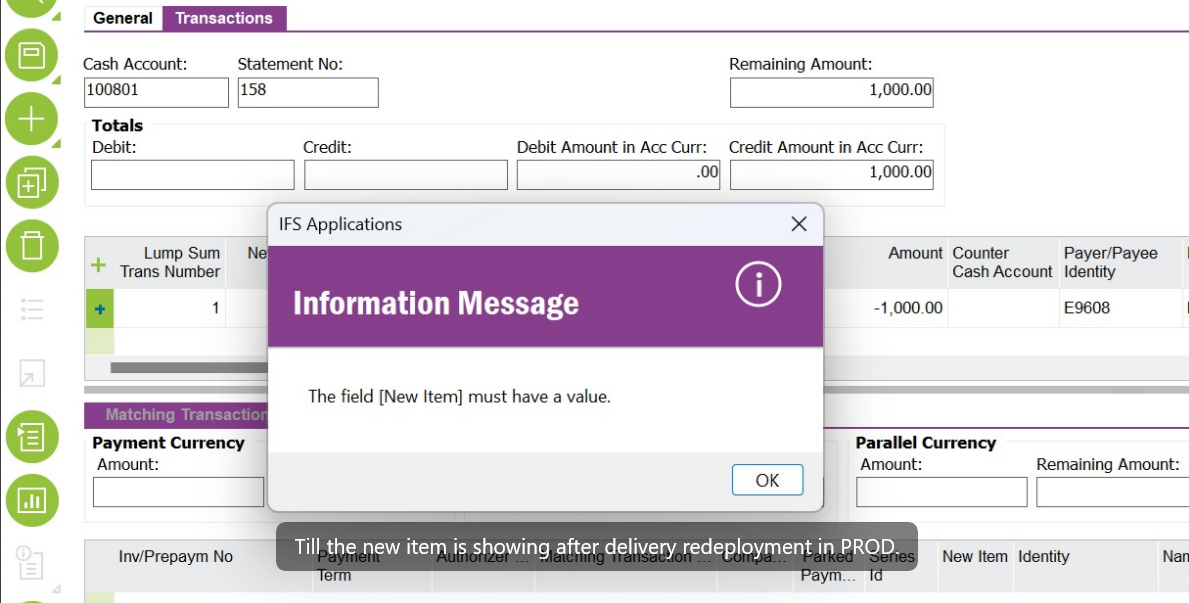
In Mixed Payment, showing an information message to tick ‘New Item’ and not allowing to save. How to solve the issue ?
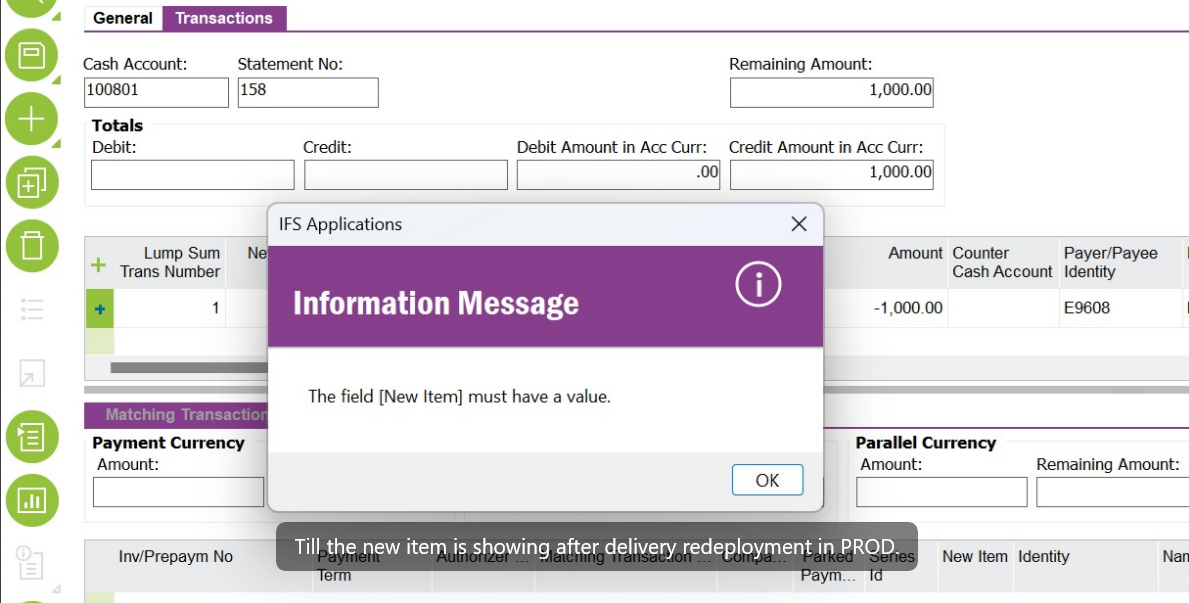
Best answer by Adam Bereda
Hi,
Field “New item” should have default value “FALSE” - unchecked, for supplier or customer payments where no new difference item is created.
You can manually check this field and uncheck it to force system to store FALSE value.
If the issue is repetitive, it is of technical nature and you need a support case to be raised.
Enter your E-mail address. We'll send you an e-mail with instructions to reset your password.