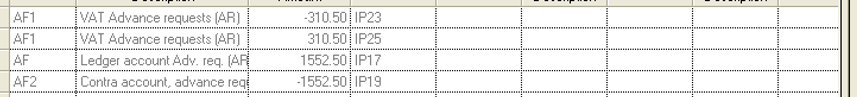Hi Community,
My customer had done steps similar to below
- Create CO for amount worth USD 100
- Create Advance invoice USD 100 , in postedauth
- Create CUPOA for an amount of 80
- in Customer offset , CUPOA and AD offset each other . remaining balance in AD is USD 20
- In fourth step it created CUPIA automatically to match against CD invoice created @ final steps
- Create AC( advance credit ) for the remaining balance 20
- Create CD by reserving / delivering the CO , so the final CD is created for an amount of 100 in a state partly paid posted. ( CUPIA created at step 4/5 offset eachother automatically)
- So they need to finally credit USD 20 from the last CD invoice they had raised
Now in the System we can see below invoices exist
> partlypaid AD with remaing USD 20 ( 100- paid 80)
>postedauth AC with amount of 20
>partly paid CD with reaming amount of 20 (CUPIA created for an amount of 80 which match against this)
What i suggested is to
>Offset Remaining AD with AC
>Then raise new Credit invoice for an amount of 20( CR) and then offset with final invoice
but customer reluctant to proceed this method instead they claim that negative CUPIA should be raised at step six, But unless we made a payment CUPIA not raised automatically
Would you kindly advise on how to proceed.
Thanks,
Kanchana
Best answer by Ralph Gericke
View original