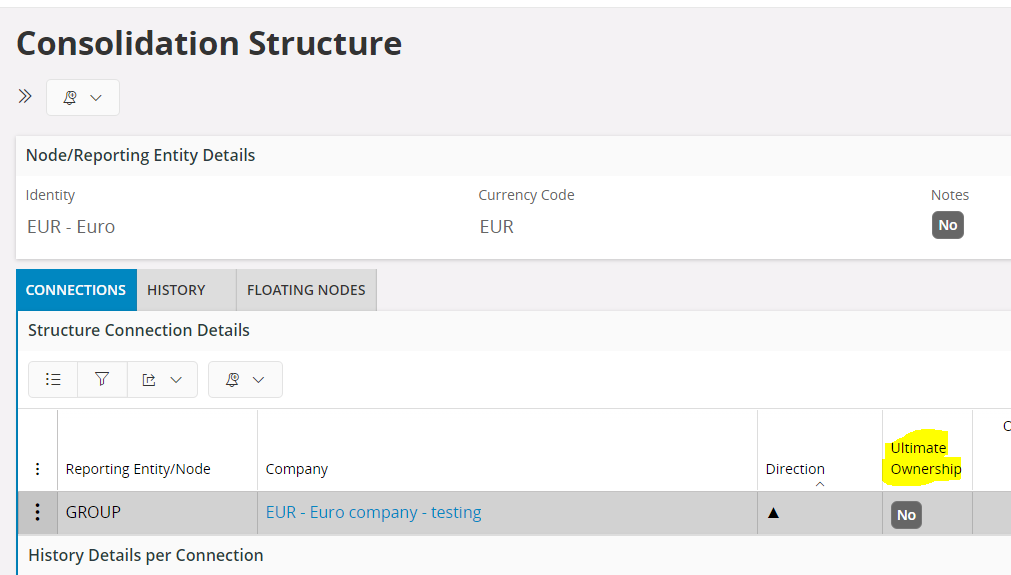Hello All,
I am testing the group consolidation functionality and I believe I have set up all of the basic data required. When I try to Consolidate Balances from the Consolidation Status screen I am getting this error message
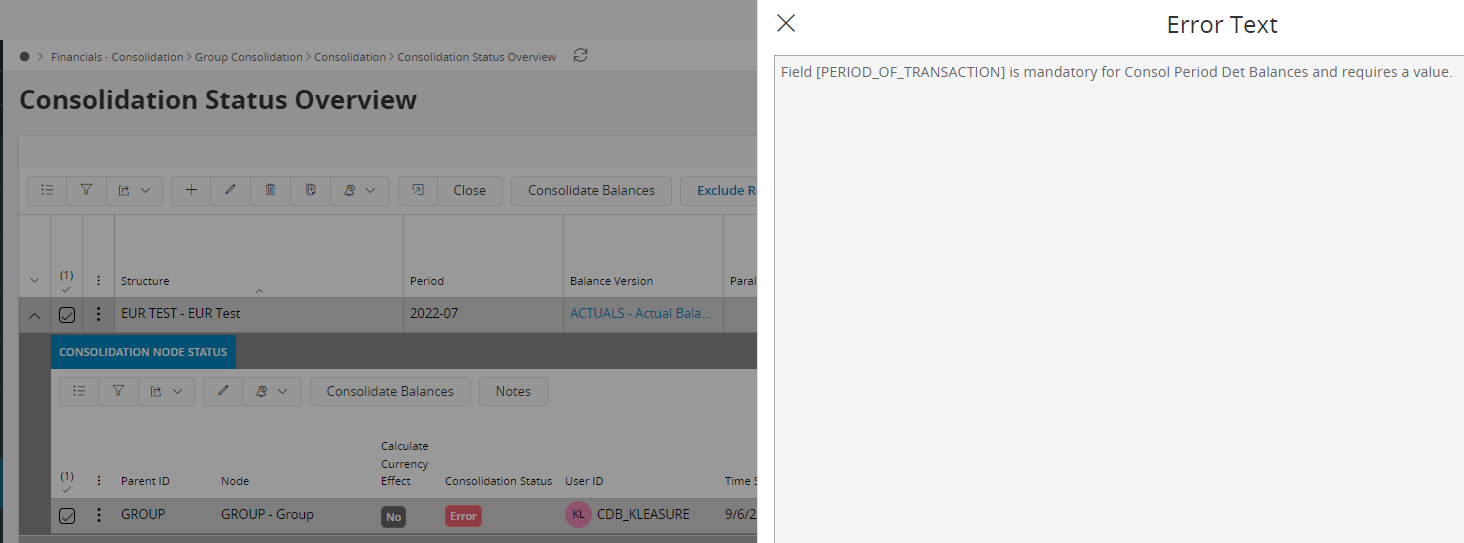
there is no place to enter the period of transaction. I assumed that it would default from the period entered for the consolidation status.
Has anyone seen this before?
Best answer by CBKLeasure
View original