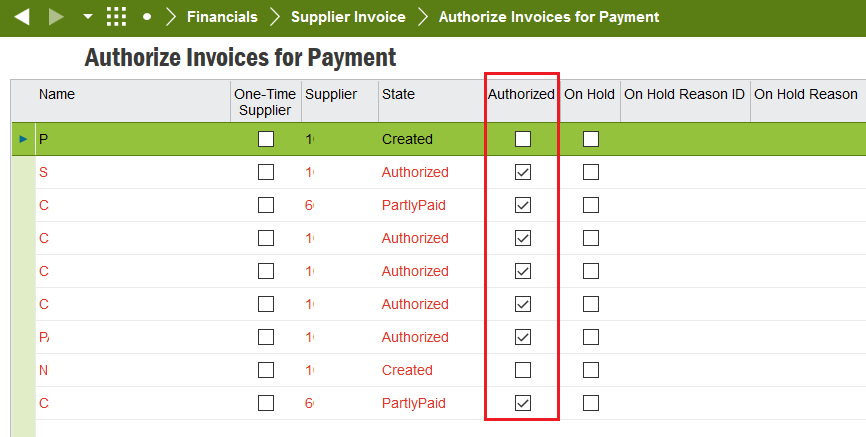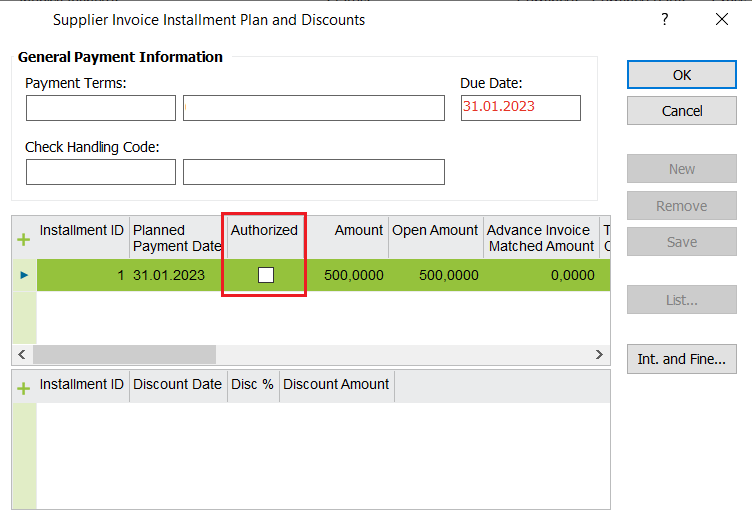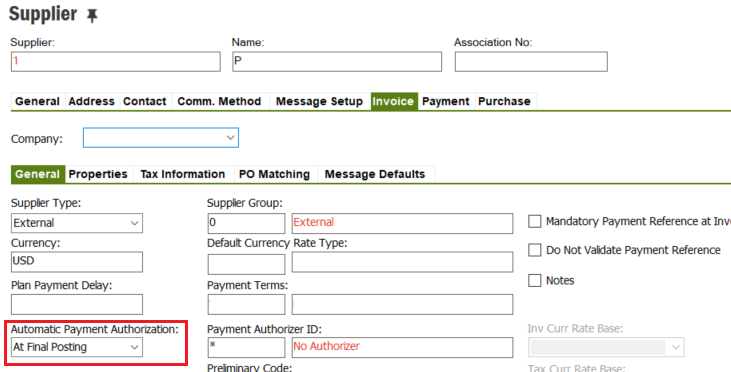Hi IFS community,
This is my first post on this community forum. I am sorry if I am posting on the wrong forum.
We have some supplier invoices which are stuck in posted status in supplier invoices analyis. We paid the supplier the invoices.
The next day after the transaction has been completed, we download the bank statement from our bank account (it is not connected to IFS Application), from there we write all necessary informations into mixed payments but it doesn´t allow us to pair it with the invoice which has been paid, it has Posted status in supplier invoice analysis. This way it won´t change its status to PaidPosted and it will show up as unpaidsupplier invoice.
Interestingly enough other invoices have PrelPosted which is great, that way we can pair them in mixed payment analysis and their status will turn to PaidPosted.
Thank you in advance.
Best answer by gumabs
View original