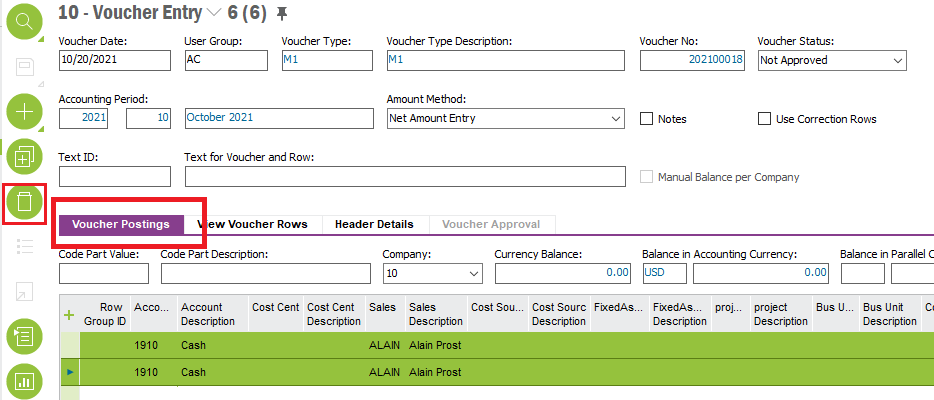Hi All,
A user has created a Manual Voucher and he wants to delete or cancel this voucher.
The voucher is in Not Approved status and this is not available in GL Vouchers Analysis window.
Please advise me to cancel or delete this voucher.
I’m in IFS APP 09 UPD 08.
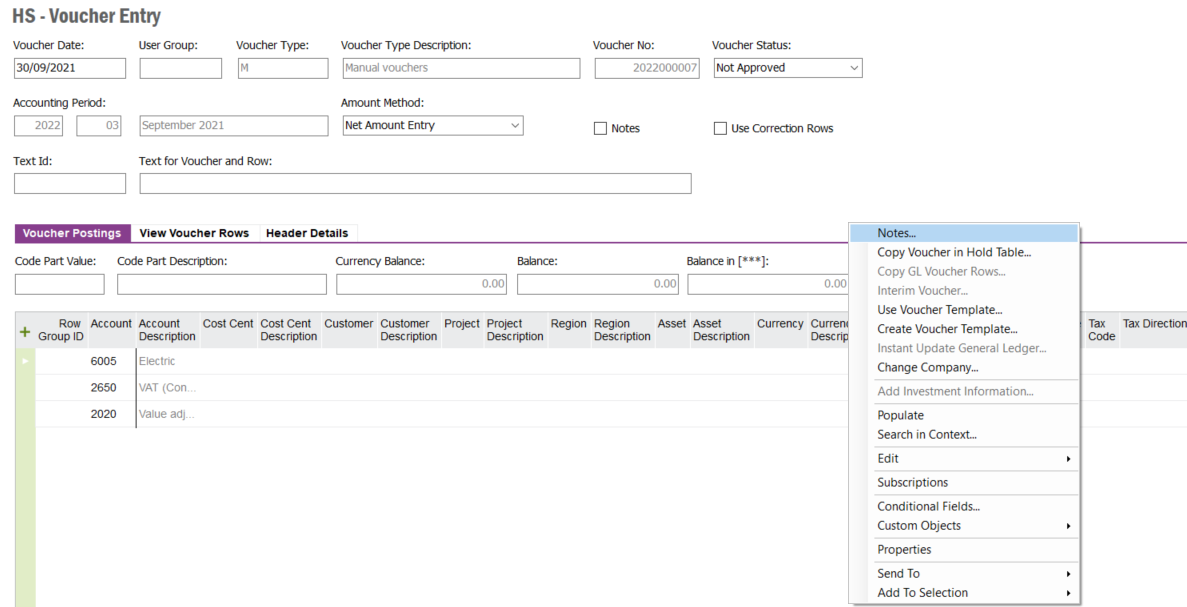
Thank you!
Best answer by Yoshini Silva
View original