Hi
Can anyone explain why these transactions wouldn’t automatically match?
The only Automatic Matching Attribute being used is the Bank Transaction Code (475)
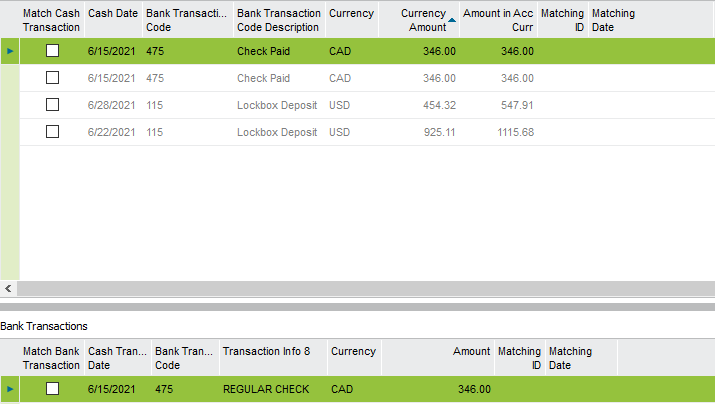
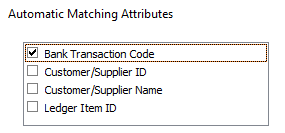
Thanks
A
Best answer by Thomas Peterson
View originalHi
Can anyone explain why these transactions wouldn’t automatically match?
The only Automatic Matching Attribute being used is the Bank Transaction Code (475)
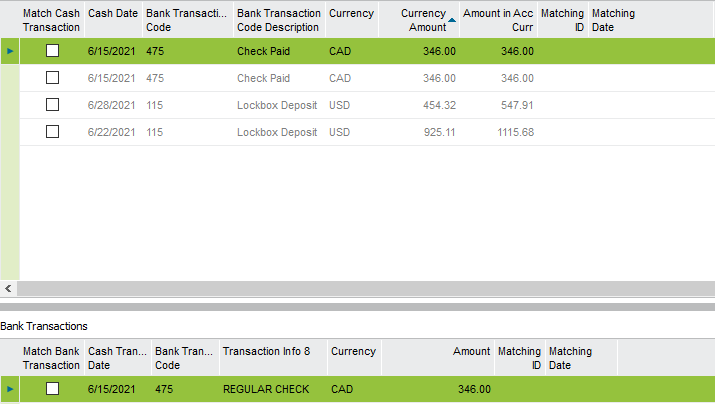
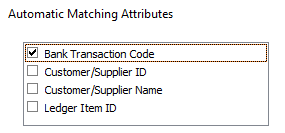
Thanks
A
Best answer by Thomas Peterson
View originalHello,
It seems you have two cash transactions and single bank statement line to match - system does not know which one is matching (same date, amount and transaction code).
Hi,
What is the ledger item ID in the file as compared to the check number in IFS?
For checks we still match by ledger item in the bank file compared to the IFS check number.
Dates are also very important (may not be your issue) for testing. For example assume a check was created on 12/1/2021 yet for testing we load a bank file for 11/30/2021. With those dates, a check cashing of 11/30 would not match a check created 12/1 as that check did not exist on 11/30. It does not appear dates are your issue, but I note this comment as it’s a very common mistake during testing.
Best guess, check the ledger item column in the file compared with the IFS check number.
Best regards,
Thomas
Hi Tom
Thanks for your reply.
Can you please define what the ledger item would be/should be in the file?
Just not sure what the ledger item is.
Regards
A
Hi,
Ledger item can be different things. for example ledger item can be an invoice or more importantly for what your asking, a check number.
For cashing checks the ledger item is the check number. We need check number when loading check payments automated matching / cashing.
Best regards,
Thomas
Thanks again Tom
I thought that the term ledger item would be referring to invoices/checks etc. but appreciate your confirmation.
A
Enter your username or e-mail address. We'll send you an e-mail with instructions to reset your password.