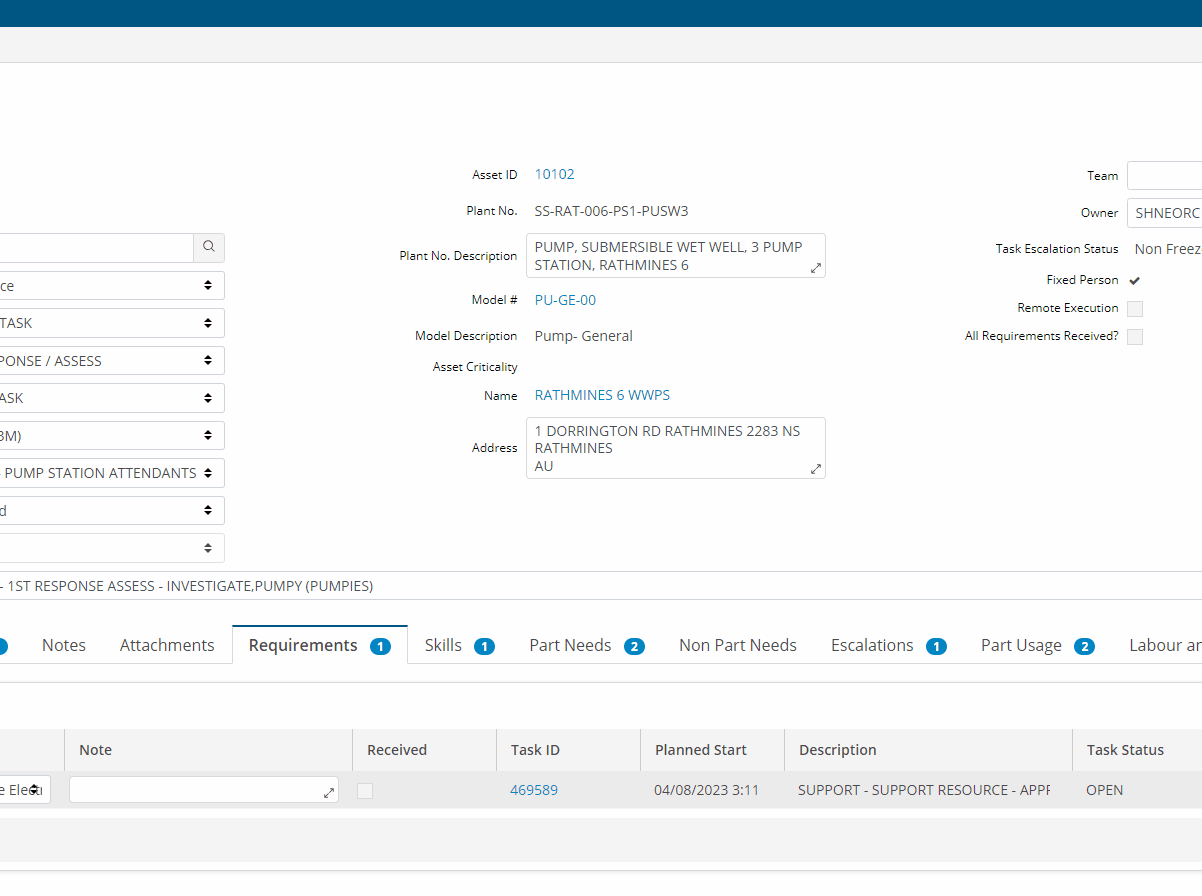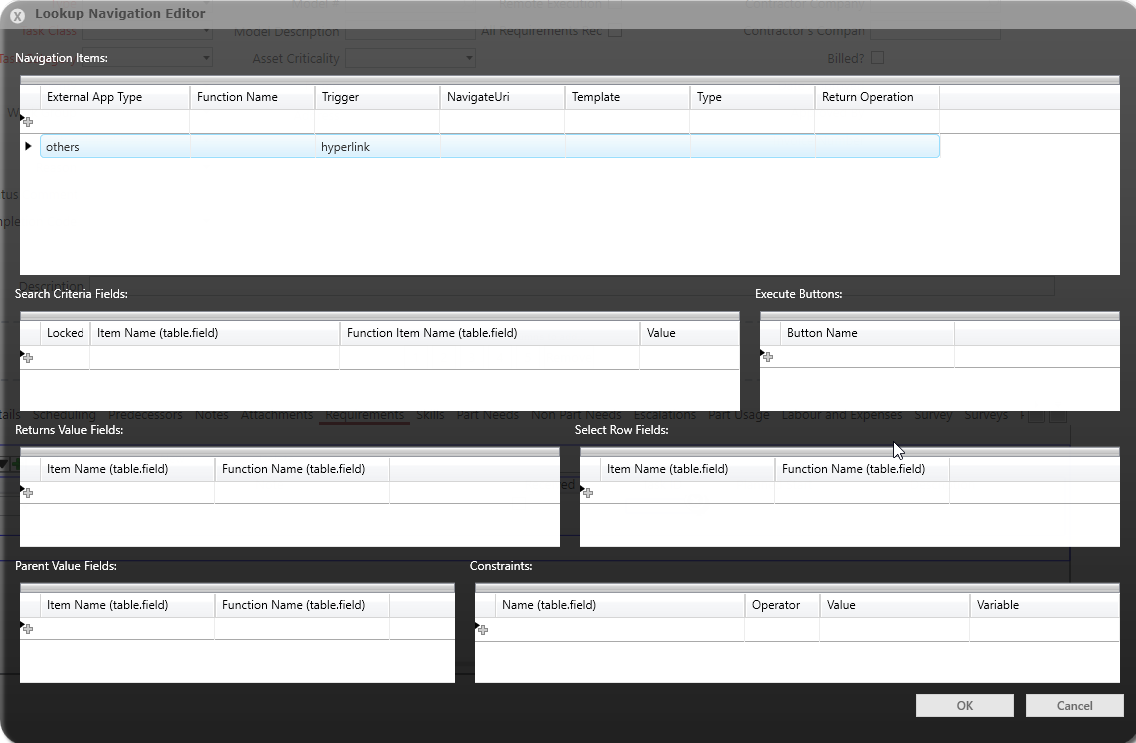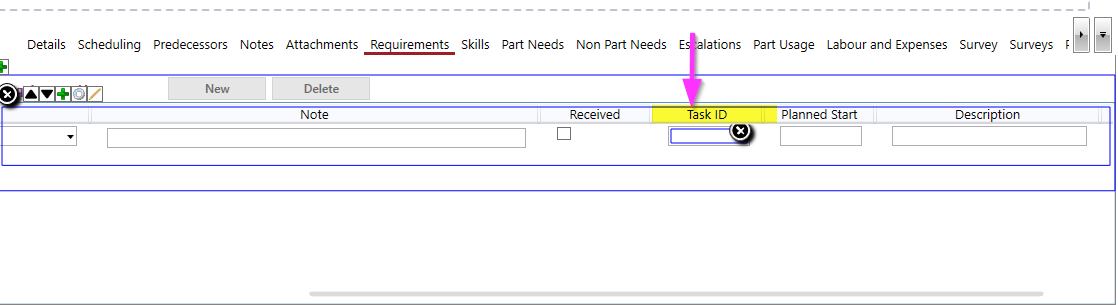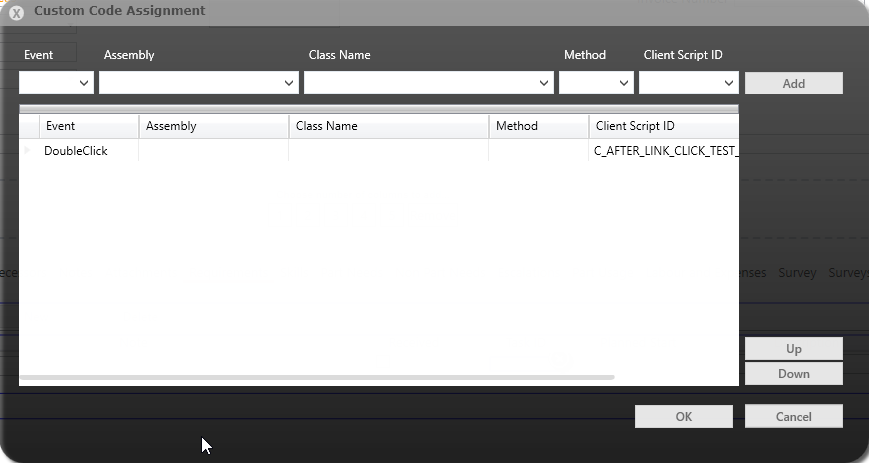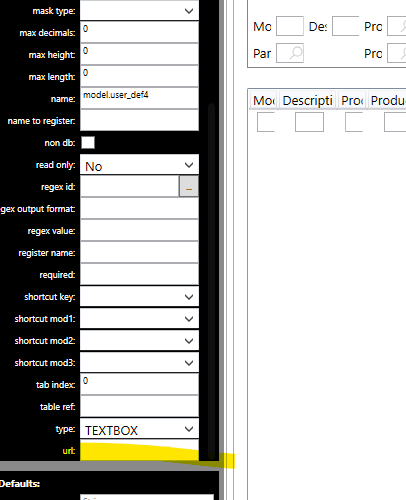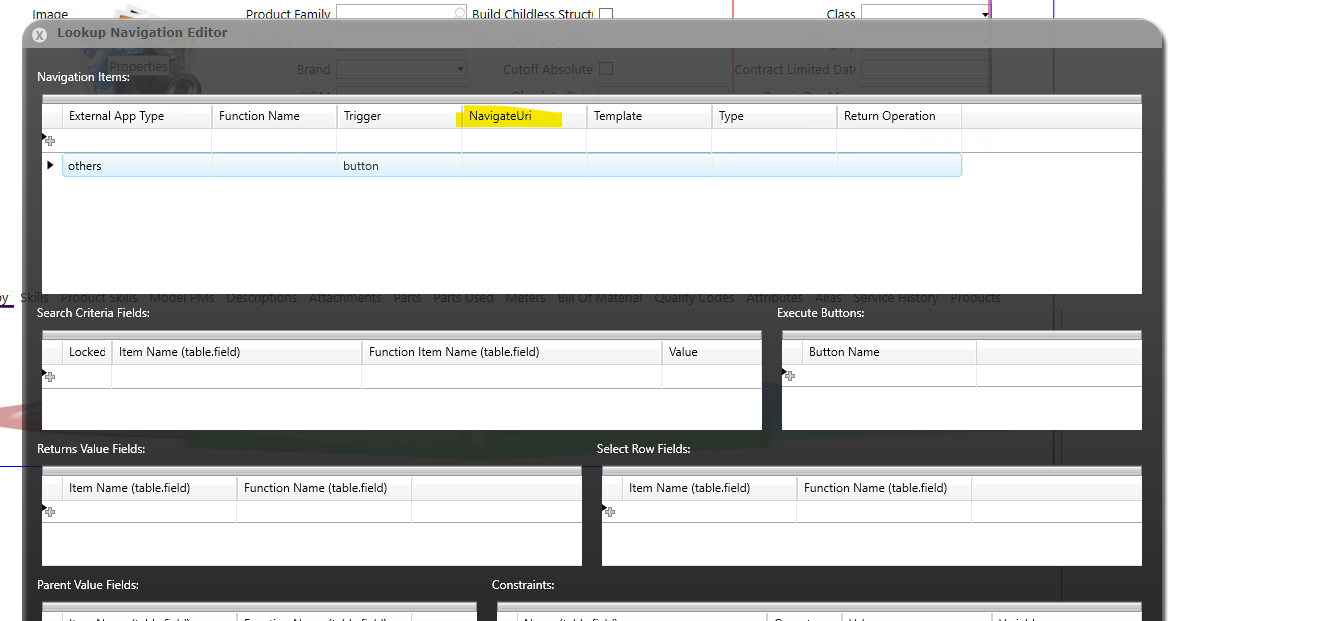Hi Experts,
I have a requirement of triggering an integration upon clicking a hyperlink. The only way I could think of going about this is by attaching a client script to a text field and setting the lookup navigation of that field such that it shows a hyperlink.
For example:
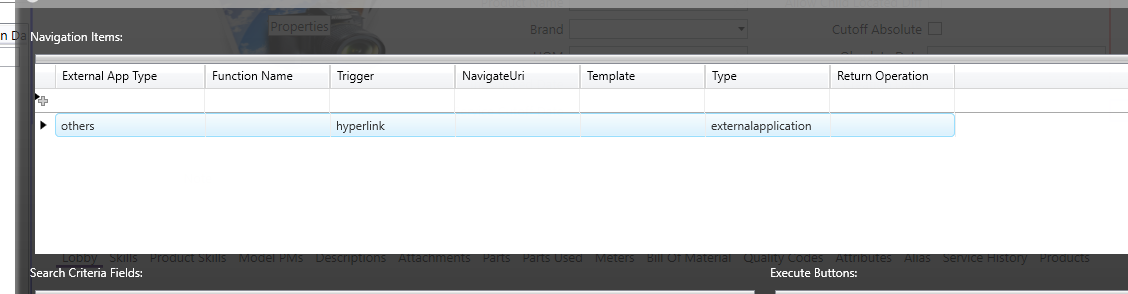
and the client script is attached as following,
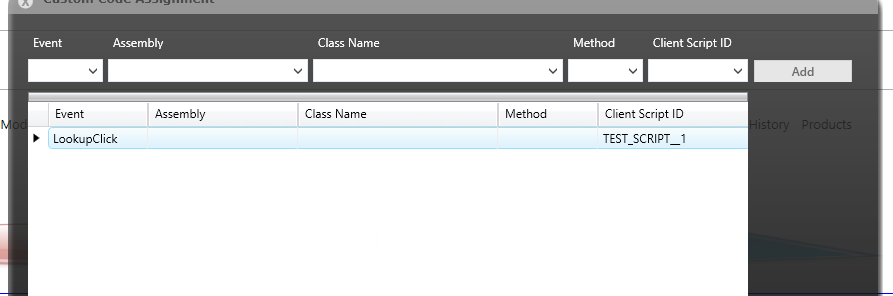
the above setup yields in a hyperlink, but clicking on this doesn’t trigger the client script
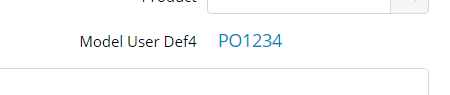
I tried various configurations for the lookup navigation, and my observation was that whenever the Trigger is set as hyperlink, client scripts don’t get triggered.
The only way I could get the client script to trigger was with the following setup,
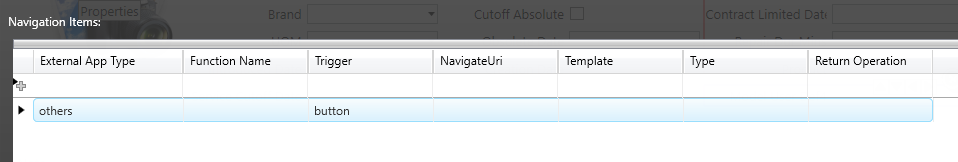
but the flipside is, this doesn’t yield a hypelink anymore,
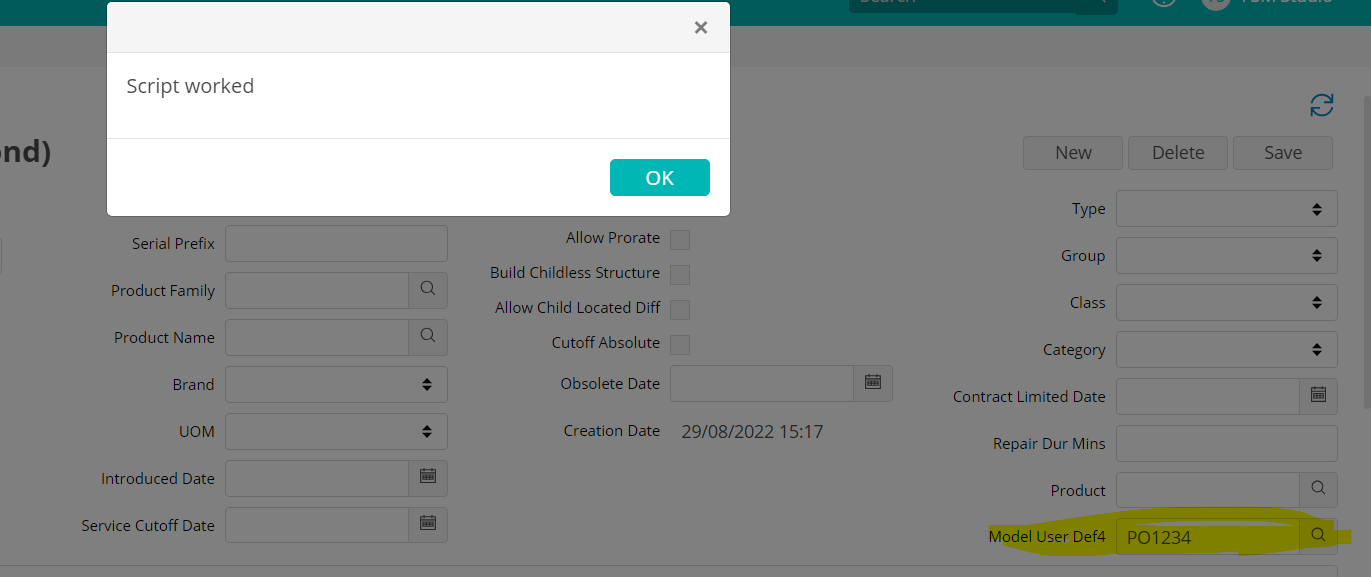
So this is where I am at. Any ideas on how to get the desired requirement working? is it possible at all?
P.S I saw a similar question raised here which is still unanswered