Hi experts,
I am currently facing an issue when trying to read a value in the client script.
Please refer the below scenario.
- Go to ECO screen
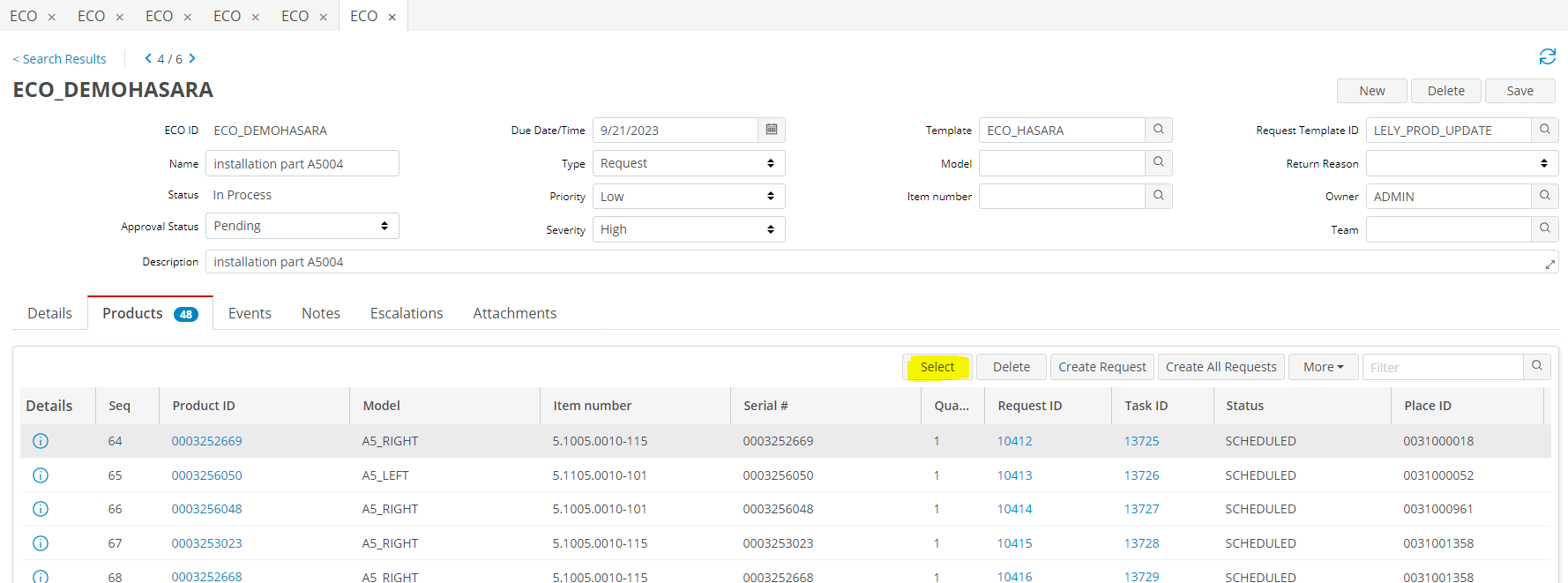
- Click on Select button
- This will popup product lookup as below.(using the client script attached to this select button). I was able to read the eco_id value inside this client script.
-
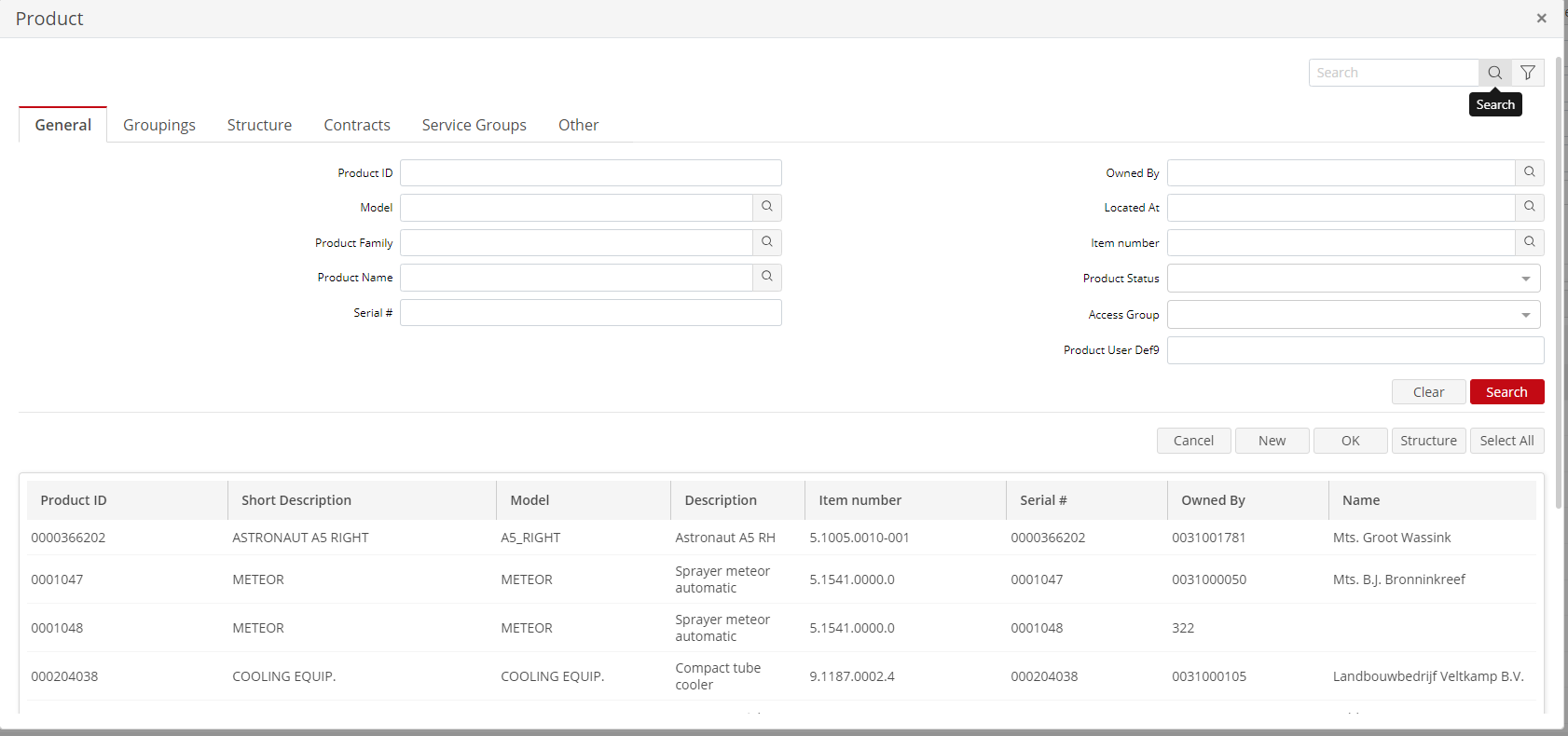
I have attached another client script for ‘SELECT ALL’ button inside the same lookup which will perform some additional functions there.
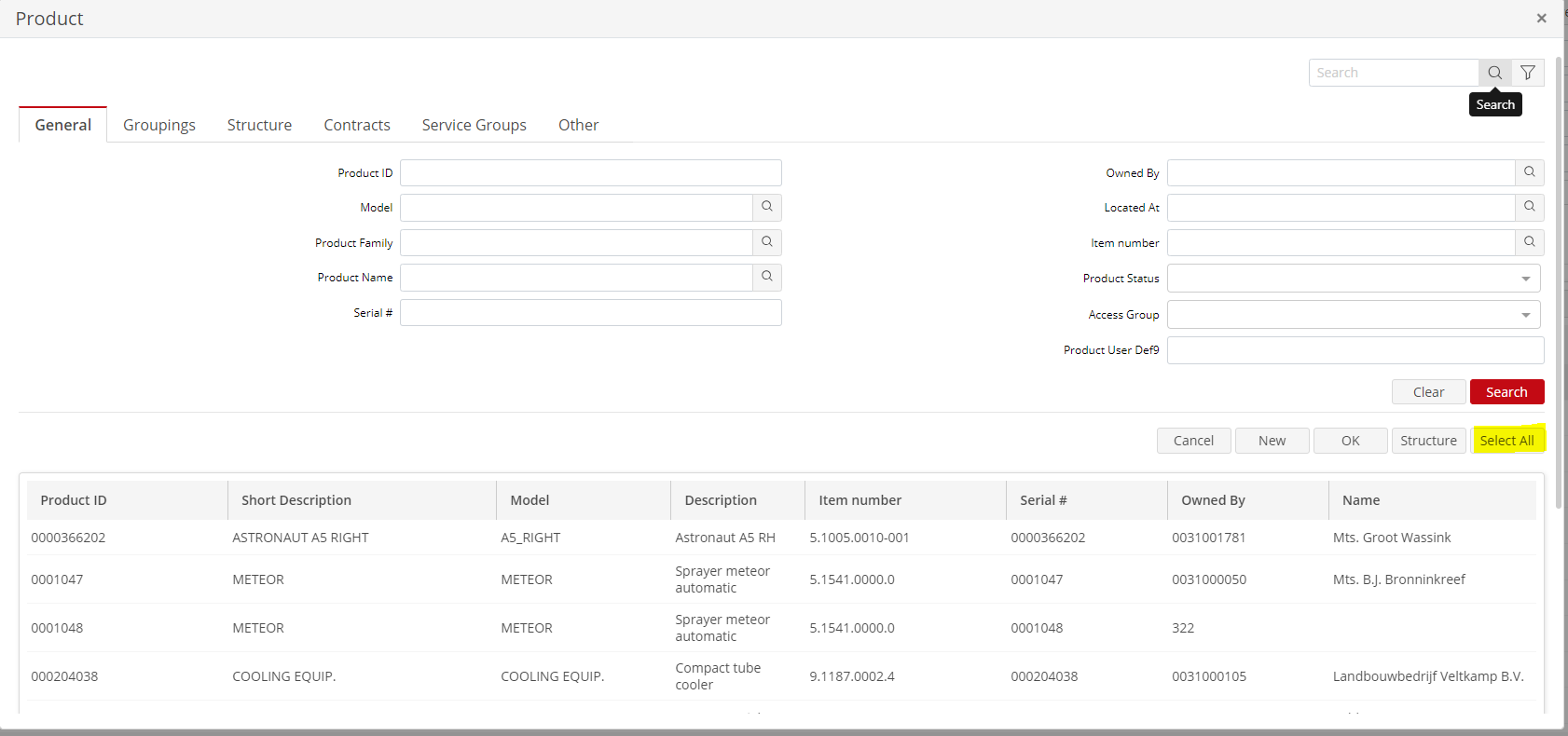
- I am trying to access the eco_id value inside the client script which attached to this ‘Select All’ button. But I couldn’t find a way to get the eco_id information for this attached client script.
In here, I can add the Eco_id as navigationItem.searchCriteria to read the eco_id value in the above client script. But then again, this Eco_ID value is also getting added to the search criteria in the lookup which is not the expected scenario.
And also, there is no direct connection to the eco_id from this lookup as the values of this lookup are filled from the PRODUCT table.
Caching option is also not possible in the webclient.
Could you please let me know a method to read the underline table value (in this example, eco.eco_id value) within the client script which is attached to the button (‘SELECT ALL’) in the lookup?
Thanks,
Hasara


