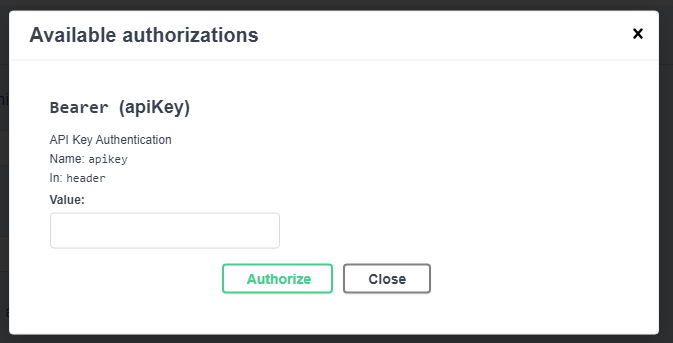Hi,
I have looked for past questions, and asked on this case
around the PSO Rest API’s.
I’d be interested to have a look at them. I have installed the service but when launching the browser I am getting a 404 error.
Have I missed something on install?
Also in the previous post there is a URL (http://localhost/IFSSchedulingRESTfulGateway/swagger/ui/index.html) which is what I’d like to get to, again nothing is loading, just getting a white page for that.
Ady