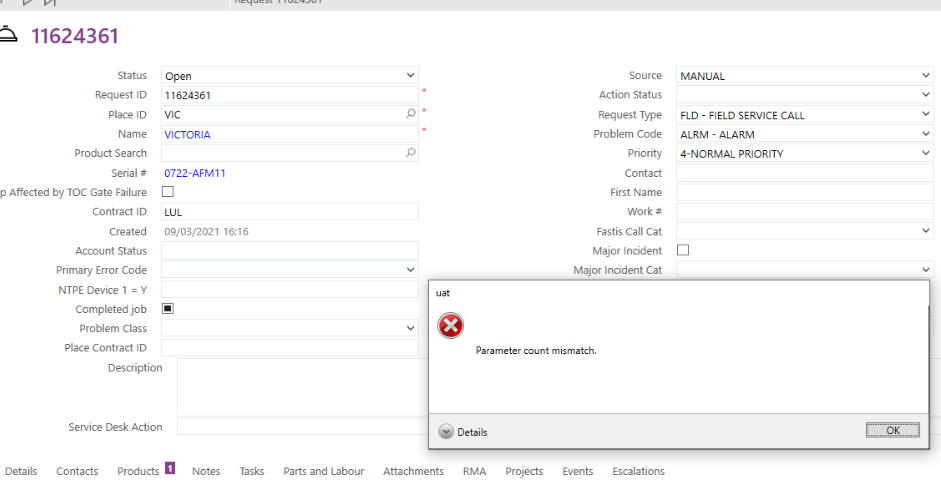Hi @andeus ,
I have not experienced similar error before, my suspicion is it is an error caused by .NET reflection. So I expect this is caused at FSM Client side.
Can you check whether this is a client error or server error?
The easiest way to find out is by clicking on the little “Details” button of the error dialog.
if there’s an XML request \ response we know it’s an server error, in that case we can set the server log EX to 9 to get the stacktrace. this could indicate from where this error is raised.
If the error details shows no xml request \ repsonse, but an error stacktrace instead, we know this error is raised at FSM client side. please share the error details \ stacktrace in that case.
if it’s a FSM client error, check if any client customizations are applied.
if so, re-test with the client customizations de-activated.
Ruben