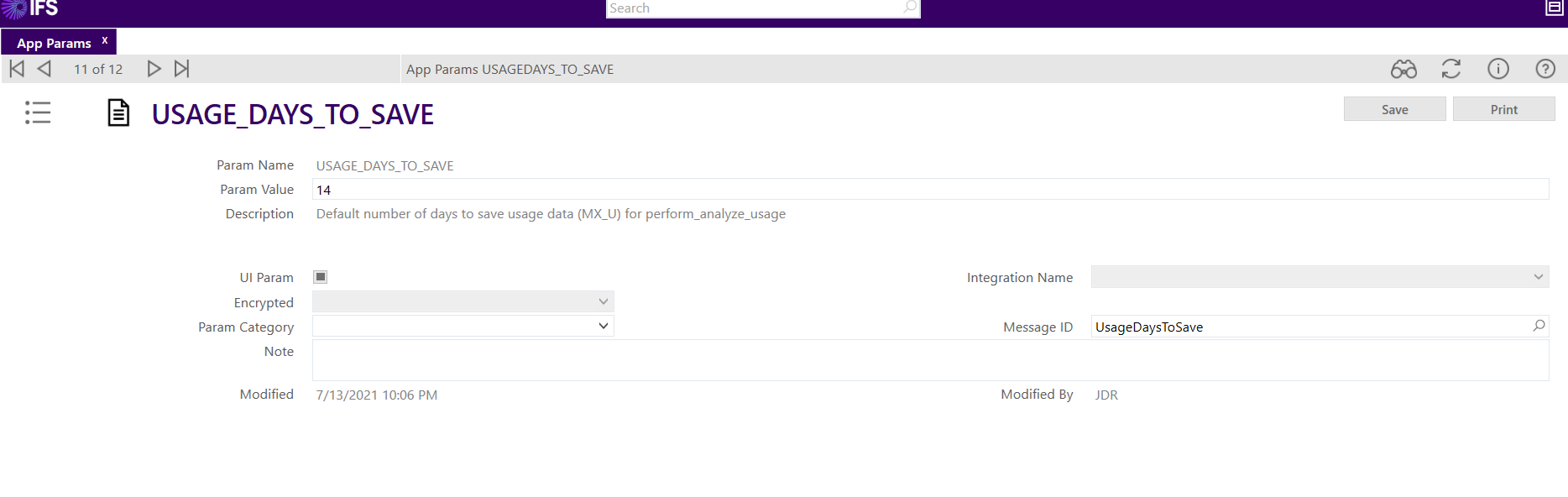Hi all,
another question regarding MX_U table, if FSM application is in IFS managed service, who maintains the MX_U table for deleting the old records? As this table can be very big and the usage of old history might not be necessary anymore.
If it’s customer’s responsibility to maintain it, can you describe steps to check and do it?
Thanks again,
~Juni