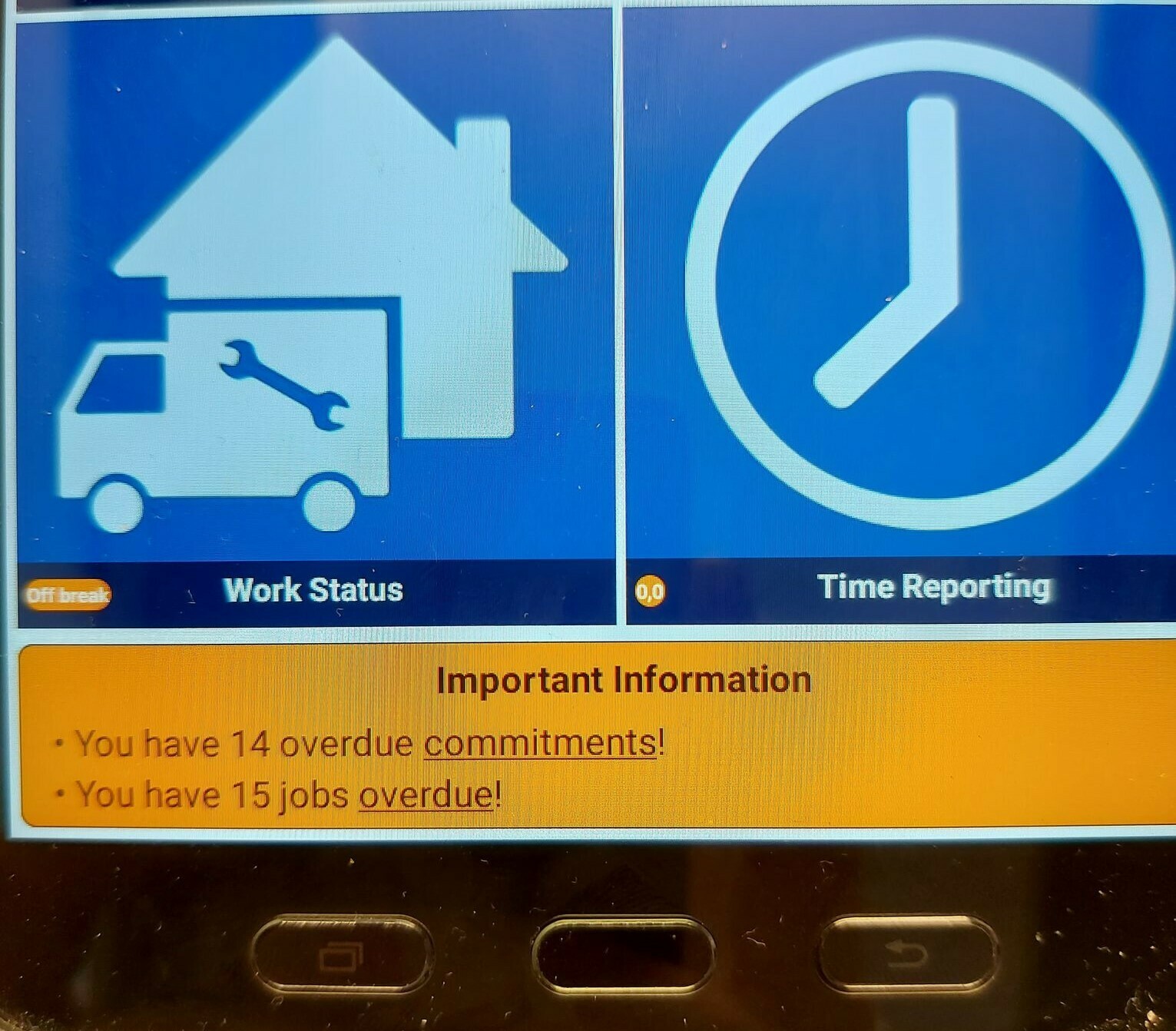Hi,
In the mobile app, we have a box in the bottom of the Home screen, with “Important information”. On one of the lines, it says “You have X overdue commitments!” When pushing the hyperlink on the commitments, the CommitmentList screen is opened, however, there are no values in that list.
- Is there any way to edit this “Important information” box?
- Where is the “Overdue commitments” fetched from? Even though the technician has no assigned/commited tasks, there are still some overdue commitments.
I saw a different case in the Community where it was referenced to some App Params, but as far as I can see from the documentation, these are only applicable for the “Important information” on the Overview-screen.