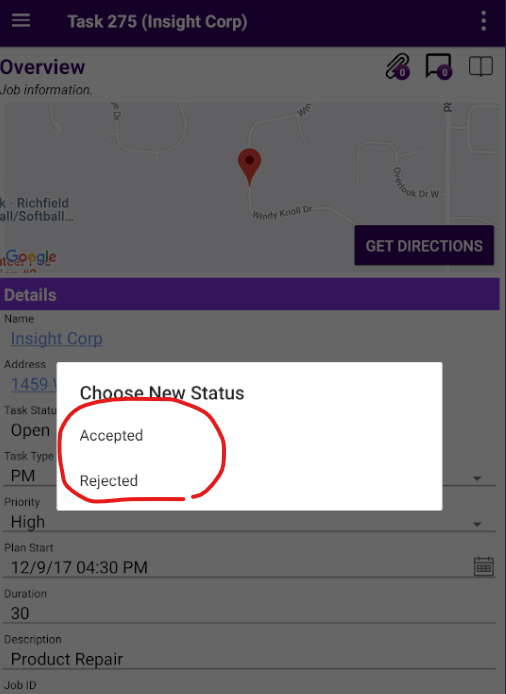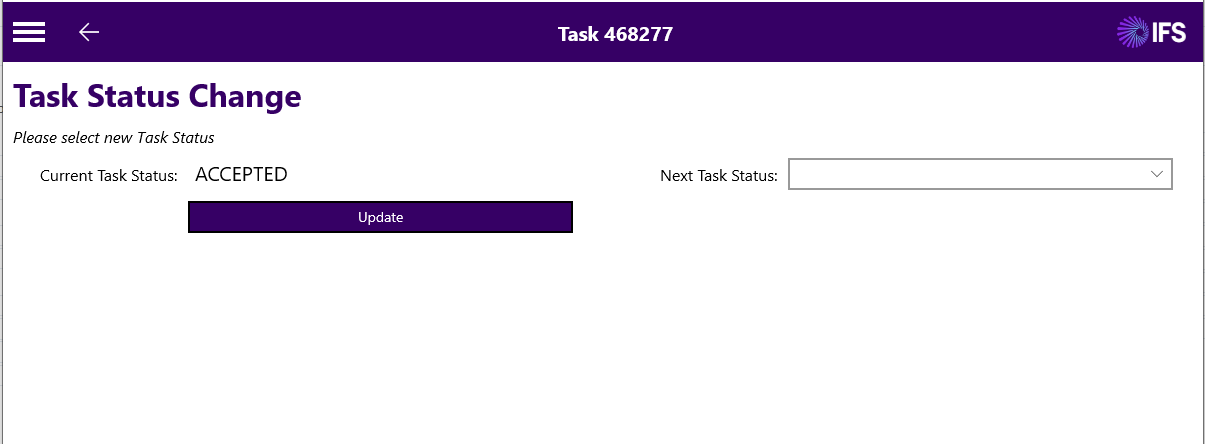Is it possible to control the possible value displayed in “Choose New Status” dialog based on the value of some task’s field?
E.g., Show “Accepted” when the Plan Start of task is empty and “Booked” when Plan Start field is populated.
Thanks and best regards,
Beng Suang