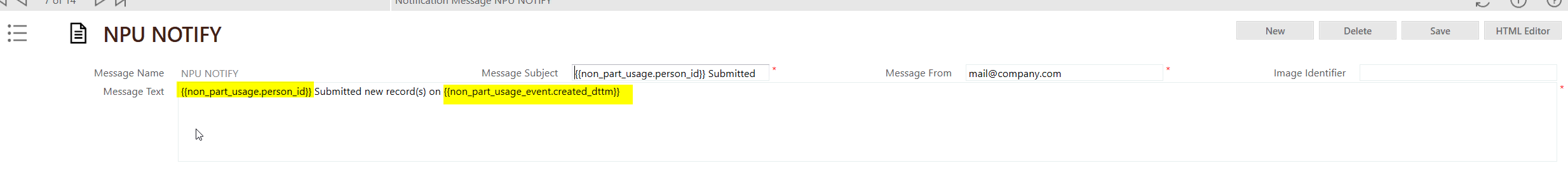Currently a notification message has been set-up to send a specific report that is triggered by a combination of Monitor Schedules and Business Rule.
Is it possible to display the contents of the report in the e-mail body instead of only as an attachment. The request is to display contents of the report in the e-mail as well as to attach the report as a Excel file. The customer is using FSM 6 V 12.
Constraints:
- The number of rows on the excel file generated as the report is not fixed
- Maximum rows on the excel file cannot be predicted
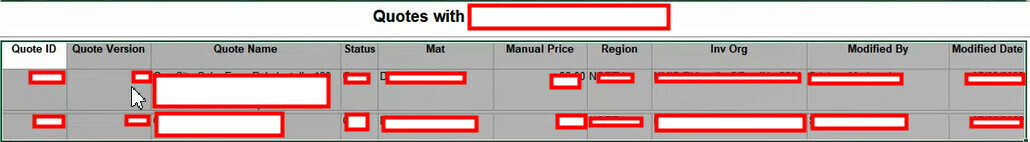
.