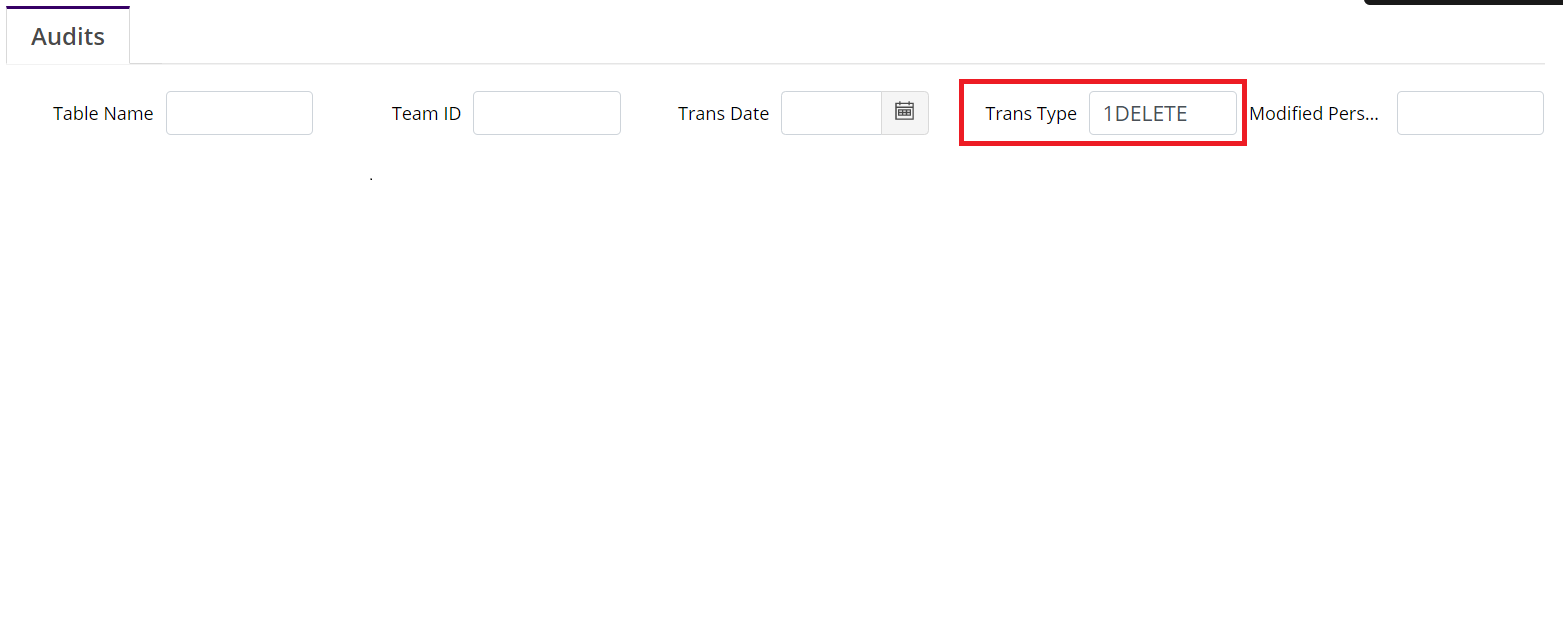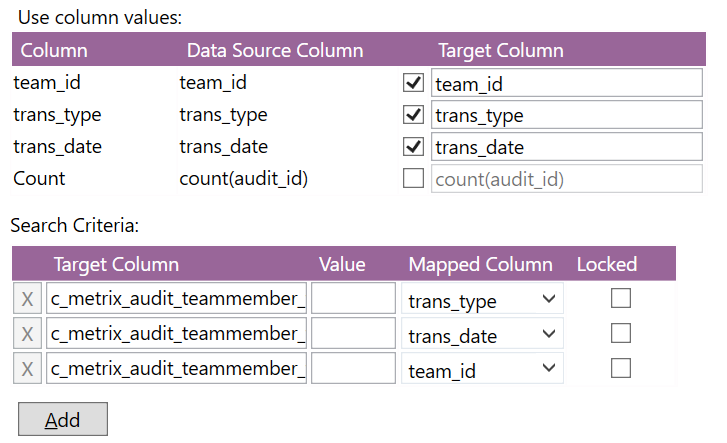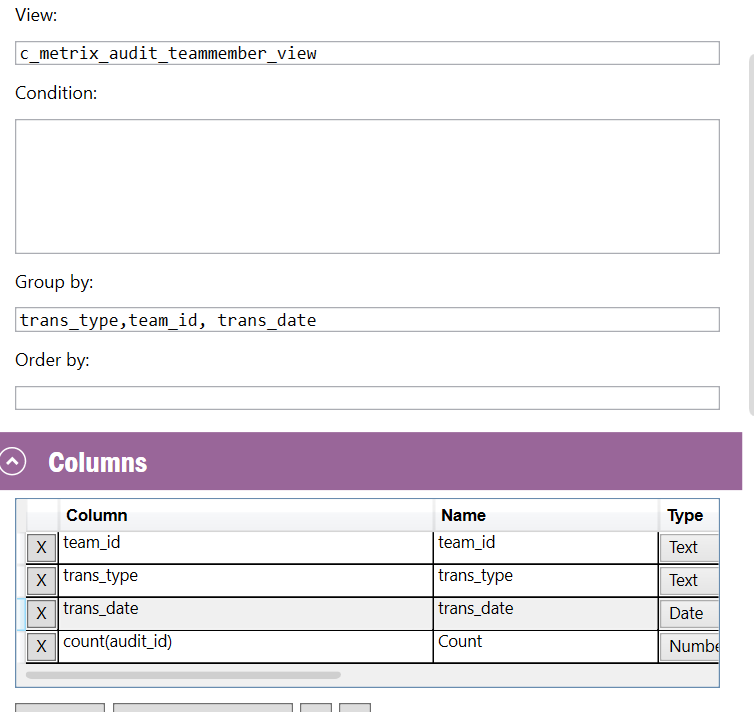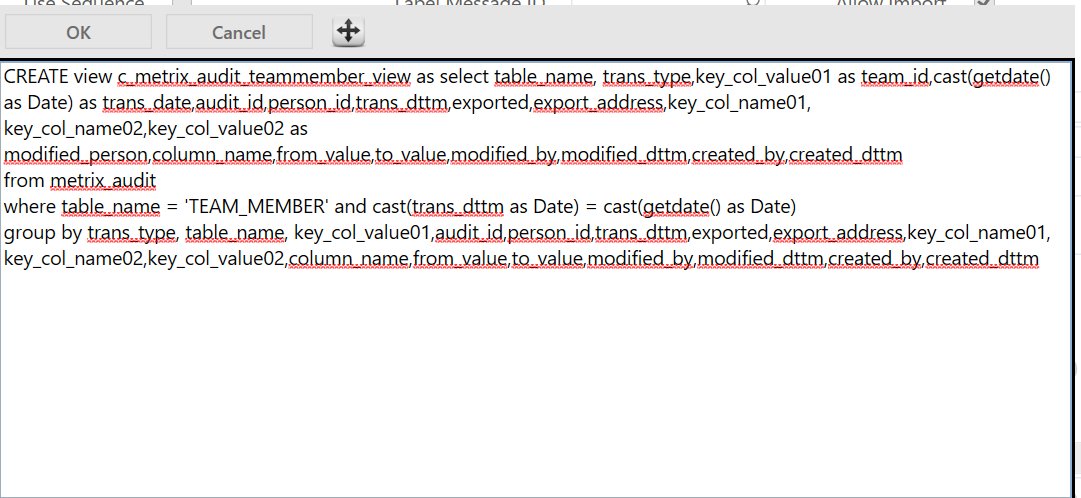Hello Team,
We are working on the lobby and looking on dynamic navigation part, Once we configure the element designer It was working fine in smart client , But in the web client its getting concordinated in the same field . Iam attaching the screenshot below,Kindly verify and advice on the same.
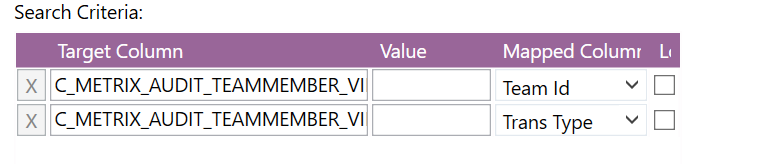
Web client:
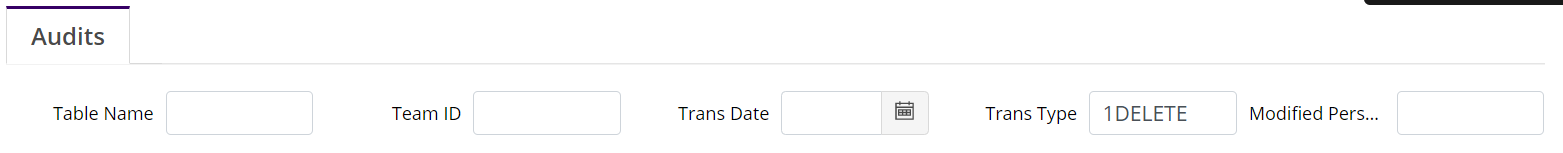
Smart client
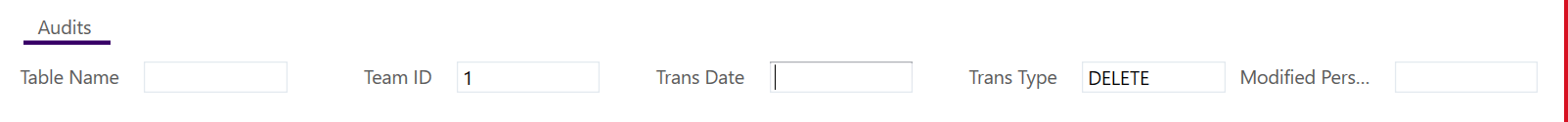
Thanks & Regards,
Archana Srinivasan