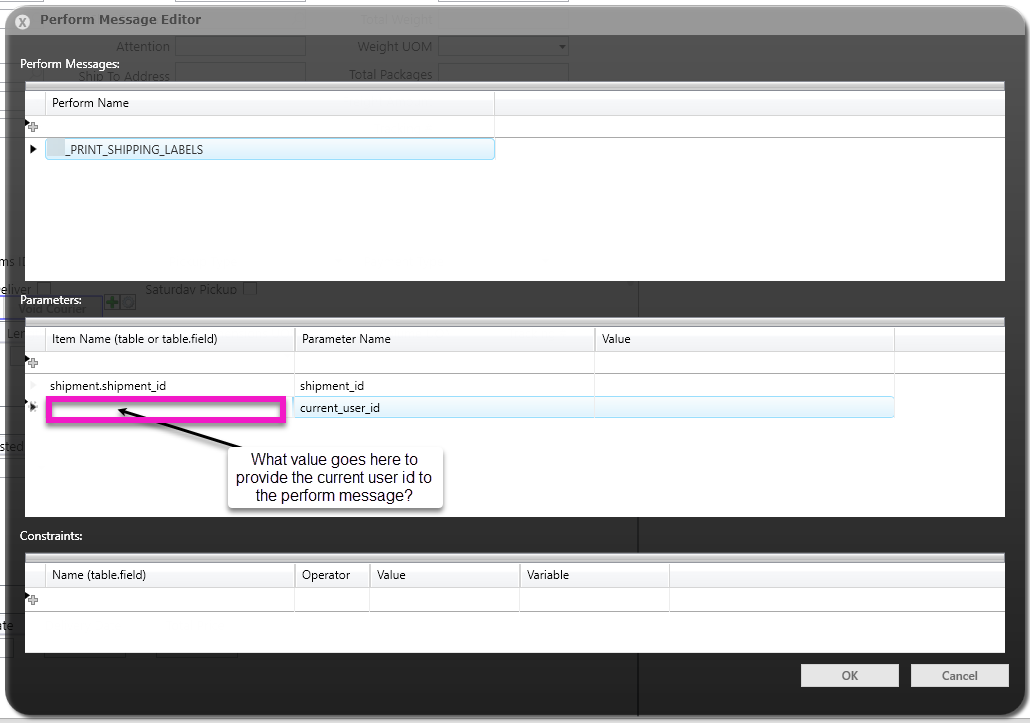We want to pass the current user id as a parameter to a custom perform definition when the user clicks a button on a page in the FSM 6 Smart Client. The modified_by field is not a solution as no data is being modified on the page. Does anyone know how to do this? We have tried using user_log_in.person_id from this post: https://community.ifs.com/field-service-management-fsm-planning-and-scheduling-optimization-pso-249/fsm-active-user-session-is-stored-in-which-table-4752 but it did not send any information.
Thanks