Hi Experts,
There is a requirement to hide Violation* tab group if the violation exists is equal to 3
following is the screen
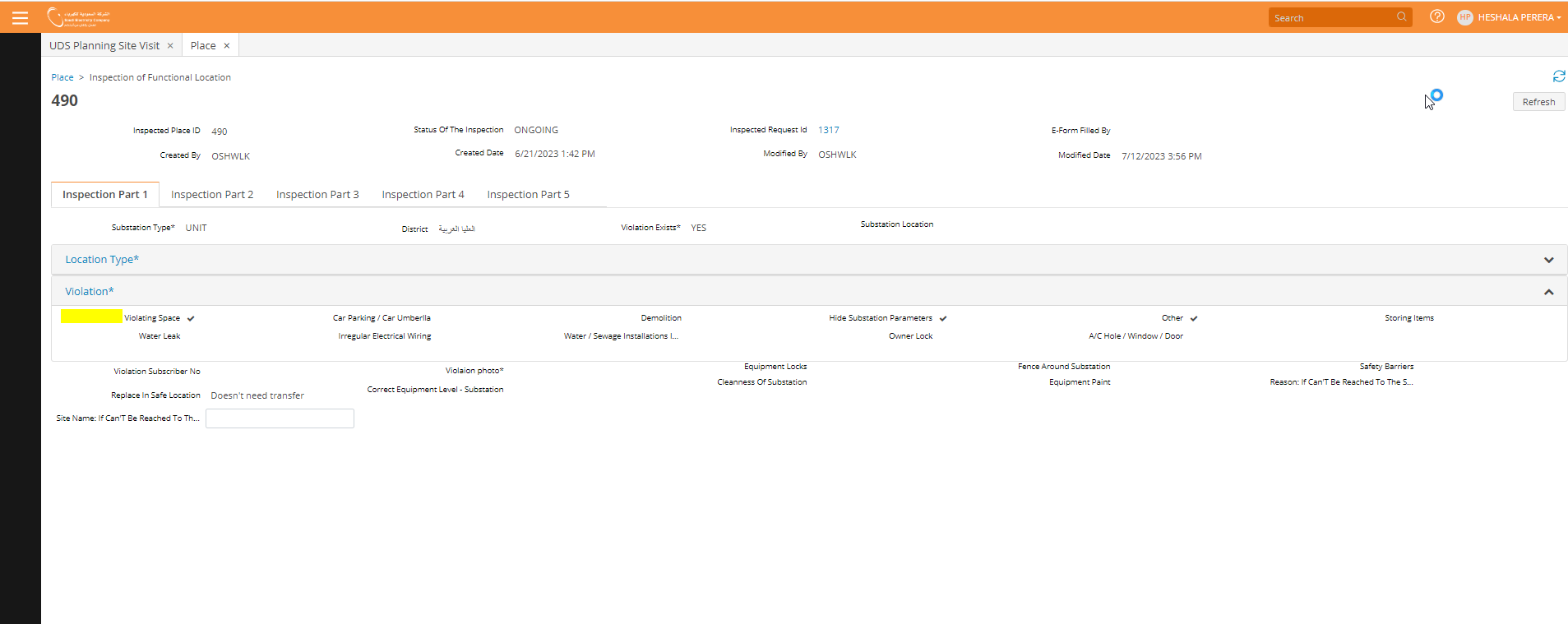
and following is the xml of ui designer where it contains view_id
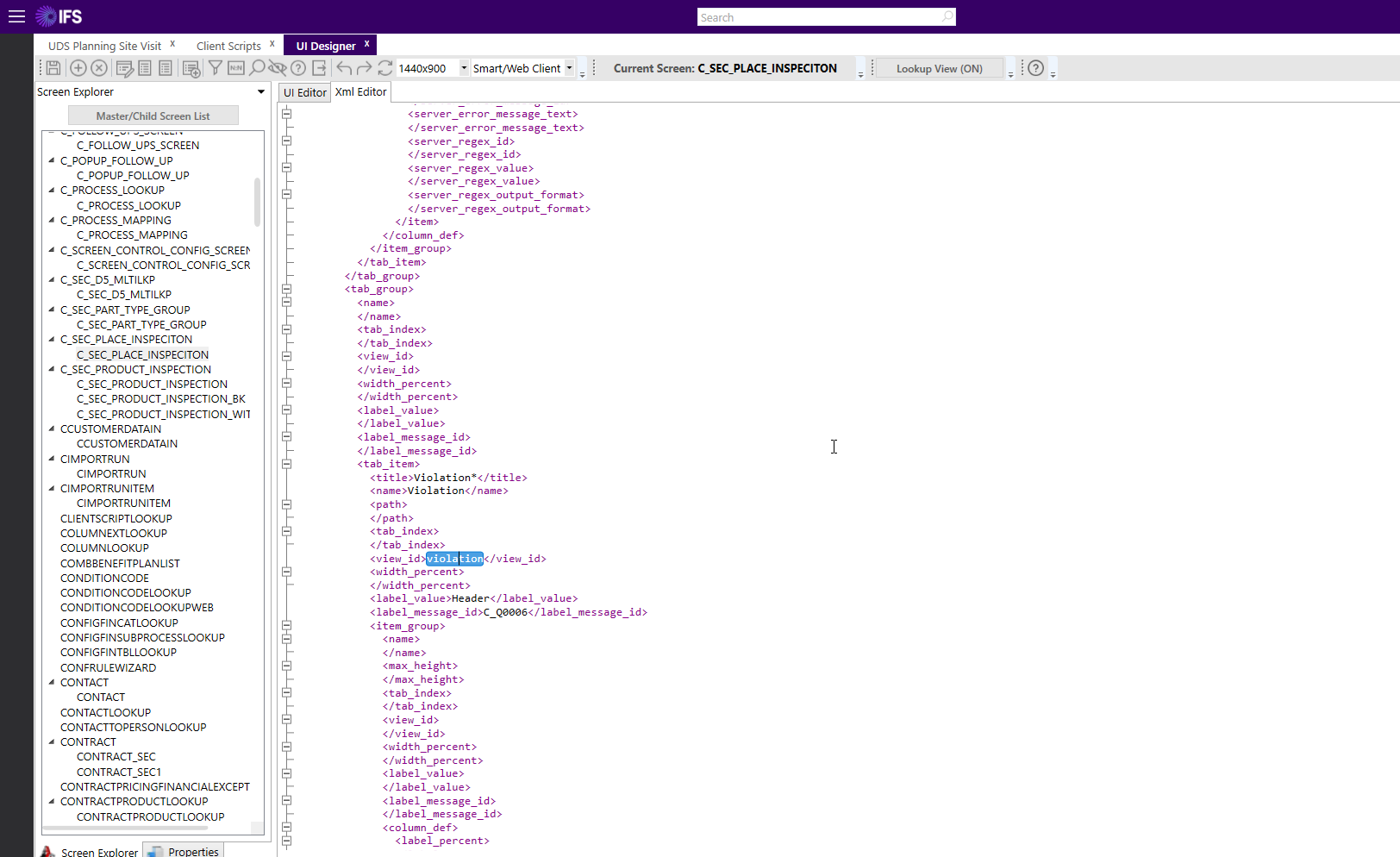
i have done the client script as following
var placeId = getControlValue("c_sec_place_d5_inspection_eform_data","place_id");
var violationInfo = getDBValues('C_GET_Q0003',[placeId]);
var violationExists = violationInfo[0].q0003;
alert(violationExists);
if (violationExists == 3)
{
// hide viloation group
setTabGroupVisibility('violation', false);
alert('hide');
}
but I’m not sure whether to use setTabGroupVisibility or setTabItemVisibility
have tried both and it does not hide the panel of violation
Could you please help me with this
Thanks in advance




