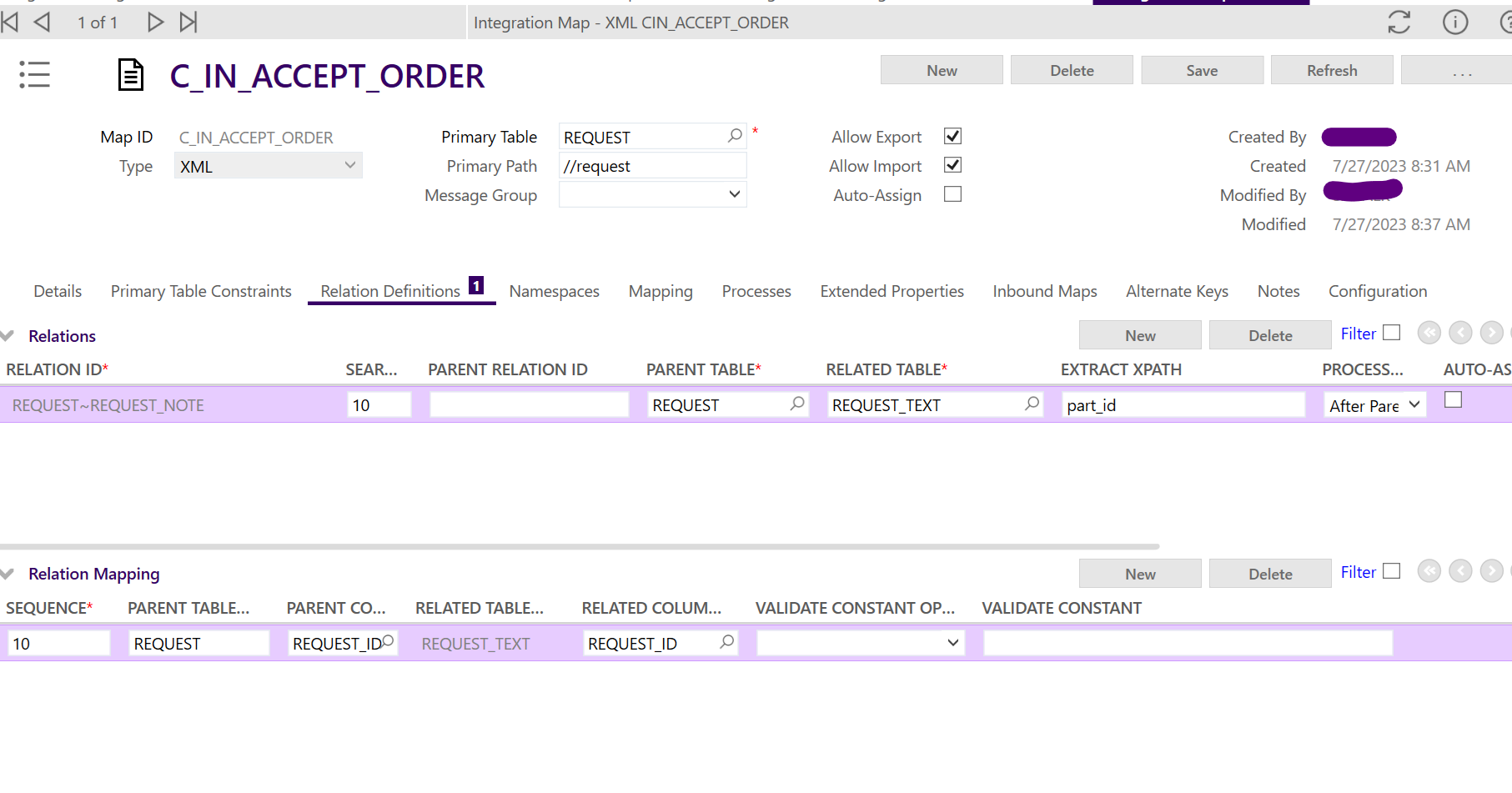I am seeking to receive an array from our customer’s system and convert it into a single string that we can add as a note.
They are sending the below in the body of their message:
"request": {
"site_id": "0085",
"template_id": "1533",
"cross_reference_id": "RTS-326",
"po": "RTS-326",
"priority": "",
"part_id": ["00DN001","00L8367","01L1646","011545A","01L1647"],
"long_description": "Testing scanner order"
}
When reviewing the transaction logs, I can see that all 5 parts were interpreted in the system but only the first part_id, 00DN001, populates in the notes.
<request>
<site_id>0085</site_id>
<template_id>1533</template_id>
<cross_reference_id>RTS-326</cross_reference_id>
<po>RTS-326</po>
<priority>
</priority>
<part_id>00DN001</part_id>
<part_id>00L8367</part_id>
<part_id>01L1646</part_id>
<part_id>011545A</part_id>
<part_id>01L1647</part_id>
<long_description>Testing scanner order</long_description>
</request>Is there a way to concatenate the multiple part_ids being passed in the array into one string? can it be done with an integration map function, or does it need to be done another way? I was unable to find any detailed information on dealing with arrays in the FSM Connect documentation and would appreciate any assistance.