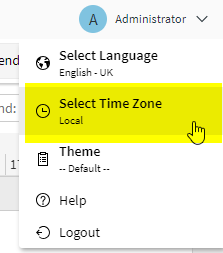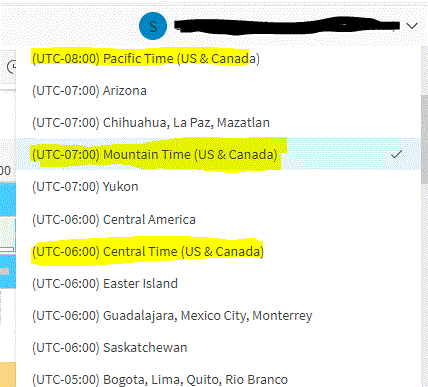We recently upgraded our PSO instance to the latest version, and now, on screens like the Planning Resources screen, the time zones listed as local times / geographic location ex. America/Los_Angeles) as opposed PST (Pacific Standard Time).
How can I change the time zone format back to using PST, MST, CST, EST, etc.…?