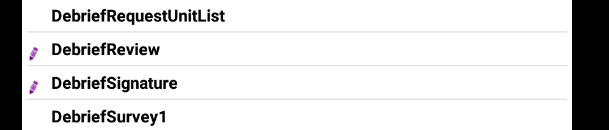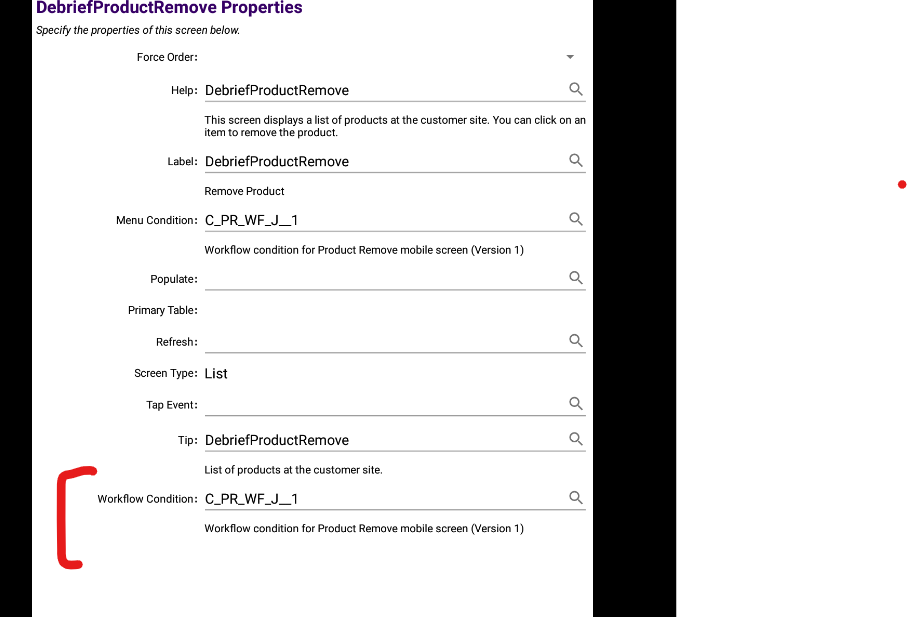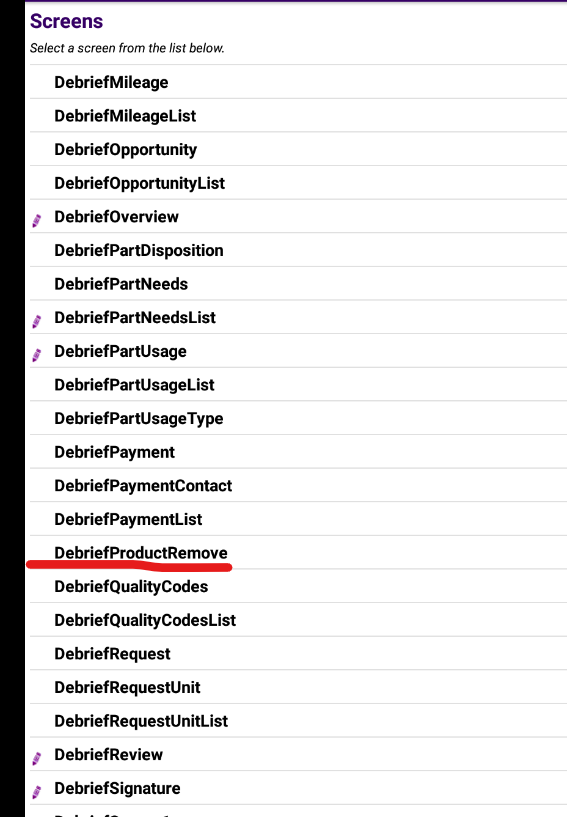Hi Guys,
I am unable to add a workflow condition script to one of the screens in Mobile Designer.
This is for FSM Mobile app. 6.18
I realize that screens with the pencil button as below has the workflow condition field, but screens without the pencil does not. How do I enable, add the workflow condition field to screen in Mobile Designer?