Hi All,
We would like to hide the url, email and phone on the About screen in mobile. I know this is managed by app param (SUPPORT_EMAIL, SUPPORT_PHONE and SUPPORT_URL). But haven't seen any possibility to disable/hide them.

Hi All,
We would like to hide the url, email and phone on the About screen in mobile. I know this is managed by app param (SUPPORT_EMAIL, SUPPORT_PHONE and SUPPORT_URL). But haven't seen any possibility to disable/hide them.

Best answer by SAMLK
Hi
These values are being fetched from the mobile as mobile resource strings through FSM message translations. What you can try out is, overriding the baseline FSM message translation with your own custom message translation for the same message id and type (Mobile Resource String). Since you can’t put an empty message in the message text, you could put a ‘.’ instead and check this out
The message translations which you can override are
SupportUrl
SupportEmail
SupportPhone
See the example below for a custom message translation to override the SupportEmail value ,
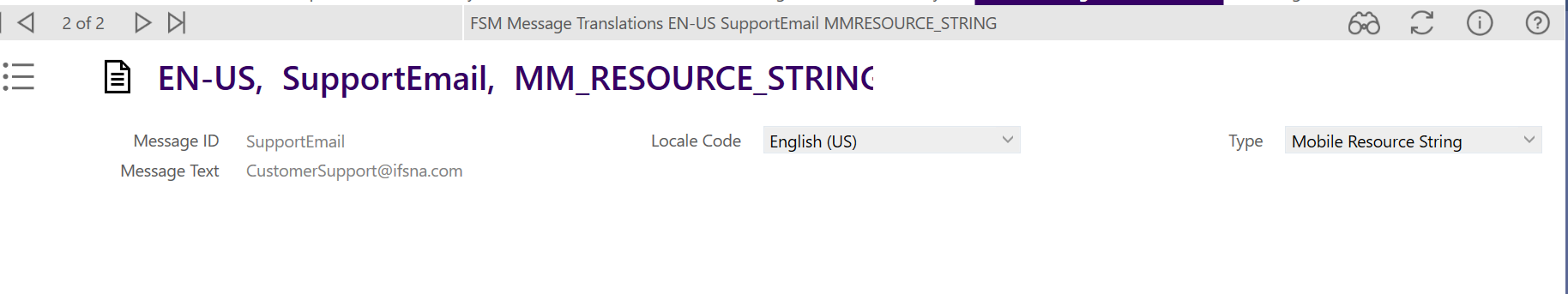
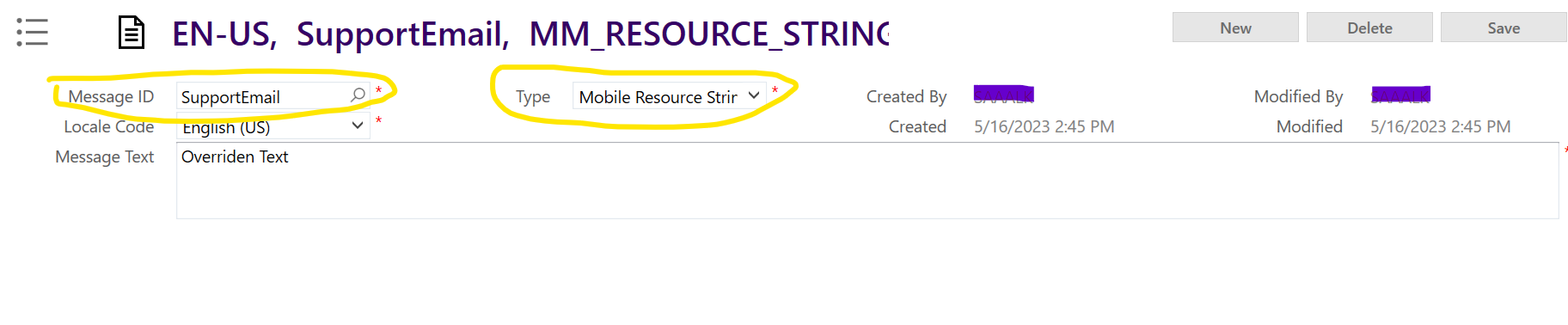
Make sure to re-initialize the mobile application once the changes are done
Enter your E-mail address. We'll send you an e-mail with instructions to reset your password.