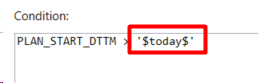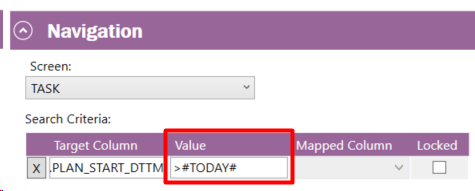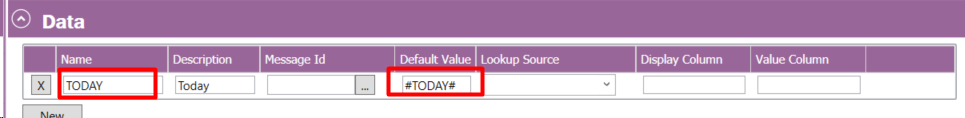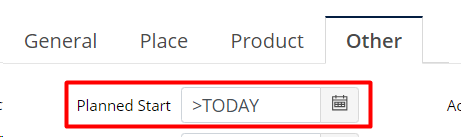Hi All,
Substition variable like #Today# doesn’t convert to a database value if passed to navigation parameter in web client,
For instance I have a counter element which can navigate to Task Screen.
Navigation search criteria is “task.plan_start_dttm >$date$ and #Today# is passed to the variable.
However substituion variable conversion is not happening in web client and causing errors.
(#today# is not converted to ‘today’)
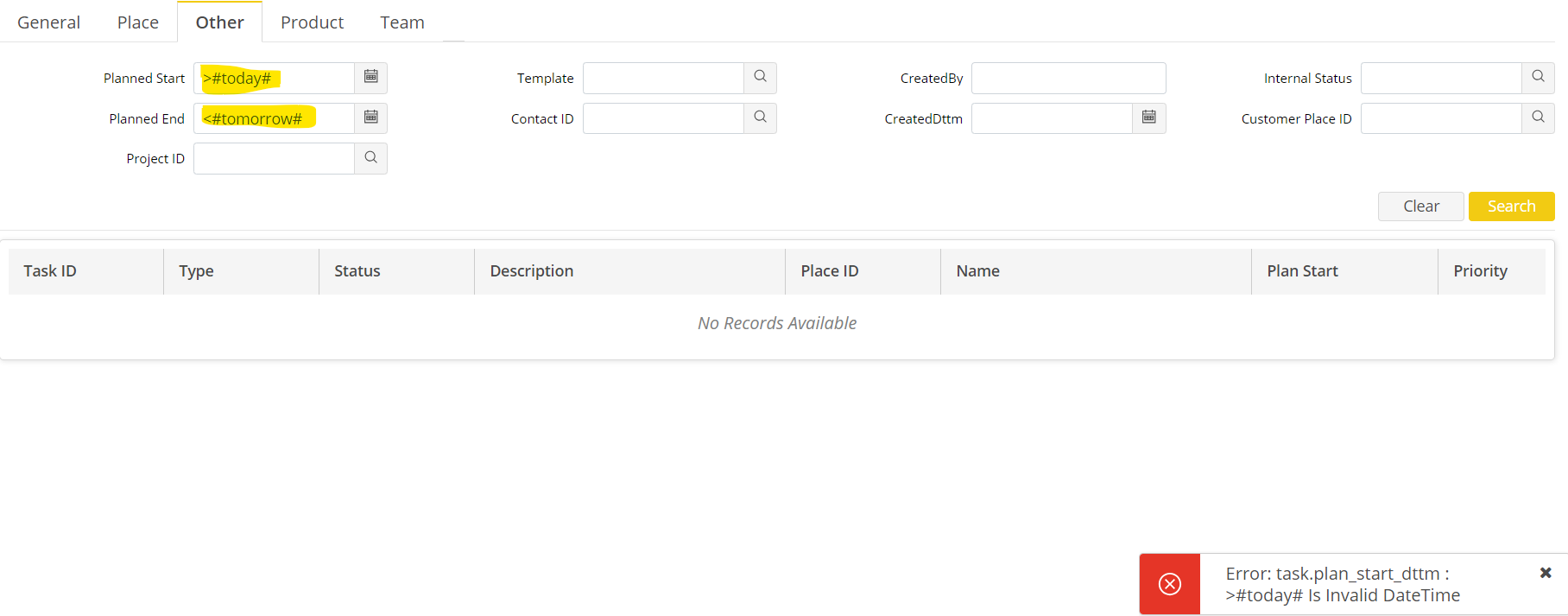
whereas the same navigation is working fine in smart client (#today# is converted to ‘today’)
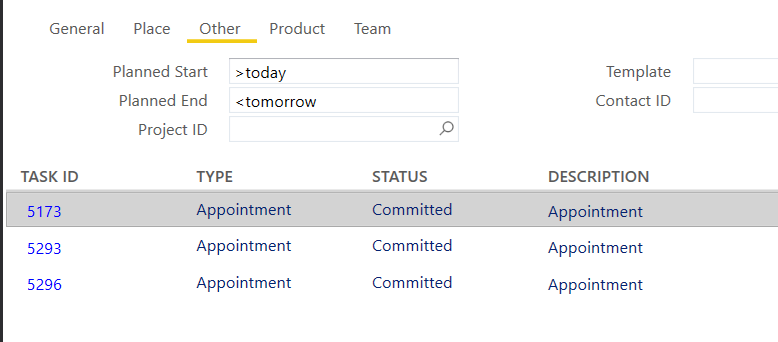
Does web client lobby has a different substition variables ? Or is this a bug in FSM 6.25 ?