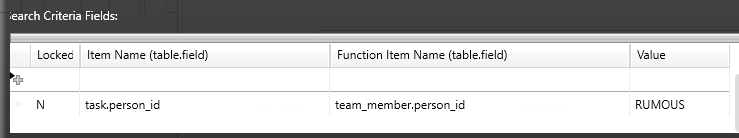Hello,
I am currently having an issue with defaulting the value in a lookup screen. I have attempted to enter the default value in the properties of the field, but it is not being displayed in the field.
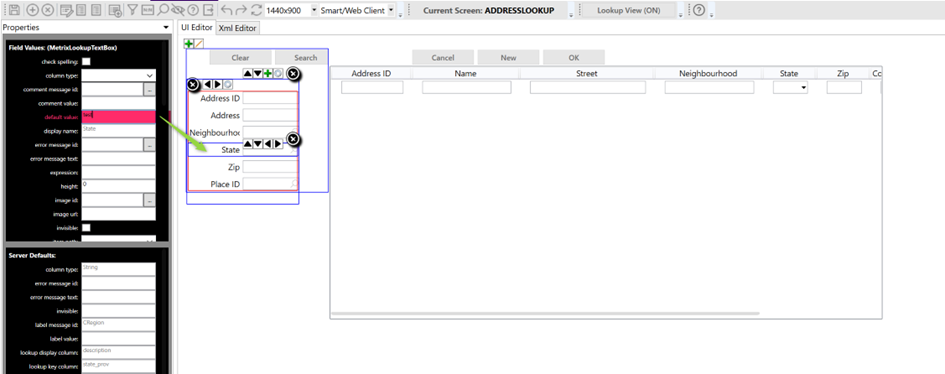
I have also tried using the Lookup Navigation of that field and entered the search criteria along with the value. However, the value is only displayed when I click the loope icon of that field on the Lookup , and the pop-up shows the default value that I have inputted in the Lookup Navigation.
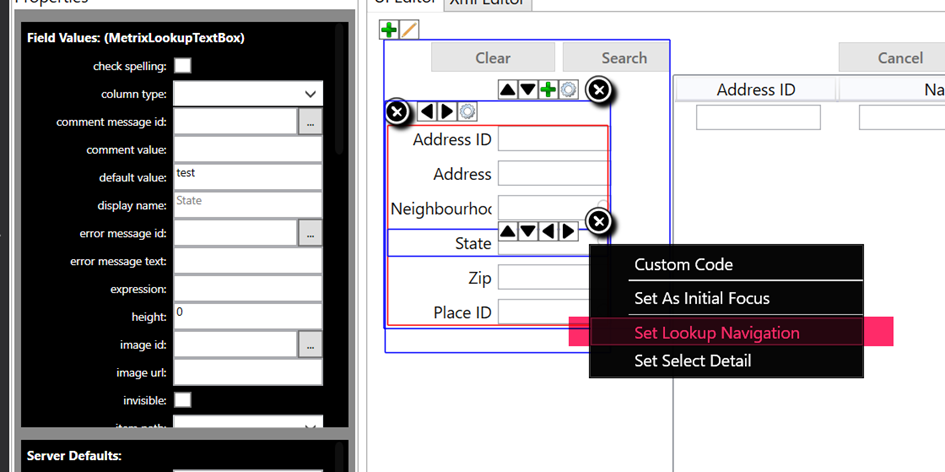
What users would like to see is the default value being displayed when they click A BUTTON , which triggers the lookup popup screen. The lookup popup should be populated, and the defaulted value should be displayed without the need to click the loope in the popup again to have their default value.
Is there a way to manage this through configuration, without the need to create any custom script?
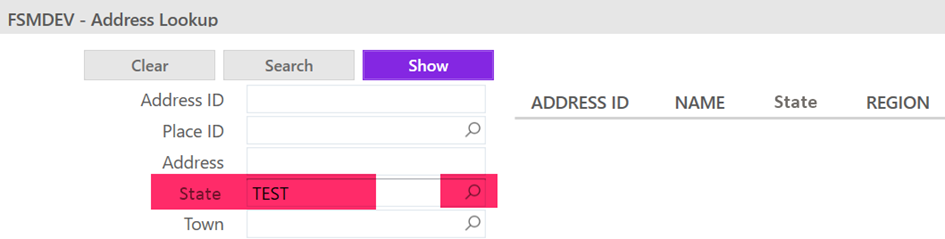
I would greatly appreciate your help. Thank you in advance.
Btw, FSM 6U23 is used for this scenario.