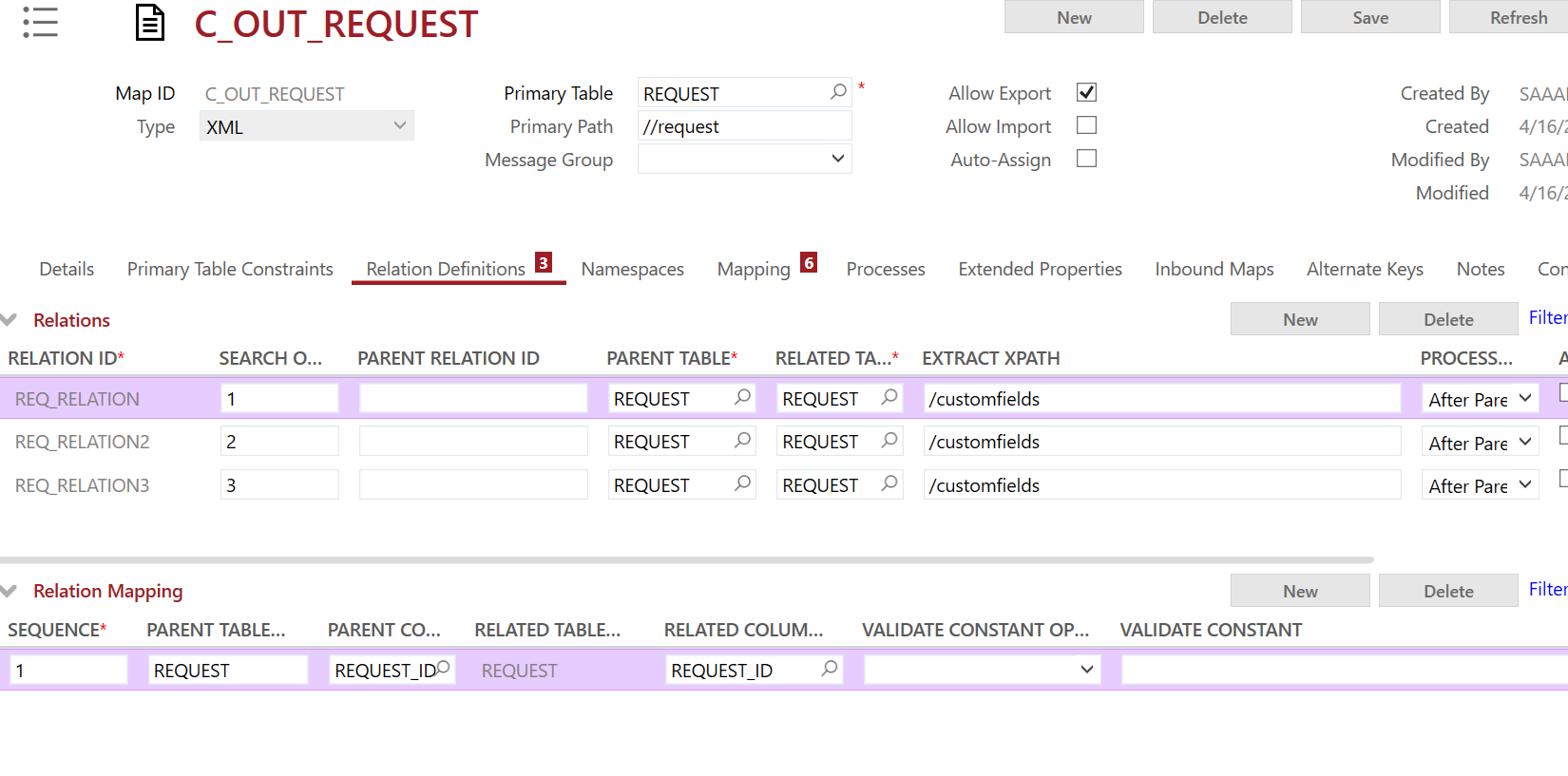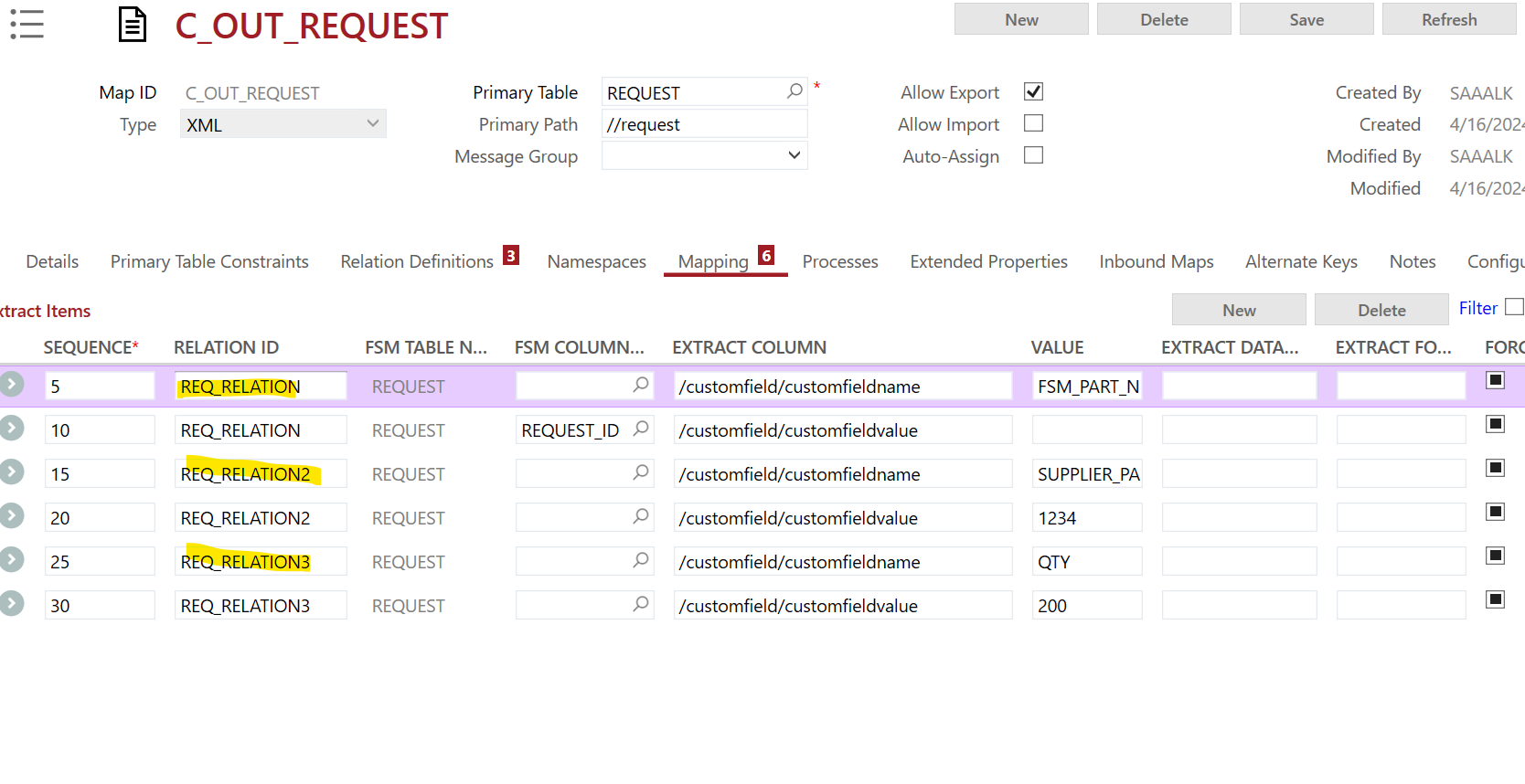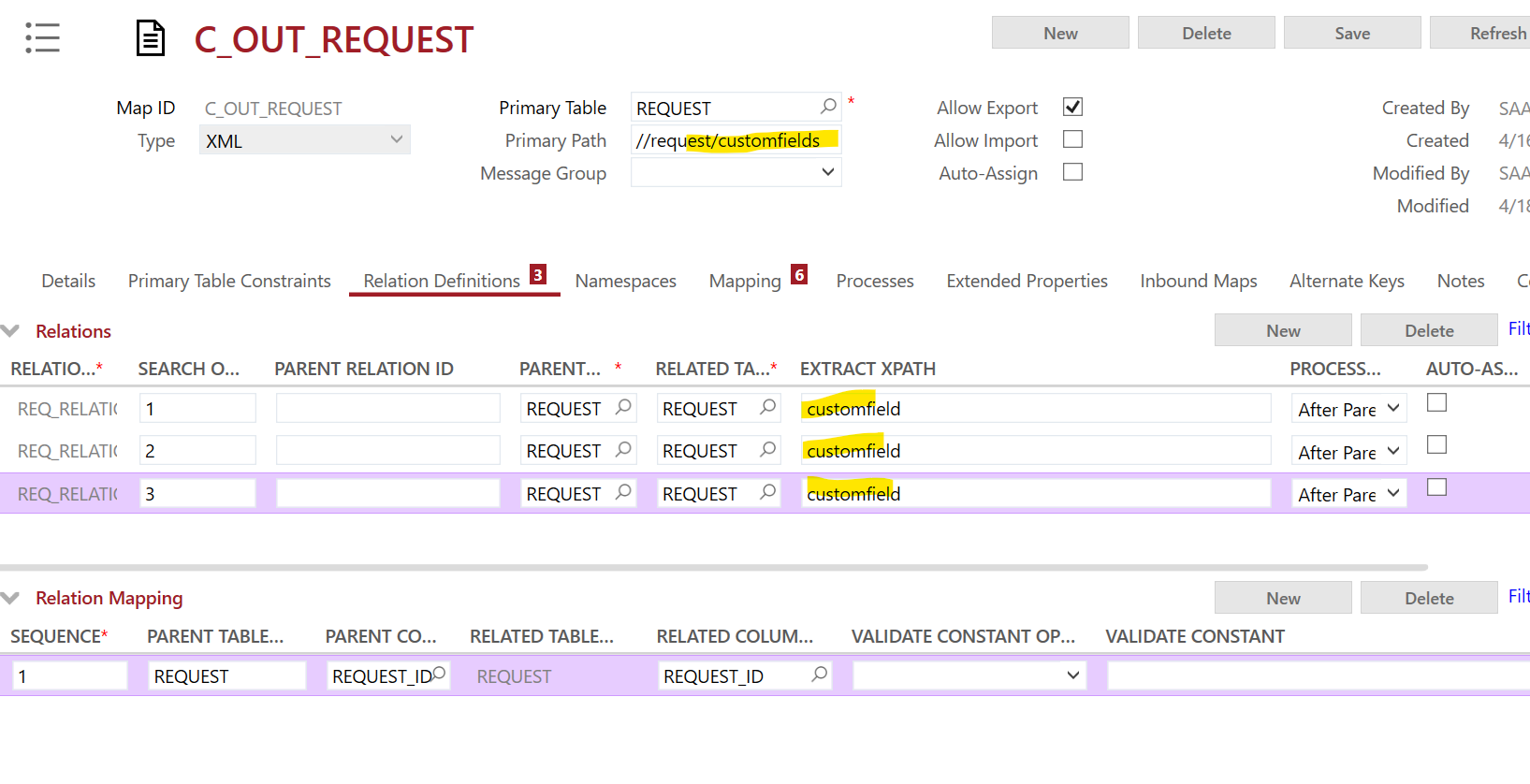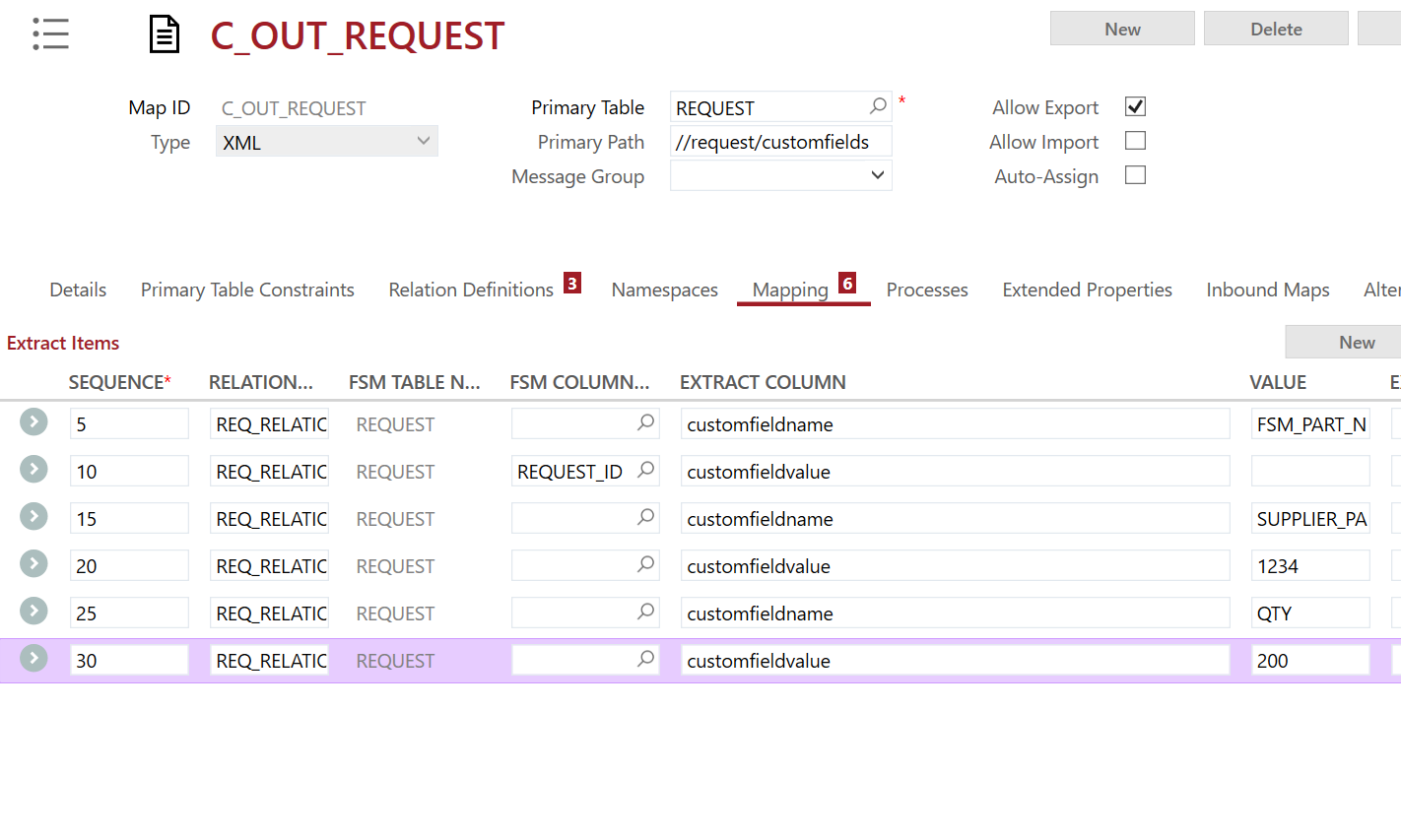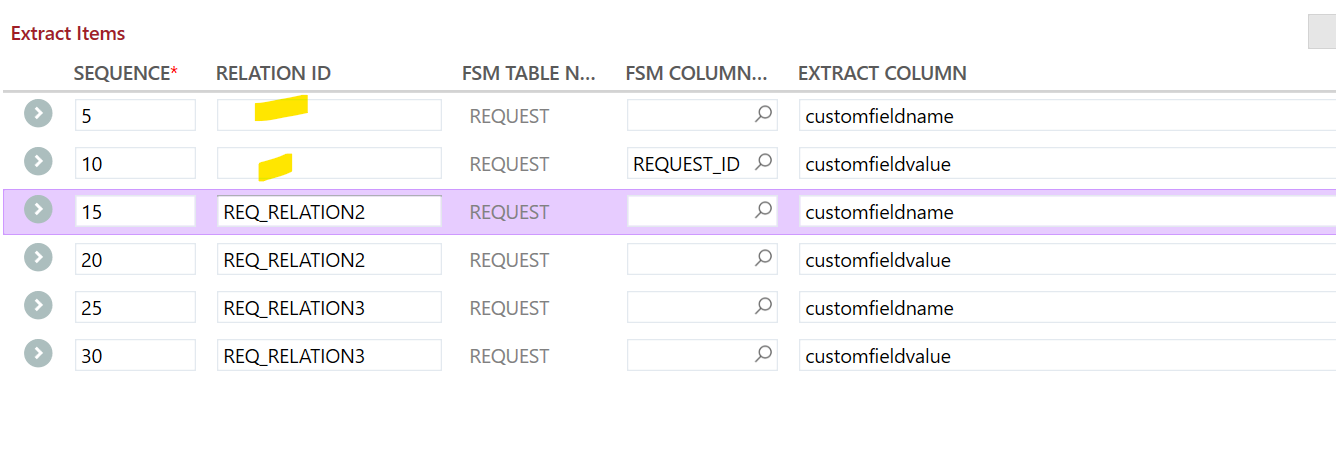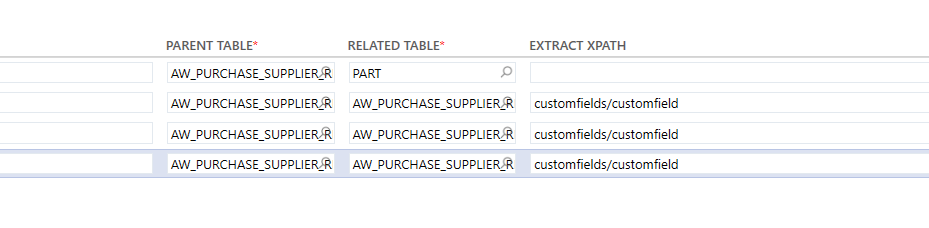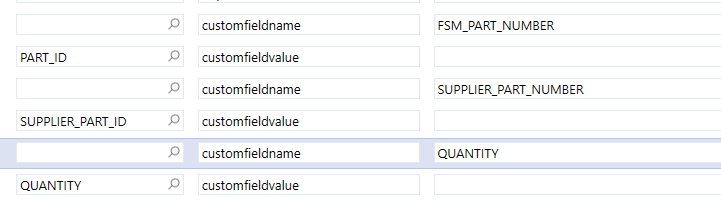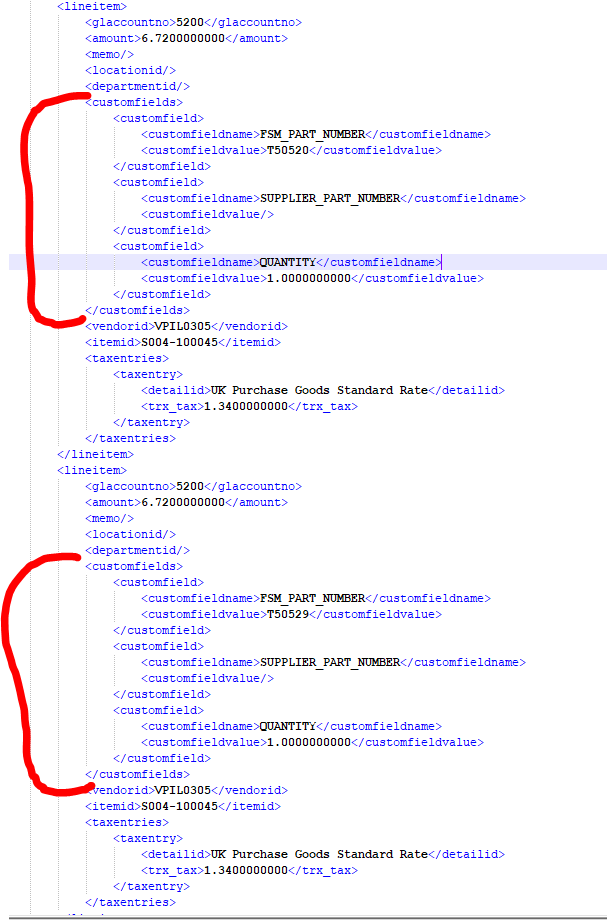Hi,
The end point I am wanting to post to is expecting some custom values to be sent with a repeating element name of customfieldname and customfieldvalue. I have three to pass in this example.
The XML structure in the log is correct. However the value for the ‘customfieldvalue’ is only picking up the quantity and placing that in the first customfieldname.
<customfields>
<customfield>
<customfieldname>FSM_PART_NUMBER</customfieldname>
<customfieldvalue>1.0000000000</customfieldvalue>
</customfield>
<customfield>
<customfieldname>SUPPLIER_PART_NUMBER</customfieldname>
<customfieldvalue />
</customfield>
<customfield>
<customfieldname>QUANTITY</customfieldname>
<customfieldvalue />
</customfield>
</customfields>
Based on some previous requests and setups I have done I am expecting the need to use an xml_template, and I think it might be a case of getting that right.
In FSM I have the XML extract set up like so;
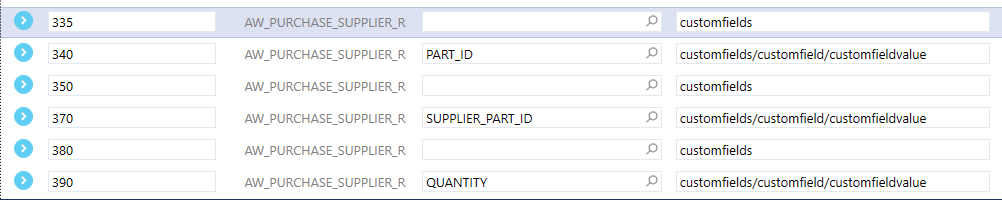
With the following in the xml_template in the customfields row.
<customfield>
<customfieldname>FSM_PART_NUMBER</customfieldname>
<customfieldvalue>[@part_id]</customfieldvalue>
</customfield>
Without this, I think the Part ID and Suppliers Part ID just get skipped and the Quantity is passed on it’s own.
What do I need to change to get to the end goal?
Regards
Ady
Best answer by SAMLK
View original