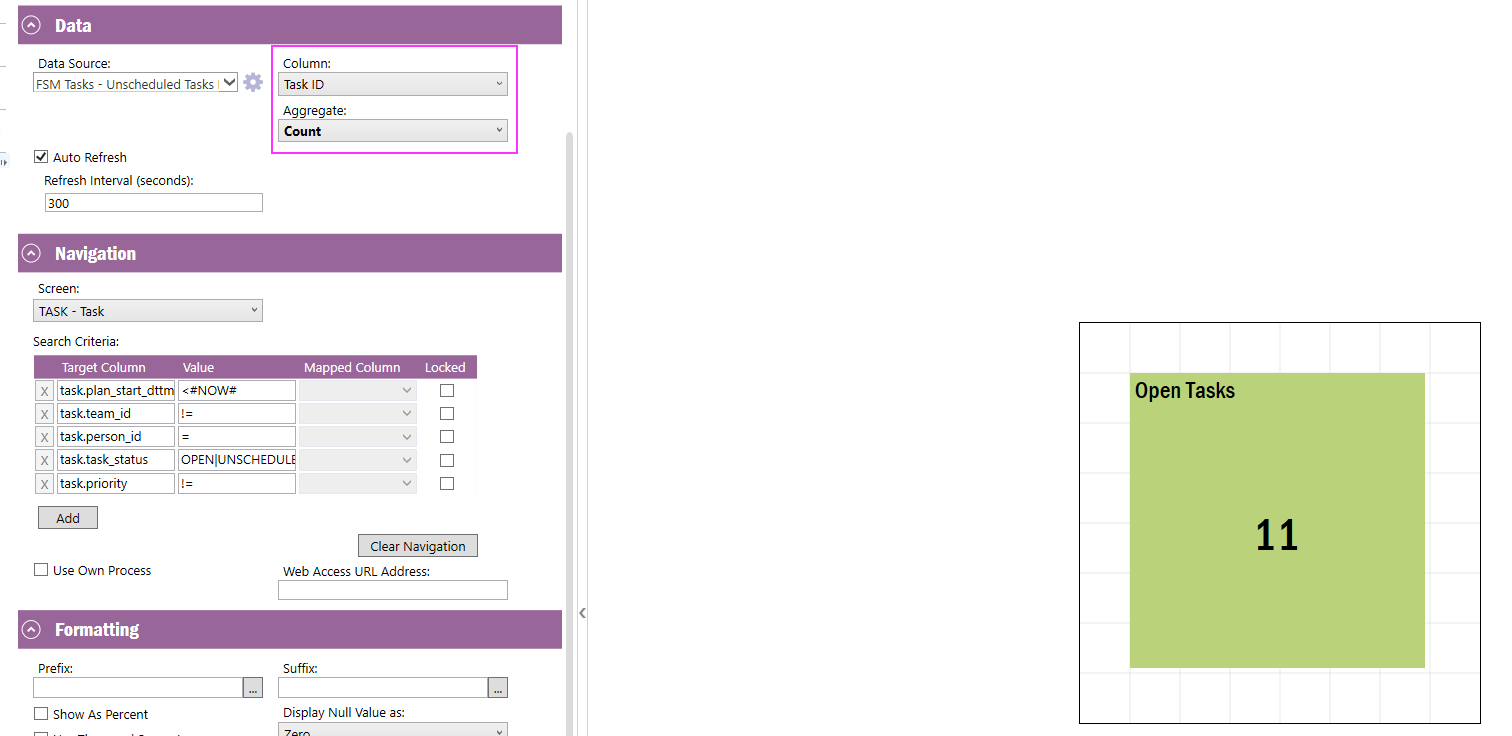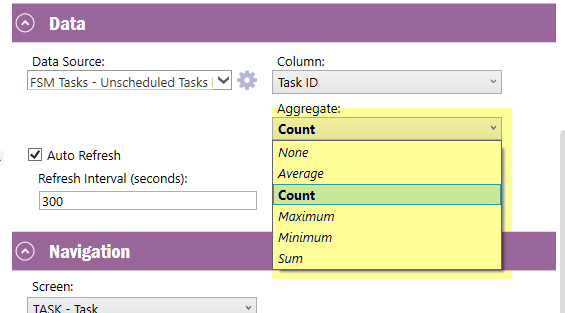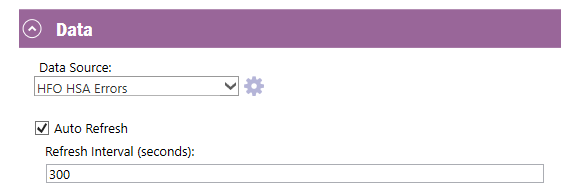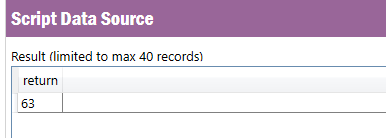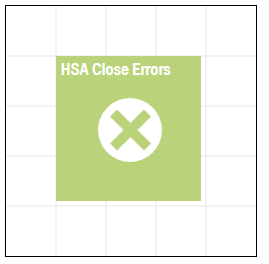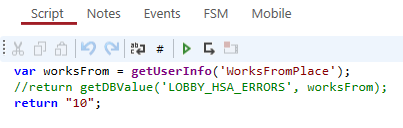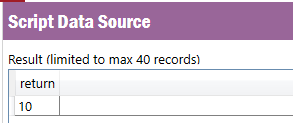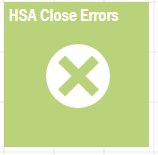Hello,
I’m trying to create a lobby tile with a scripted data source. (FSM 6.5)
My Client Script SQL and Client script are both working. I can preview my data source from the data source designer screen and see the result from my script. The script is returning a single number and appears to be in a column named “return”.
I’m struggling to get the number returned from the data source to be displayed in the actual element tile. There is just a big X where the number should be.
Since this is my first scripted lobby tile I must be missing a step somewhere.
Anyone know what it could be?
Thanks!